|
Hello. I also sent you a mail. I have looked everywhere for software to batch convert images with depth map into stereoscopic Side-By-Side images! Many websites and even youtube videos recommended your software. However, When I downloaded the newest version of your software, there was no option for "3d Convert" on the "Multi Conversion" form. Did you remove this feature perhaps by accident, or am I not using the software right? I would greatly appreciate a reply. |
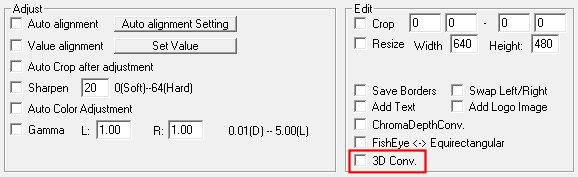 To batch convert 3D from multiple 2D+Depth maps, you must first set the conversion parameters. To batch convert 3D from multiple 2D+Depth maps, you must first set the conversion parameters.
Open a pair of 2D and Depth maps and execute "Edit->Depth map->Create 3DImage from 2D+Depth map" in the menu to adjust the parameters to get the 3D image you prefer.
Once you have done this, a button called "3D conv."(See an attached image) will appear in Multi conversion, and the batch conversion will be performed with the parameters you have just executed. |
|

