Your software is excellent but there is an odd thing, when there are files with foreign characters in the name (like Cyrillic)in the folder and you try to load an image the program gets all confused and won't show the image and often won't show files anymore, even English named ones in the same folder, and won't load the filelist.
Sometimes it shows the file list but loading an image fails and then when you try 'open' again the list doesn't show various files in the folder.
It's odd since I expected software from a Japanese person would be internationalized and would not have such issues.
Maybe it's something odd in windows? Or just on my system?
Anyway it's the same for many versions and including the new 64 bit variant.
I'd Email about it but I tried emailing on another subject and I seems it did not arrive and maybe got confused with spam.
The Email I did try was regarding supporting the .PNS extension incidentally, which is just a PNG file but with the established naming for stereo images.
Oh, and of course PNG also has an optional 'stereo' flag in the header I understand, which you would set for such a file. |
| Masuji Suto 2020年5月22日(金) 7:07
HP |
[Edit] |
Japanese is also a multi-byte character, but it works without a problem even if Japanese is used for the folder name.
I don't have the confidence to be able to reproduce it in my Japanese environment, but can I ask you to send me a ZIP compressed version of Cyrillic name folder where the problem occurs? |
You can just rename any file into word with Cyrillic, like Russian for instance, and you get the error.
My solution if this occurs is to simply rename the file or files in the folder to an English name, or to remove them from that folder, and that fixes it immediately.
So in the same way you can also rename a file to any Russian word (which is an example language that uses Cyrillic) and you get the issue.
No need to send files, just go to a Russian site (or google translate maybe) and copy a word and rename an image that way.
I know Cyrilic has the effect but maybe there are other scripts that do it too, I'm not sure, |
| Masuji Suto 2020年5月22日(金) 15:11
HP |
[Edit] |
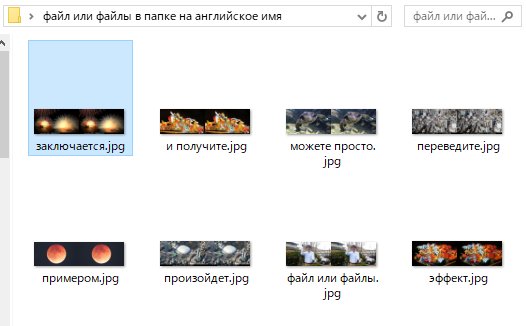 I tried changing the folder name and file name in appropriate Russian, and it works perfectly fine. I tried changing the folder name and file name in appropriate Russian, and it works perfectly fine.
(I tried normal version, not test version) |
| Masuji Suto 2020年5月22日(金) 15:15
HP |
[Edit] |
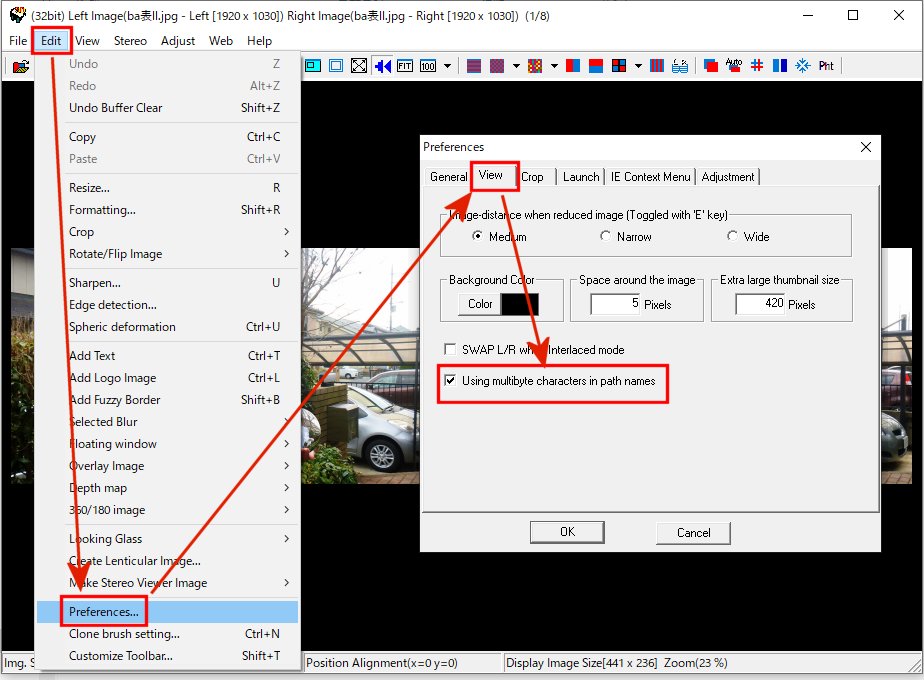 Your problem may be the downside of SPM's multi-byte character support. I've made a test version, so please try it and let me know the results. Your problem may be the downside of SPM's multi-byte character support. I've made a test version, so please try it and let me know the results.
By default, "Using multibyte characters in path names" of the preferences screen is checked, but when this check is removed, the problem is gone or the phenomenon is changed, please tell me the contents.
You can download the test version here.
http://stereo.jpn.org/eng/stphmkr/file/stphmkre601test.zip |
Well I tried using the test version and I get the same effect regardless of how I set the preference.
For clarity I might add that I use the 64 bit version of windows7 which is set to US-English.
Note though that it is possible it's just some obscure thing relating to my setup, and if I'm the only person that has this issue then you should not bother trying to fix it, because then it's my own issue that I need to fix myself locally.
Just on a chance I quickly installed the Japanese language pack from windows update, to see if any support files in it would make a difference, but it did not it turns out |
I just noticed this remark about an old bug of another software tool:
"In Windows, ExifTool will not process files with Unicode characters in the file name. This is due to an underlying lack of support for Unicode filenames in the Windows standard C I/O libraries."
And it seems that the programmer of that software found a fix.
No idea if this issue is related, but perhaps since I use Windows7 a similar old issue is at play regarding the unicode name thing in the Windows7 'standard C I/O libraries' mentioned?
|
| Masuji Suto 2020年6月27日(土) 10:29
HP |
[Edit] |
|
I can't fix the problem because it doesn't reproduce in my place. Could you please tell me the name of the file or folder that is causing the problem? |
Dear Masuji,
I get that you can't fix it since you can't reproduce the error, but I'm occasionally posting some stuff that might help someone else maybe to figure out the issue and then when we know that then perhaps we will have got a way to deal with it.
Meanwhile I'll just use the old version or avoid the parts of the program that don't work for me.
|
|

