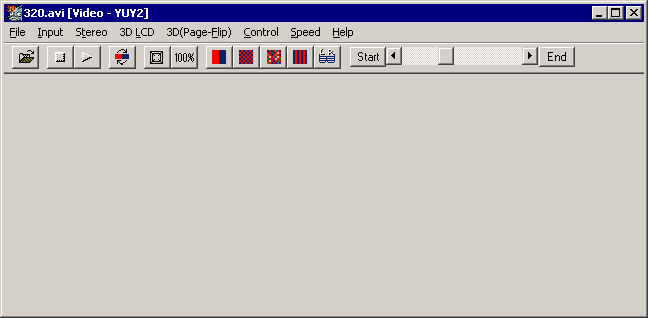


Because 'StereoMovie Player' (SMP) uses DirectShow, it supports any video filetypes that can be replayed with 'WindowsMedia Player' (such as MPEG, AVI, WMV).
Live stereo display and recording from webcams using RGB 24 Color Space/Compression is supported and all the stereo-viewing modes used when playing movies are available.
SMP supports numerous stereo file-types such as Side-by-Side, Above/Below and Interlaced.
For stereo display, the movies may be free-viewed side-by-side (parallel or cross-eyed), various monochrome or color Anaglyph modes, vertically-interlaced for the Sharp 3D LCD and horizontally-interlaced or page-flipped for shutter-glasses.
Compatible Operating Systems
Windows98SE/Me/2000/XP/VISTA and Windows 7.
The Video filetype
Any 'WindowsMedia Player' compatible format such as MPEG, AVI, WMV
The Video stereo format
Side-by-side(100%), Side-by-side (50%), interlaced, Above/Below (100%), Above/Below (50%), Above/Below (47.5%)
Either or both side-by-side movies may be horizontally mirrored.
This is useful for various viewing devices.
The Stereo display formats
are
- As the original image
- Parallel or cross-eyed free-viewing
- Red/cyan, red/green or red/blue gray Anaglyphs
- Red/cyan 'color' Anaglyphs
- Interlaced for shutter-glasses
- Page-flipped for shutter-glasses
- IZ3D monitor
- Sharp 3D LCD
- Liquid-Crystal Shutter-Glasses require Winx3D ,
the NVidia Stereo Driver, NVidia 3D Vision
or a graphics card supporting quad-buffered OpenGL.
Winx3D is no longer available from the original website.
This was discussed on 'stereo3d' forum and a Link given for the archived documentation.
Alternatively, RivaTuner may be used to patch an NVidia GeForce to a 'Quadro' making OpenGL stereo and other 'professional' features available.
OpenGL stereo is the only mode that lets you display a stereo image in a normal window.
SMP may use Windows GDI or DirectX for rendering the movies in fullscreen mode (where the menu, title and toolbars are hidden).
DirectX may be faster, GDI allows resizing (zooming) and display of side-by-side movies.
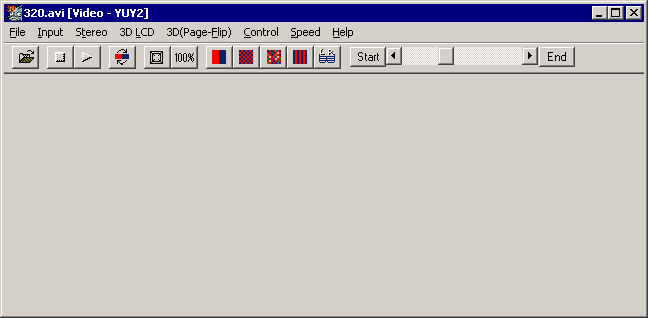


Enjoy your stereo viewing !.