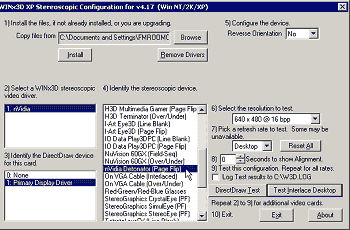
When agreeing the License Agreement, the dialog-box on the left is displayed.
Clickling the "Install" button at upper-left installs the stereo driver.
Choose the video card (2) to be used and liquid crystal shutter glasses (4).
When using an nVidia graphics-card with WindowsXP, install NVidia Stereo Driver and 4) choose nVidia Detonator(Page Flip).
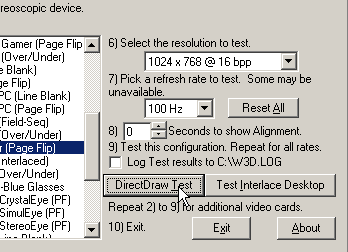
(Note:Depending on your monitor, higher refresh-rates may give more 'ghosting').
If test fails, try other resolutions and refresh-rates for a suitable combination.
When using an nVidia card on XP, the refresh-rate is determined by the stereo setting in the nVidia control panel.
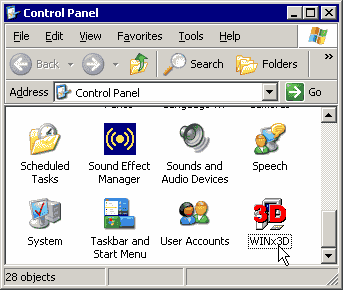
.