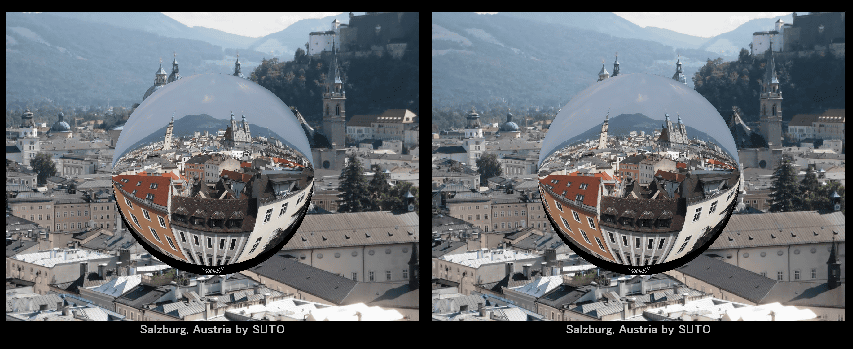StereoSlide Show

StereoSlide Show is a 3D player that supports video and still images. It can be used not only for personal enjoyment of 3D images, but also for 3D screenings, etc., since it supports playlists.
As for videos, it uses DirectShow, the same as the StereoMovie Player,
so it supports video formats that can be played on Windows media players
such as MPEG, AVI, and WMV. For formats that are not supported (MP4, MOV,
etc.), you will need to separately install a DirectShow filter to enable playback.
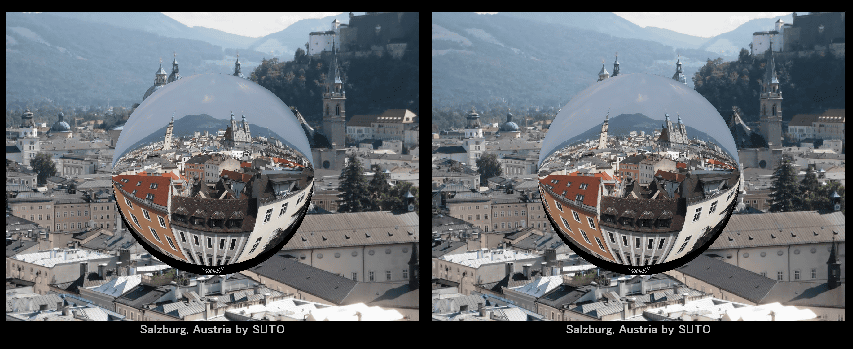
Install Directshow filter
By installing the DirectShow filter pack called "LAV Filters",
you can play various types of videos such as MP4 (H264, H265) and MOV files.
Click here to learn how to install DirectShow Filters.
Download
Stereo SlideShow Ver1.10 537kByte 09/Mar/2023
Stereo SlideShow Ver0.32 988kByte 26/May/2010
Stereo SlideShow Help File for Ver0.30 7143kByte 11/Feb/2010
Online help
Ver1.00(20/Feb/2023) -> 1.10(09/Mar/2023)
1. Fixed problem with continuous playback of MP4 videos
2. Improved control panel functions
3. Changed to not process files that are not images but have a JPG extension that is automatically generated by the Mac
4. Fixed a crash problem with files that could not be displayed
5. Other minor bug fixes
Ver0.34(15/May/2012) -> 1.00(20/Feb/2023)
1. Still image loading was changed to the same engine as StereoPhoto Maker(JPEG/GIF/BMP/PNG/TIFF).
2. Fixed an issue where the width of the video must be a multiple of 4 or the video will be distorted.
3. Fixed an issue where some video codecs could not play left and right videos separately.(0x80040212)
4. When "LAV Filters" is installed, the codec of "LAV Filters" will be used preferentially.(Corresponds to the problem that large size MP4 videos cannot be played using Microsoft codecs.)
5. In a multi-monitor environment, it is now possible to select one or more monitors for full-screen display. In addition, the control window can be shown or hidden at any time to allow video control even in full screen. For a detailed explanation, please click here.
Ver0.33 -> 0.34
The synchronisation problem when showing sbs Movies been fixed.
Ver0.32 -> 0.33
Added '2xwidth(Shift+M)' and 'half width(Ctrl+M)' in View menu.
etc.
Ver0.31 -> 0.32
The synchronisation problem when choosing Fuji 3D-AVI or opening L/R Movies(W) been fixed.
StereoSlide Show (SSS) displays still images and movie clips accompanied by sound and optional transition effects.
The slide show is defined in an automatically-generated list-file that may easily be changed (if required) with a simple text editor.
Features
- Enjoy stereoscopic slideshows that include still images, video and sound.
- Use the Space bar to browse MPO still images and 3D-AVI movies (taken with the Fuji W1 digital stereo camera).
- With dual monitors, side-by-side images will automatically be displayed on the left and right sides.
- Go directly to a chosen image by pressing the numeric keys.
- You can display images without transition effects or choose from the five available or a random selection..
- You can view and embed comments in Jpeg files or the Slideshow list-file.
- You can display using a floating window if this makes viewing your content more comfortable.
- Stereo SlideShow support most stereoscopic displays and stereo image formats.
- Shutter glasses may be used on systems that support NVidia's 3D Vision.
How to use
Run 'stslideshow.exe', no installation is required.
If 'sshow.txt' exists as a slideshow list file in the same folder as 'stslideshow.exe',
the slideshow will start playing automatically using this list and in full screen mode. Press the ESC key to exit.
If you do not want automatic start, move 'sshow.txt' to another folder and then run 'stslideshow.exe'.
When you drag-and-drop a slideshow list file or a stereo image file or left/right
image files onto the 'stslideshow.exe' icon, it will start to play in full
screen mode.
If you want to change the windows mode, just press the Enter key.