Download "LAV Filters"
Download the latest version of the installer from the official website.
LAVFilters-*.**.*-Installer.exe
Installing "LAV Filters"
You can almost install it by default.
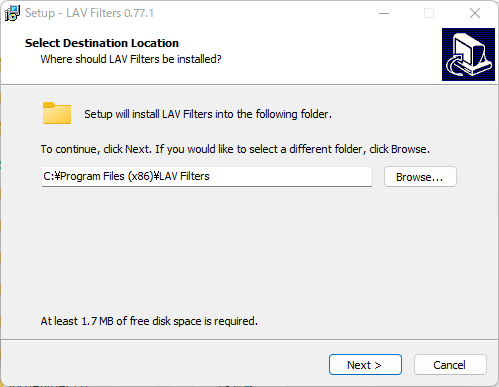
Even if the OS is 64-bit, StereoMovie Player and StereoSlide Show are 32-bit applications,
so only the x86 version is required,
but if there is a possibility that other 64-bit applications will use them,
they should be installed as-is in the default.
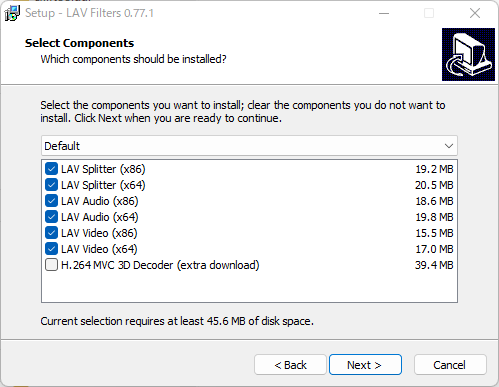
As mentioned earlier, if you wish to play back a 3D AVI shot with a Fujifilm 3D camera
Please uncheck "AVI" in the following screen. Unchecking "AVI" in the Splitter settings after installation will not disable it.
Please be sure to uncheck the "AVI" checkbox on the following screen during installation.
If you want to change the settings later, uninstall "LAV Filters" once, install it again, and set the settings on the following screen.
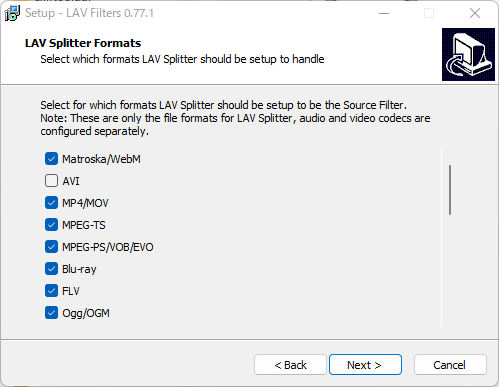
For StereoMovie Player and StereoSlide Show, if "LAV Filters" is installed, the Decoder included in "LAV Filters" is used preferentially, so if you do not want to use it, change the setting in LAV Video Configuration.