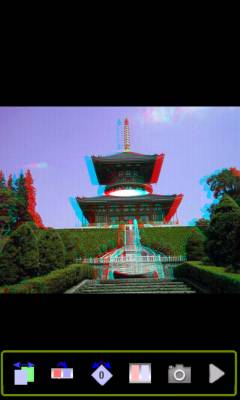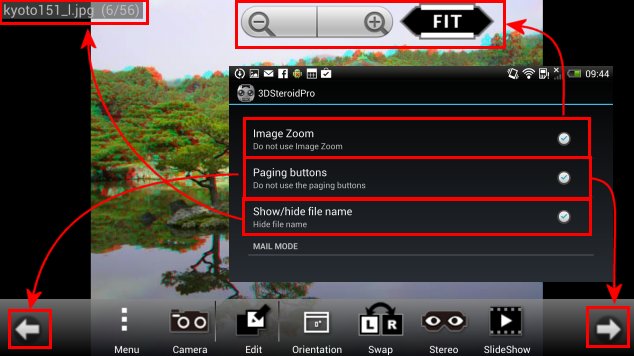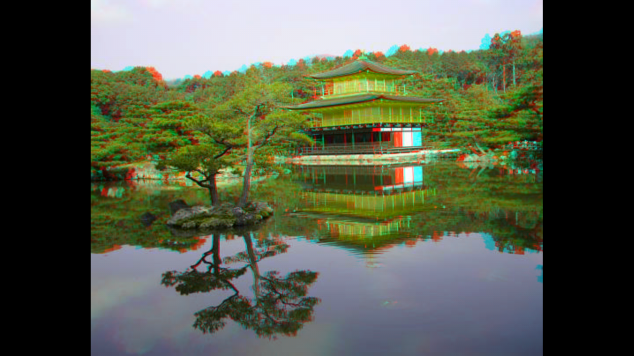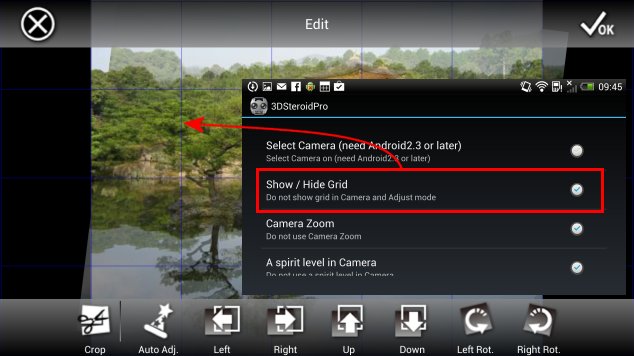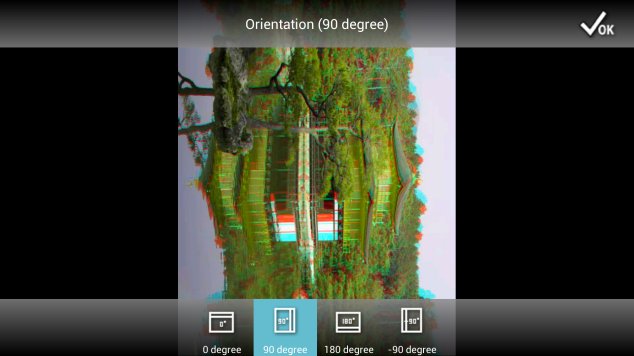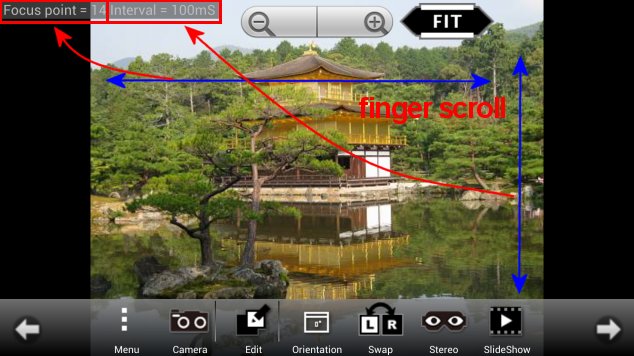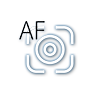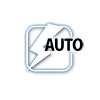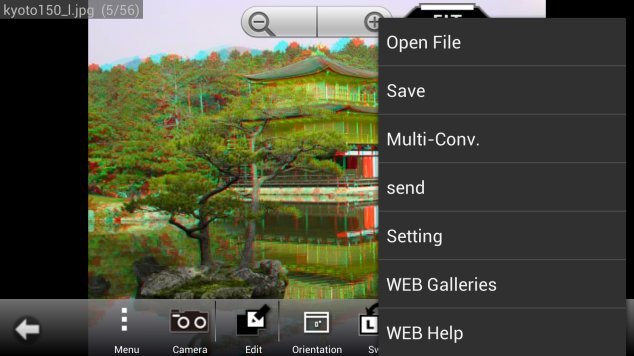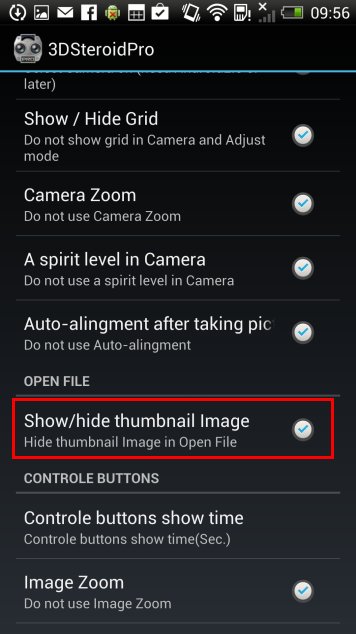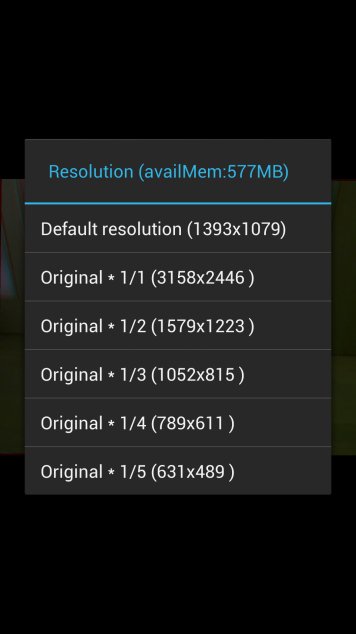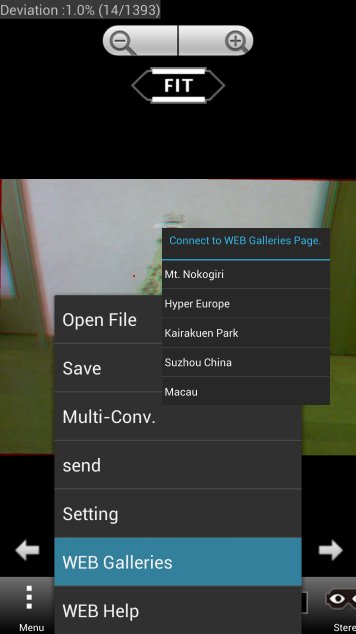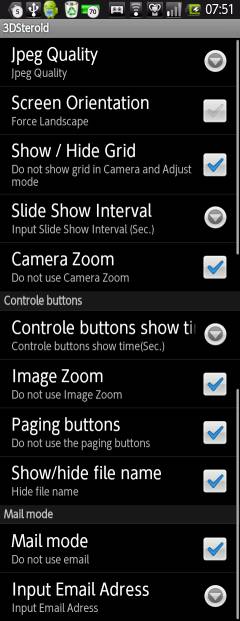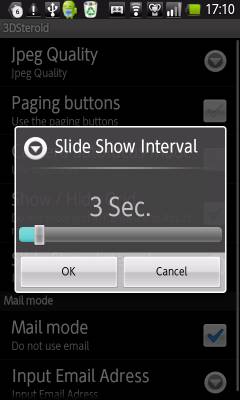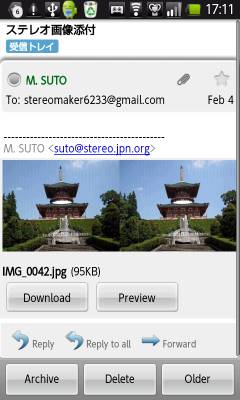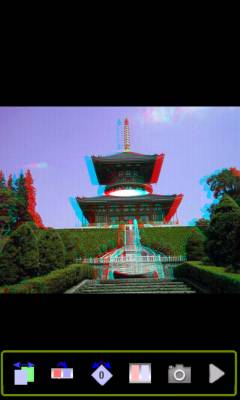3DSteroid
Privacy Policy
Important notice
Attention for 3DSteroid Pro Ver4.20 (Very Important)
If you upgrade 3DSteroid Pro already installed on Android 11 or later, you will not be able to open photos because access permission to photo files are not granted. In this case, please delete the application, reinstall it from the store, and grant camera and photo access on the startup screen.
From Ver4.20 (2023/11/22), the following specification changes have been
made for Android 11 and later models.
1. files with 3D extension such as MPO files cannot be loaded.(You can rename .MPO to .MPO.JPG to make it readable.)
2. the destination of photos and editing files is changed to the \Picture folder (Press the "Home" button on the file open screen to go to the application use folder)
3 Files other than those created by this app. cannot be deleted. (Please use a separate filer app. to delete files.)
From Ver4.00 (2020/04/27), Android10 and 64bit are supported.
Along with this, the old Sharp / HTC / LG 3D LCDs are no longer supported. Do not install later versions on these models.
| If you don't know the Principle of Stereoscopic photograph, please read this page. |
Latest Version
3DSteroid Ver4.20 (free)
22/Nov/2023
3DSteroid Pro Ver4.20 (about US$ 3)
22/Nov/2023
Version History
----------------------------------------------------------
Multi frames Wiggle View(Ver3.20)
360 degree Stereo Panorama VR Viewer(Ver3.10)
Image cropping (Ver1.30)
Image cropping demo Movie(YouTube)
High resolution image saving (Pro version only)
auto-alignment L/R images.
Auto-alignment demo movie(YouTube)
Wiggle mode demo movie(YouTube)
Check the latest version in Android Market
Important
We can not use the large memory space in each android applications.
If we use high resolution images (greater than screen resolutions) ,
we have an 'out of memory' problem.
So, '3DSteroid' uses screen resolutions for left and right images and saving the
image.
If you have any problem with 3DSteroid, please send me your information
by email.
I can not correct the problem from Android Market comments.
----------------------------------------------------------------------------------------------------
[Steroid3D] is a stereoscopic application for Android.

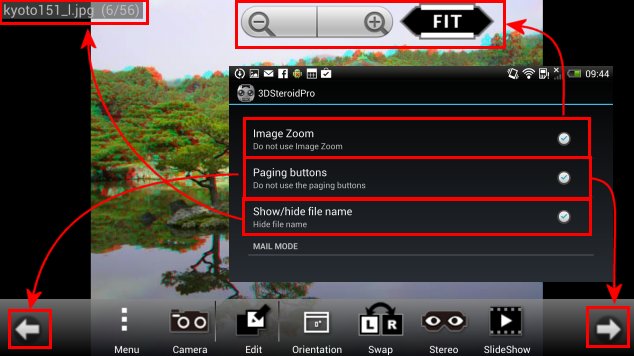
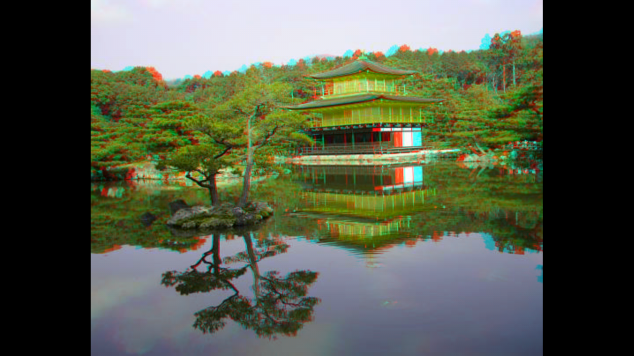
A single tap on the screen : Show/hides the control buttons.
After setting time, the control buttons hide automatically.
If you want to use the paging buttons/zoom buttons , Check them in the setting
dialogue.
A double tap on the screen swaps the Left/Right images.
Flipping from left to right displays the Next Image if zoom value is less
than 100%.
Flipping from right to left displays the Previous Image if zoom value is
less than 100%.
Tap on Right/Bottom corner, displays the Next Image when the control buttons
are hidden.
Tap on Left/Bottom corner, displays the Next Image when the control buttons
are hidden.
A long Tap on Left/Top corner, resets the adjust values.
If your device is android 2.1 or later, you can use pinch zoom.
[Control buttons]
 |
 |
|
|
|
Adjust mode button |
: |
Adjust L/R image position and angle with finger scroll. |
 |
 |
|
|
|
Swap button |
: |
Swap L/R images |
 |
 |
 |
 |
|
Rotation button |
: |
Rotate 0/90/180/270 degree |
 |
 |
|
|
|
Stereo type button |
: |
Select the stereoscopic viewing method. |
 |
 |
|
|
|
Camera button |
: |
Take L/R pictures with the internal camera. |
 |
 |
|
|
|
Slide Show button |
: |
Start/Stop the slide show. |
 |
 |
|
Forward button |
: |
Show next image |
 |
 |
|
Backward button |
: |
Show previous Image |
 |
 |
|
Zoom buttons |
|
Image zoom in/out |
 |
 |
|
Fit button |
|
Fit to screen size(100%) |
 |
Adjust mode |
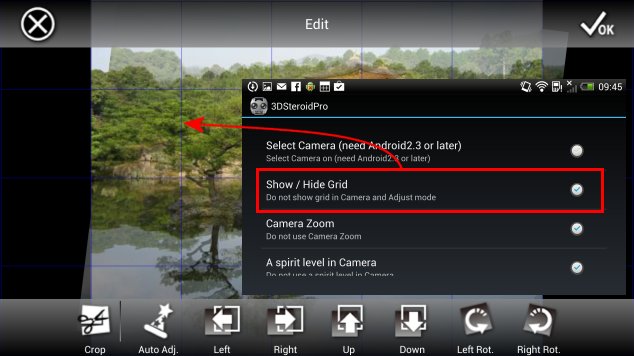 |
|
 |
Rotation |
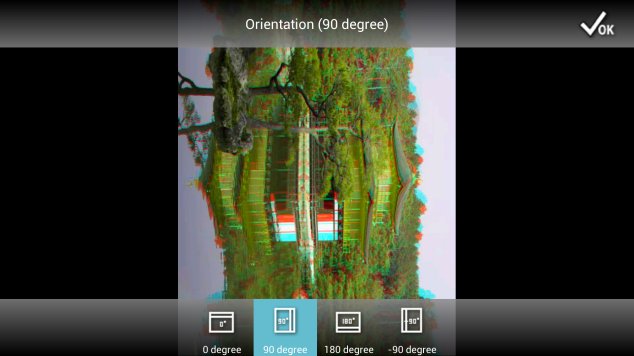 |
|
 |
Stereo type |
 |
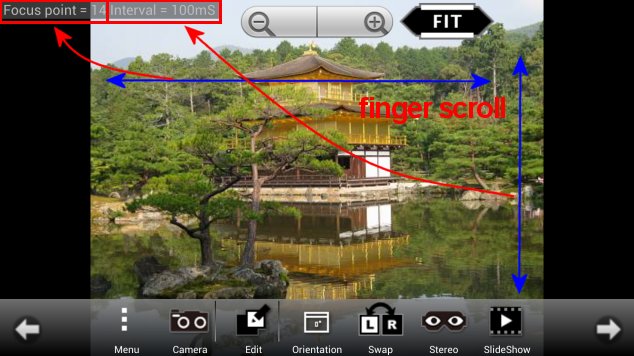
Wiggle Mode
Adjust focus point and interval for suitable viewing. |
 |
 |
|
Shutter button
or
There is a large transparent shutter button on the right side of screen. |
 |
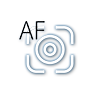 |
|
Auto Focus ON/OFF button |
 |
|
|
Picture size select button |
 |
 |
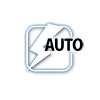 |
Camera Flash ON/OFF/AUTO button. |
 |
 |
|
Zoom button
If you check [Camera Zoom] in setting
and zoom is available, you get this button.
[-] Zoom out
[+] Zoom in |
| Take Left Image |
 |
| Take Right Image |
 |
| Show Stereo Image |
 |
[Menu]
Press [menu] button of your Android.
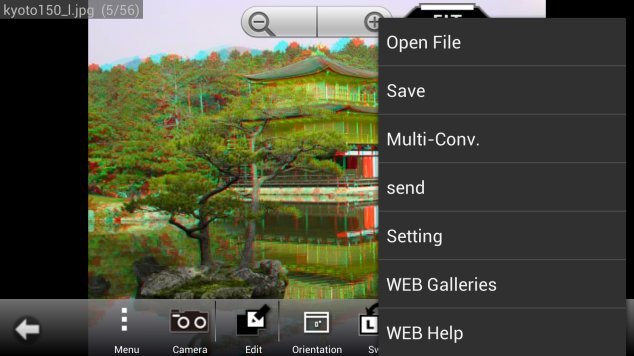
| Open file |
Open file-select dialogue
Check L/R image files or Single SBS stereo image file, then click OK button.
From Ver1.00, you can find the delete button.
Check the files, then click Delete button.

If you check 'Show/hide thumbnail Image', you can see thumbnail images
of each image files.(Pro Version only)
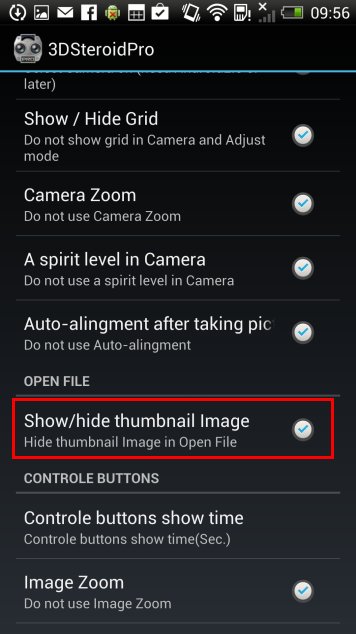 |
-> |
 |
|
| Save |
Save the displayed image, then launch the mailer if you have set it.
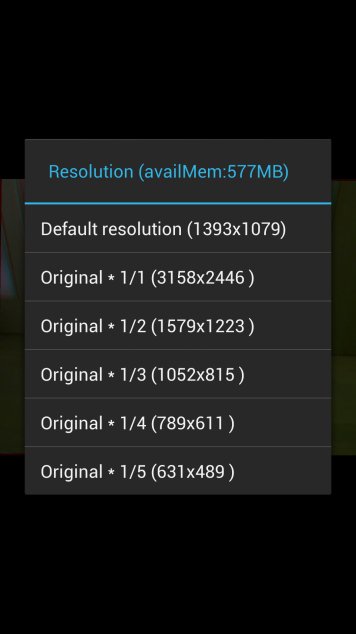
|
| WEB Galleries |
Please enjoy my WEB Galleries!
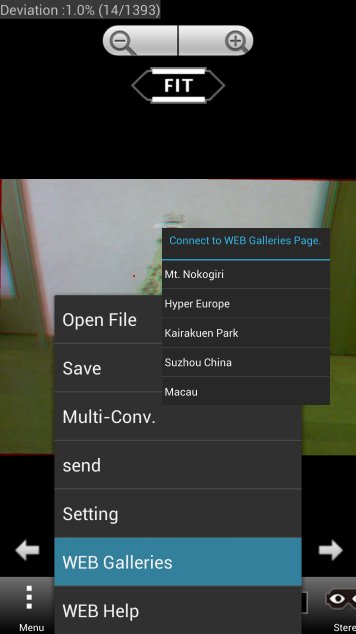
|
| Setting |
Jpeg Quality : Set the Jpeg quality(Camera / Save) 30-100
Screen Orientation:Select screen orientation(Landscape or default)
Camera autofocus mode : Check this if you want to use the autofocus mode.
Camera Zoom : Check this if you want to use the camera zoom.
Show/Hide Grid:Show/Hide grid in Camera and Adjust mode.
Slide Show interval : Set the Slide Show interval(sec.)
Control buttons show time: Set the control buttons show time
Image zoom : Use or don't use the image zoom function.
Paging buttons:Show/Hide paging buttons.
Show/Hide file name:Show/Hide file name and wiggle info.
Mail Mode : Check this if you want to send the saved image by email.
Input Email Address : Input email address.
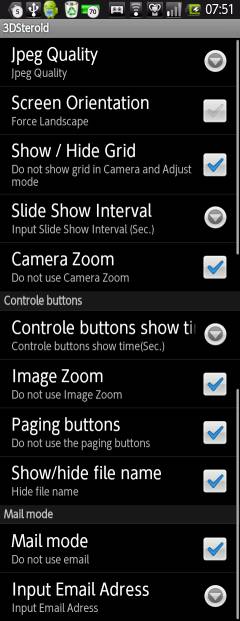 
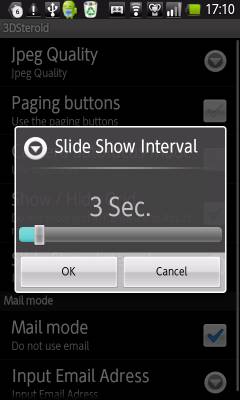 
|
| WEB Help |
Show this page
|
| About |
| Version info. |
[Call Steroid3D from another application]
Example --> Open attached SBS image file from G-mail
Open the email, then push Preview or Download button.
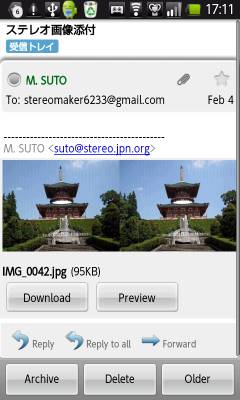
Select [Steroid3D]