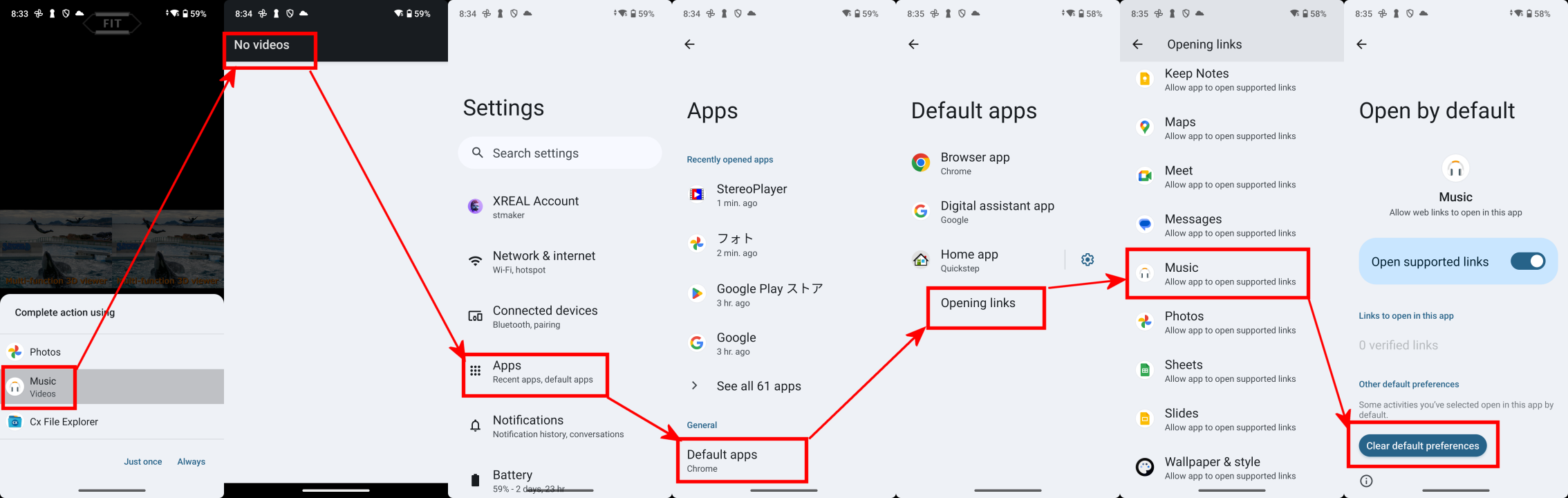If you see the message "No videos" when you press the "MOVIE" button,please read here.
Xreal Beam Pro can shoot 3D video and still images are now available. My
Android application "3DSteroid Pro" can do a lot of things for
3D SBS format still images taken with such devices. But unfortunately,
it does not support 3D videos. Therefore, I created a new application called
"StereoPlayer".
The input is dedicated to full SBS 3D video/still images and is a playback-only
application with no editing or saving functions, but supports playback
in various 3D formats, stereo window adjustment, left/right switching,
and output to external monitors (assuming smart glasses, 3DTV, etc.). Two
engines, "Advanced 3D Viewer" and "High-Speed SBS Viewer"
are built in. You can switch between them in the settings, so please use
the engine you prefer.
"Advanced 3D Viewer" : It supports image scaling and various
3D display formats such as anaglyph and interlaced, etc. However, due to
the complexity of the processing, video playback is prone to frame dropping.
"High-Speed SBS Viewer" : By limiting the display to SBS display
and also making scaling unsupported, I believe frame drops during video
playback will be reduced.
George Themelis has created a picture that is easy to understand. Thank
you very much.
Important)
The very first "PHOTO" and "MOVIE" buttons will bring up the "Complete action using" screen for file selection. Select the "Photos" application for both still images and movies.
If you select "Music Videos" and press the "Always" button at the time of video, "No videos" will be displayed and you will not be able to recover the file even if you reinstall the application.
If you have mistakenly selected "Music Videos" and press "Always" , please follow the instructions below to cancel the setting.