3D Movie Making from 3D still images
Sample movie in Youtube 3D
Precision X/Y adjustment of Multiple imagesMaking Depth Map by SPM
Glass ball effect with SPM
Suto Anaglyph & SPM Anaglyph
Japanese : stphmkr506i.zip (2014/11/30)
English : stphmkre506i.zip (2014/11/30)
1.Original 3D still image (IMG_0829.jpg)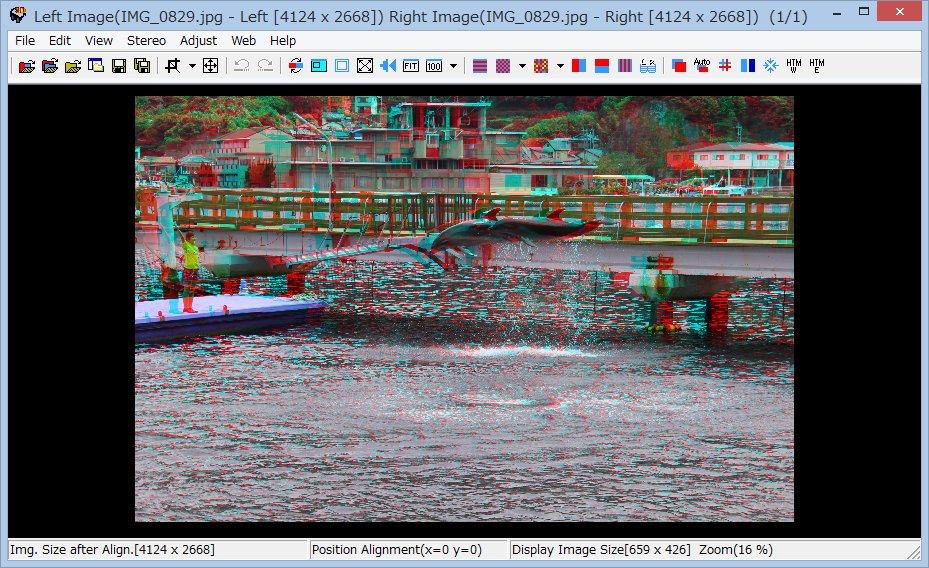 |
2. Make a Slide Show List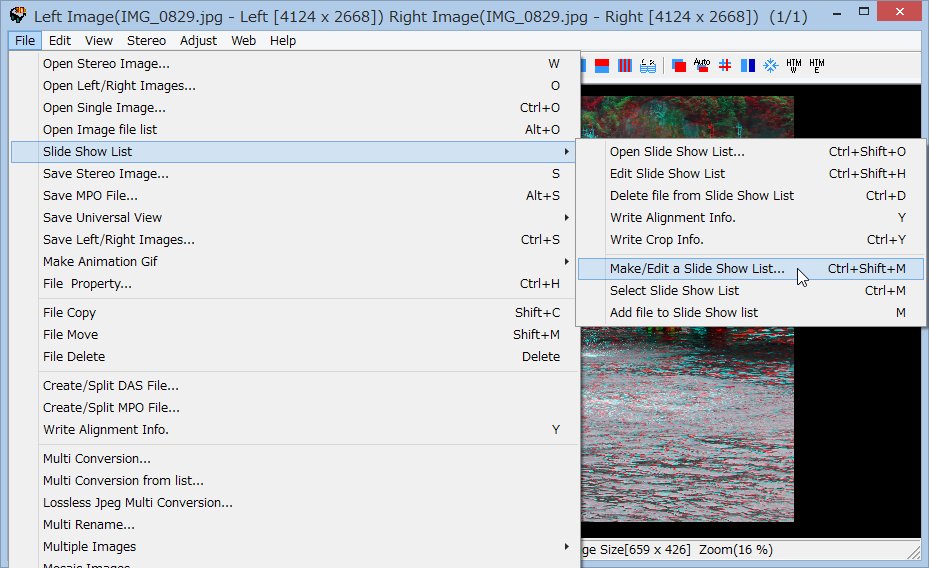 |
| 3. For making a 30 Seconds movie (30fps), Select original still image, then input '900' in ' Repeat counts', finally press 'Add Selected Files' button. 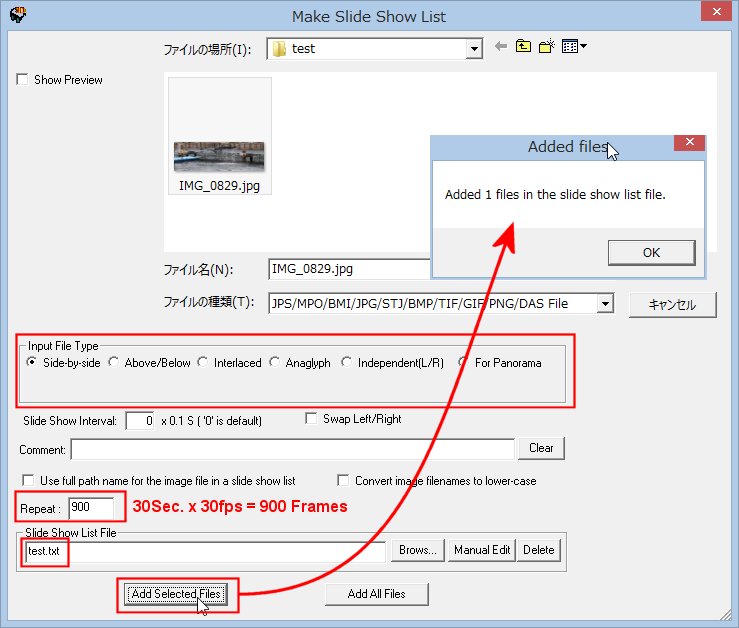 |
4. If you want to verify a Slide Show List, press 'Manual Edit' button.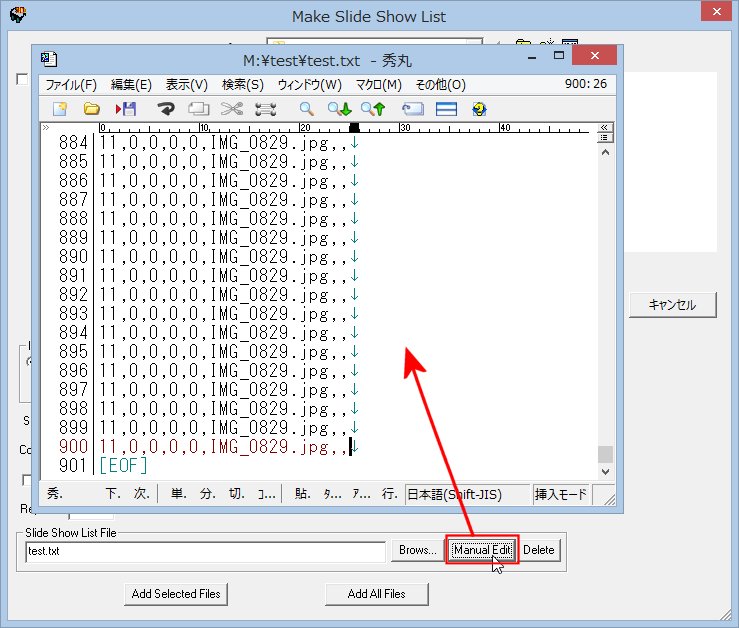 |
5. Open Slide Show List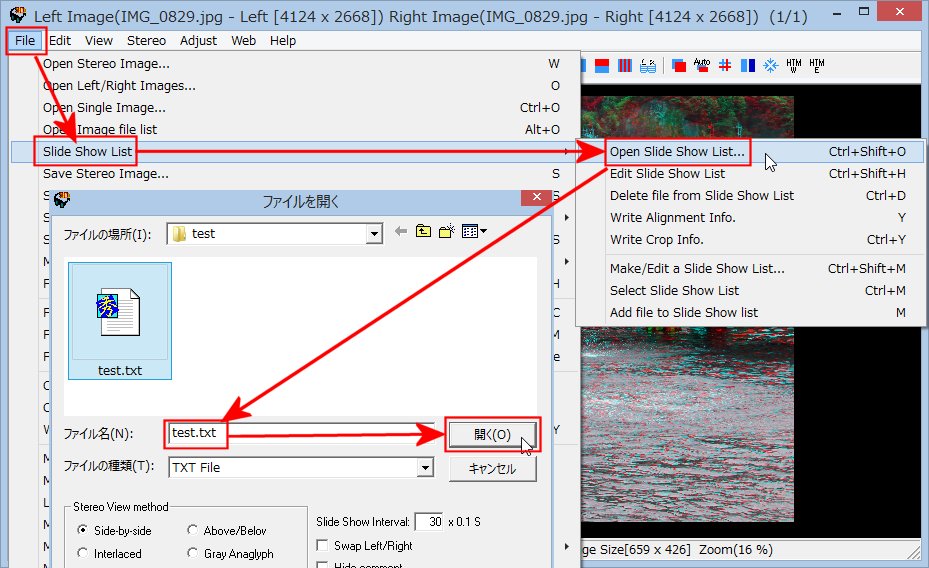 |
| 6. For making Full HD (1920x1080) movie, Set Aspect-ratio X:Y=16:9 in 'Free Cropping Option'. 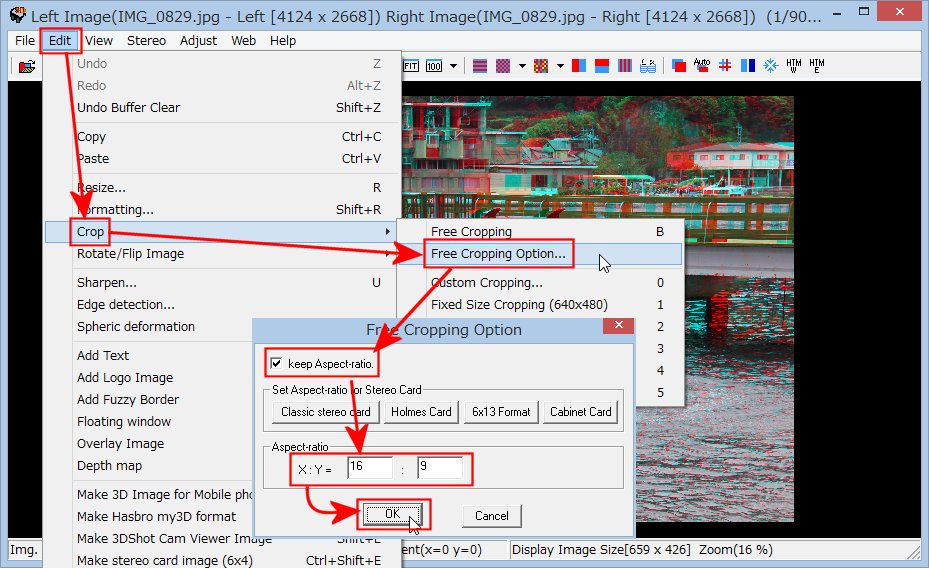 |
7. Crop the image in the first frame.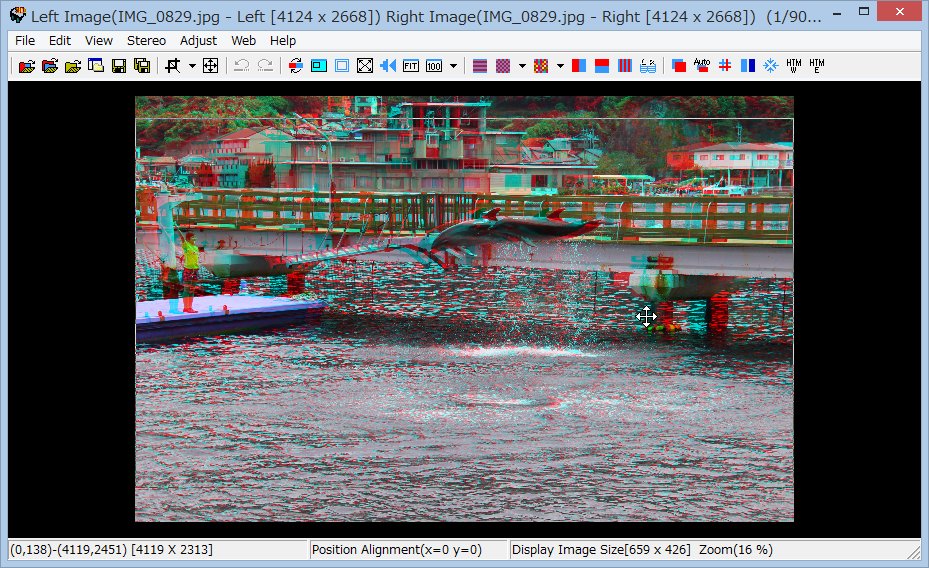 |
8. Write cropping information(Ctrl+Y) in the Slide Show List.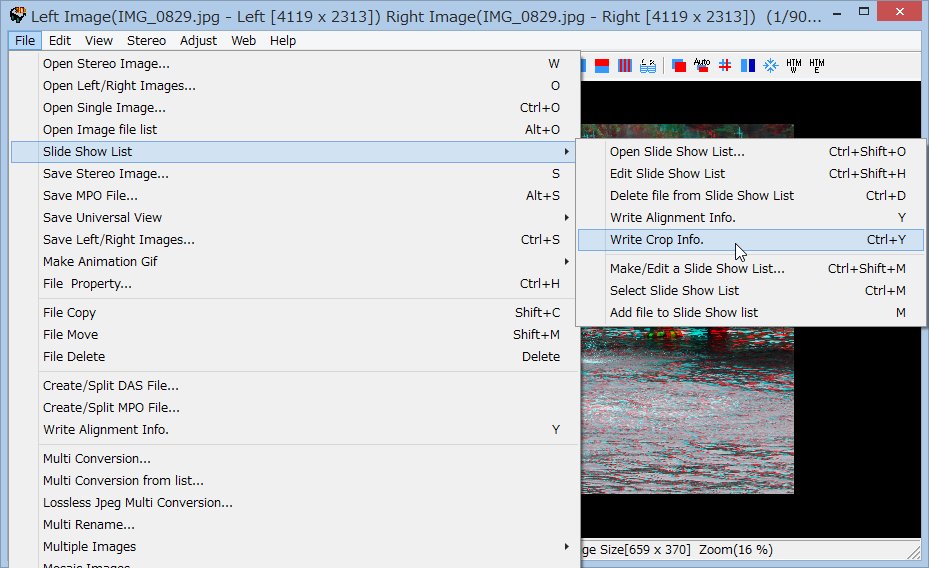 |
9. When Cropping information was written,you can see this information on
the Windows title bar. 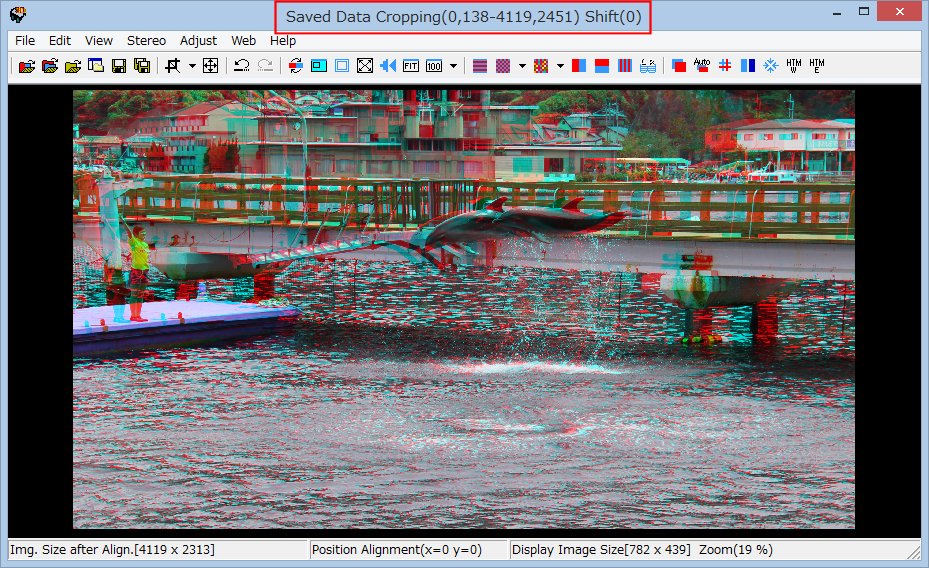 |
10. For 10 seconds zoom-in, Jump to 300 frame.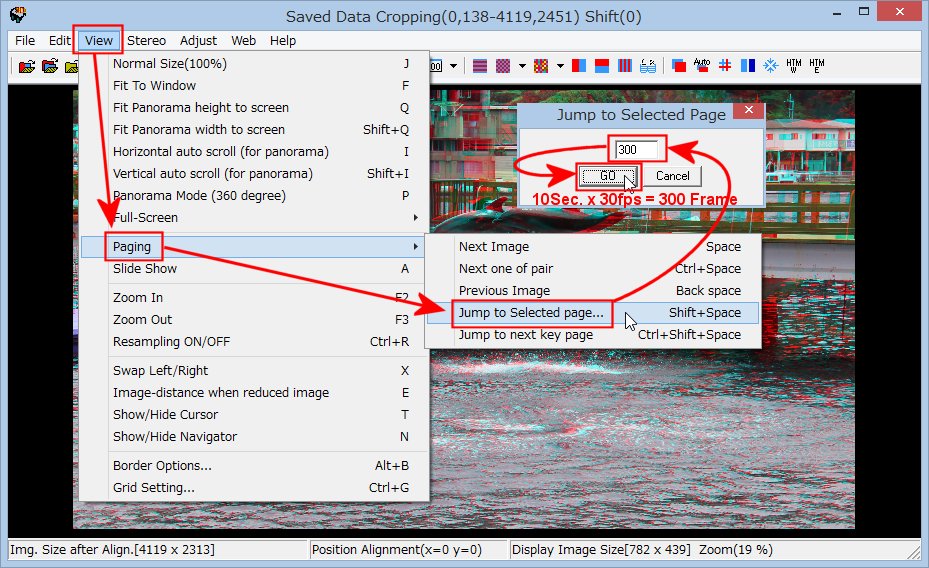 |
11. Crop the final zoom-in image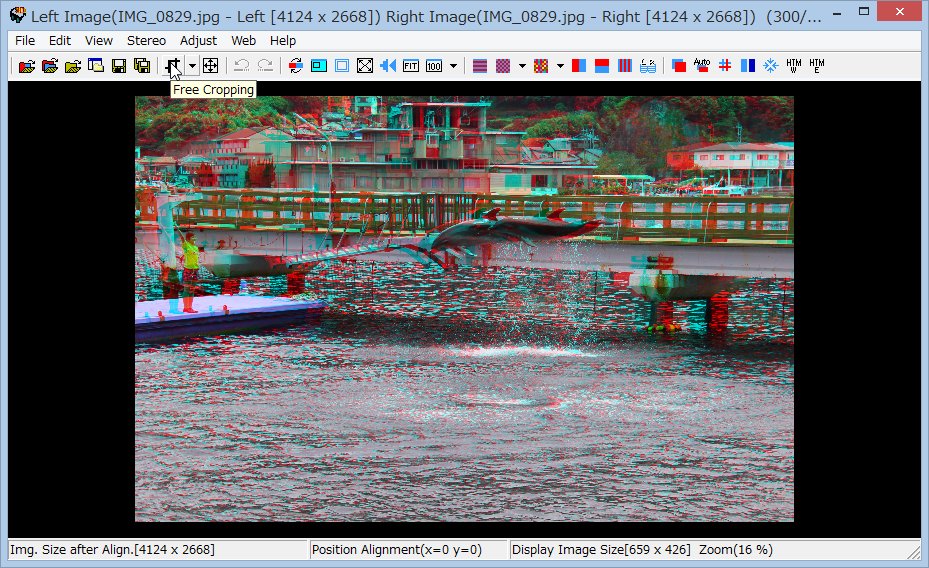 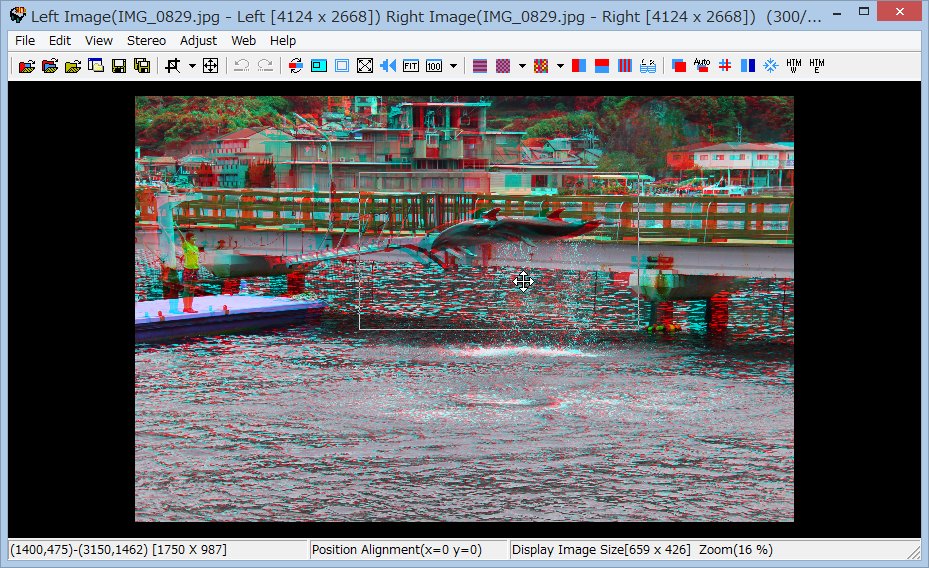 |
12. Adjust stereo deviation by using Left/Right arrow key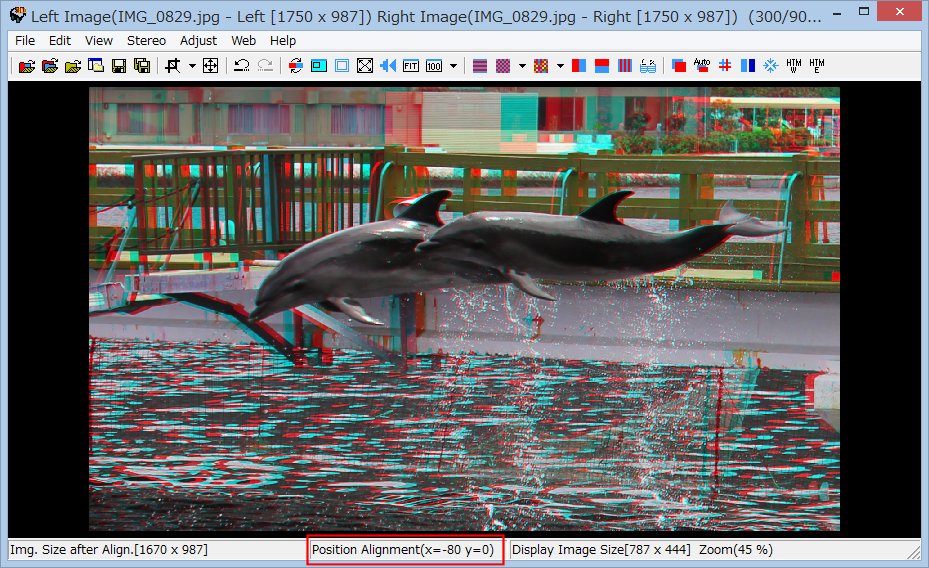 |
13. Write cropping information(Ctrl+Y) in the Slide Show List.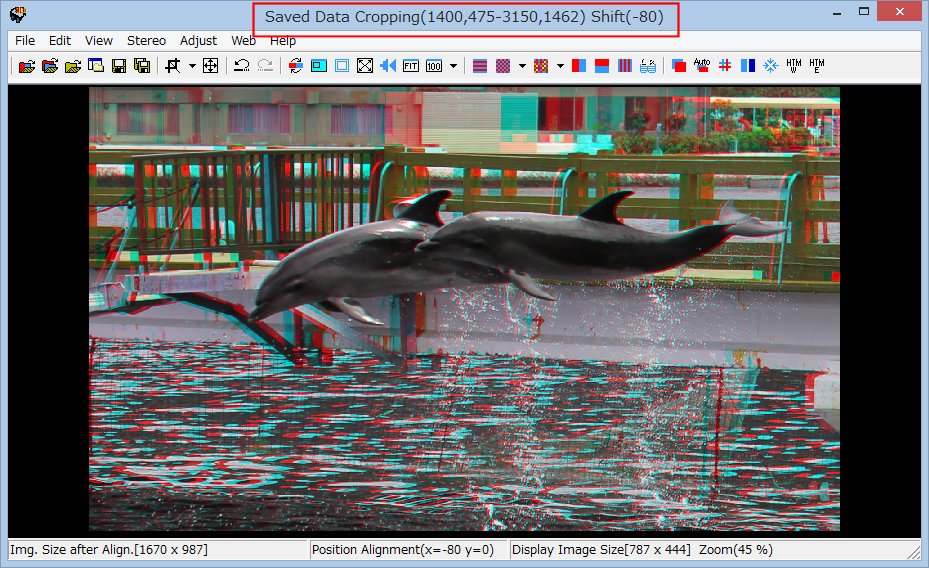 |
14. For 10 Seconds horizontal scroll,Jump to 600 frame.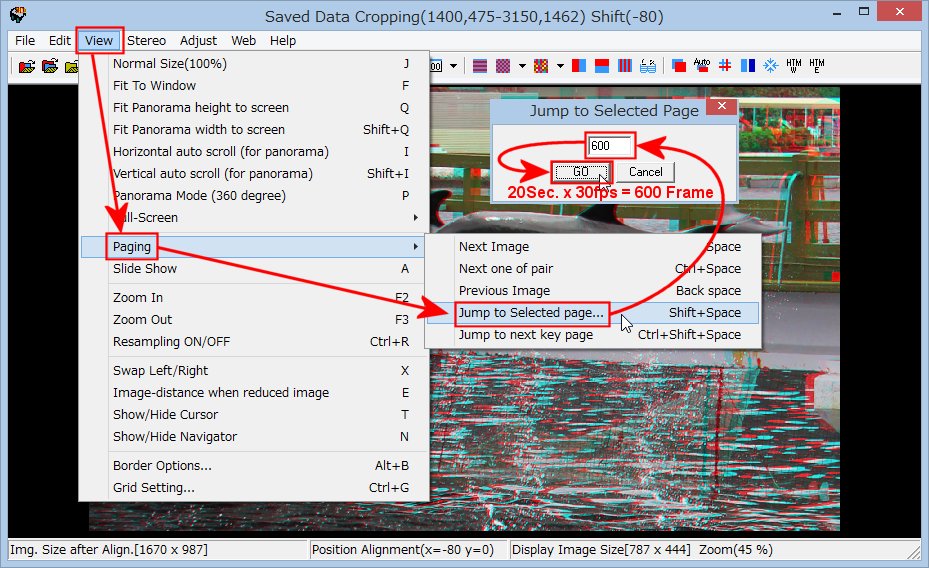 |
15. Crop the image.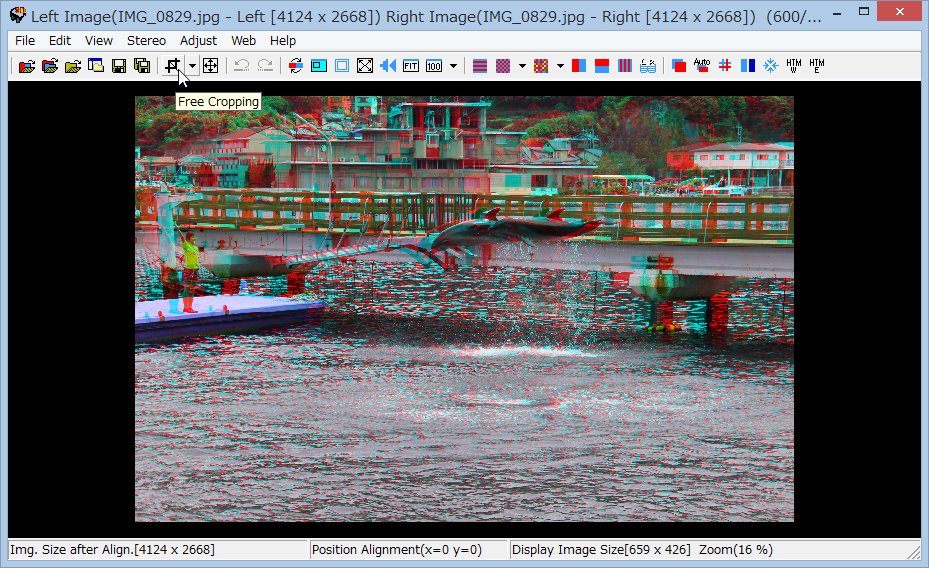 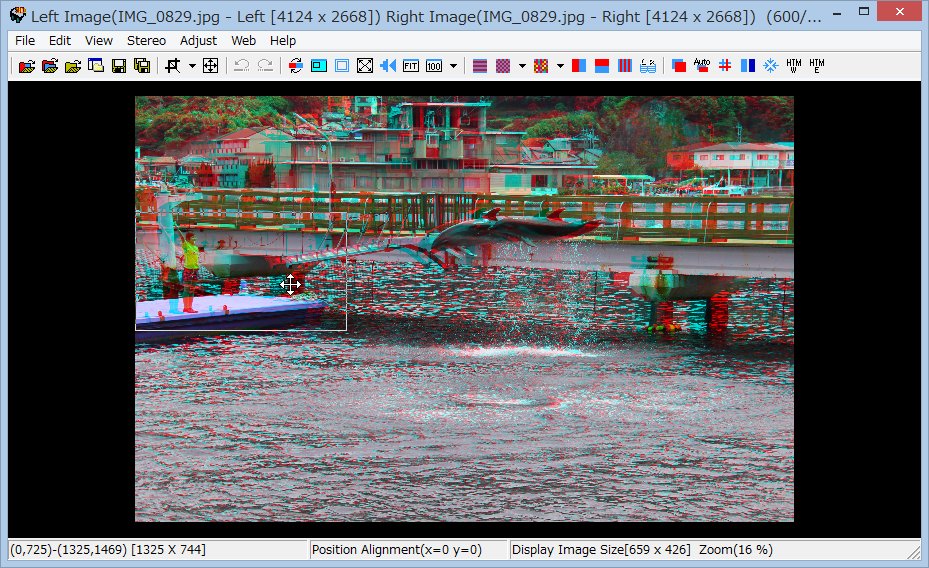 |
16. Write cropping information(Ctrl+Y) in the Slide Show List.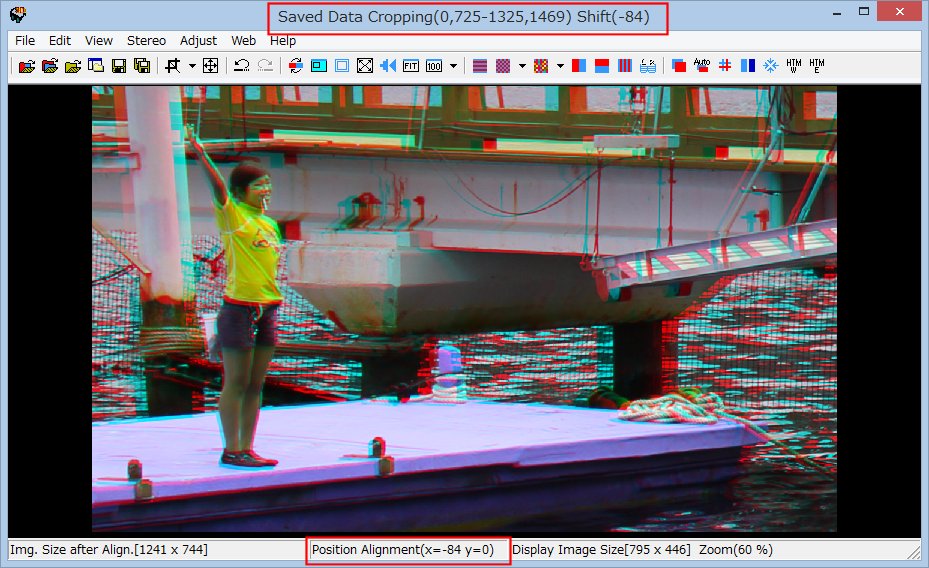 |
17. Jump to last frame(900 frame), then crop the image.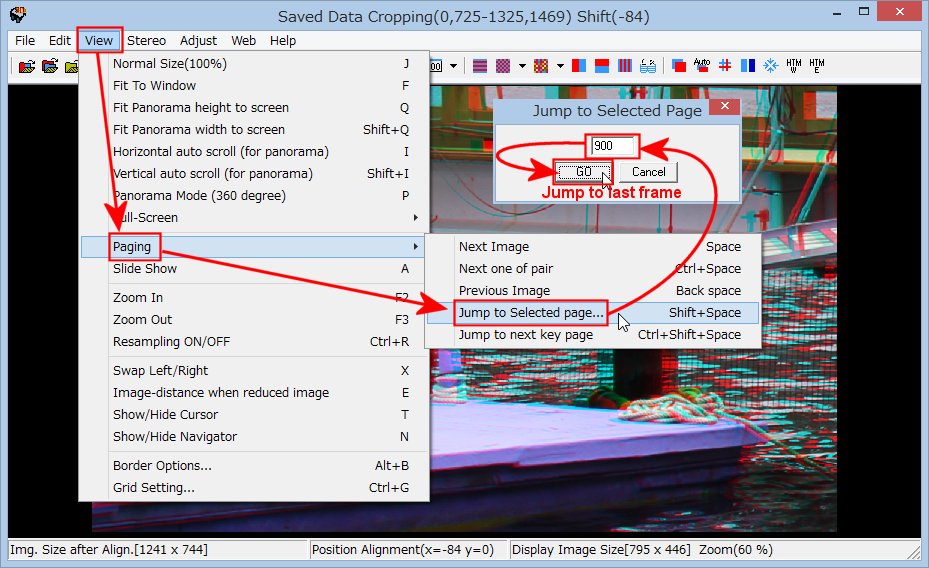 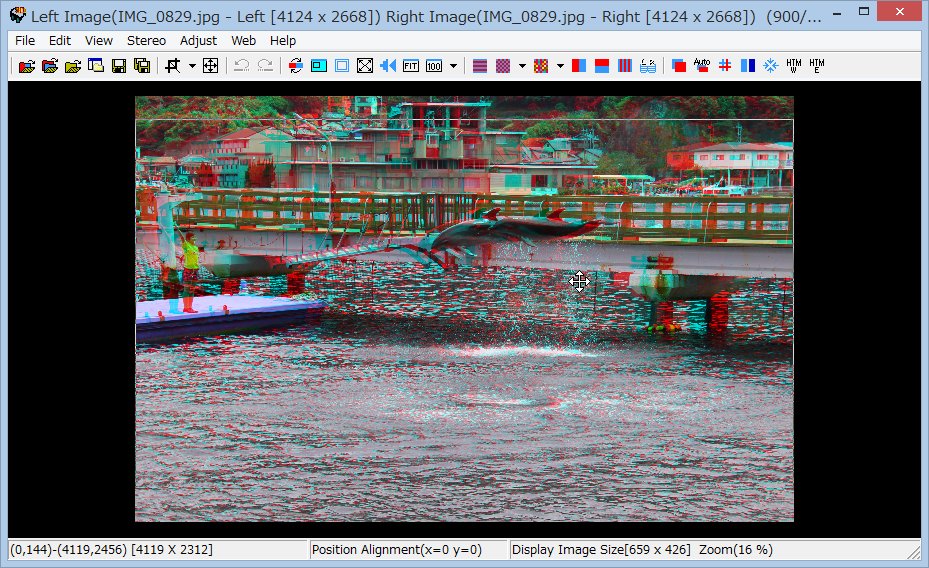 |
18. Write cropping information(Ctrl+Y) in the Slide Show List.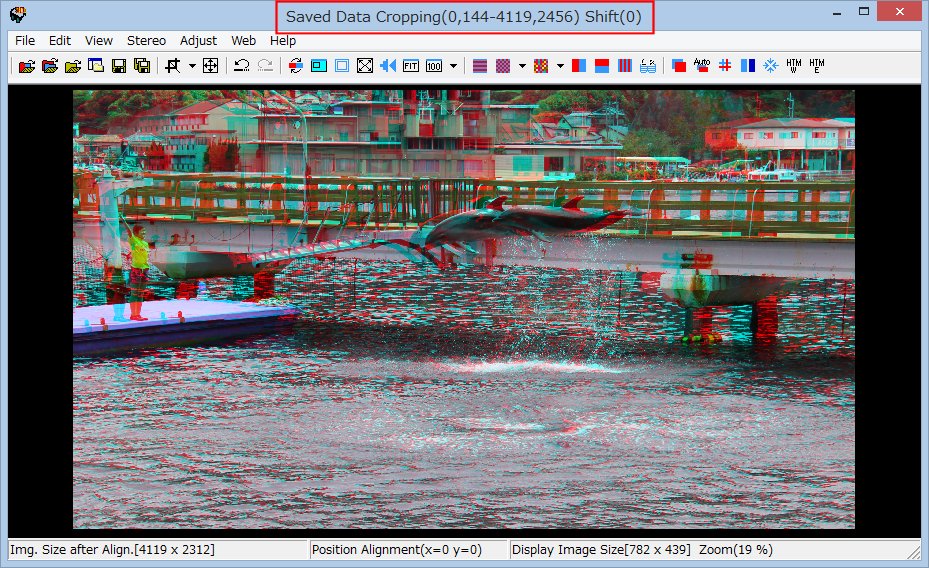 |
20. If you want to check the cropping information, Select 'Jump to next Key page(Ctrl+Shift+Space)'.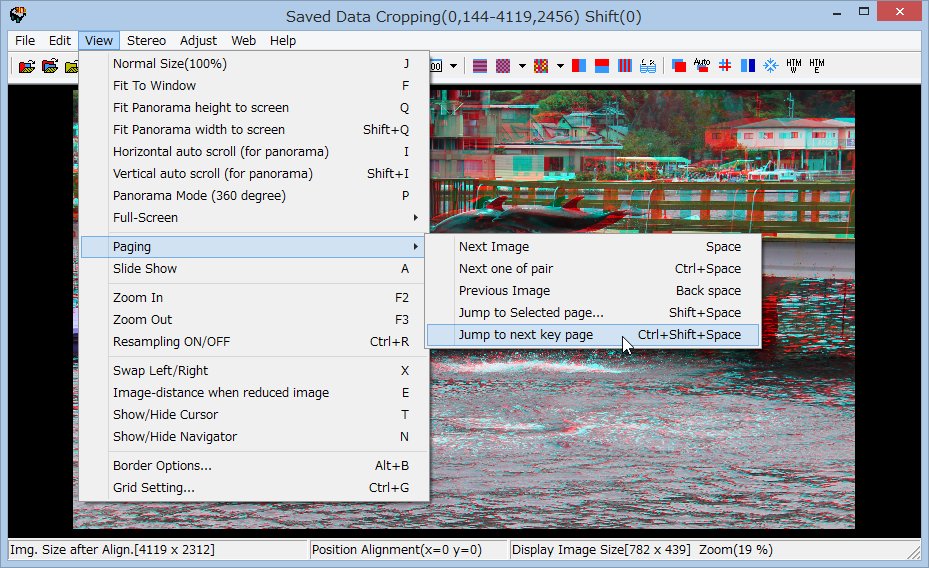 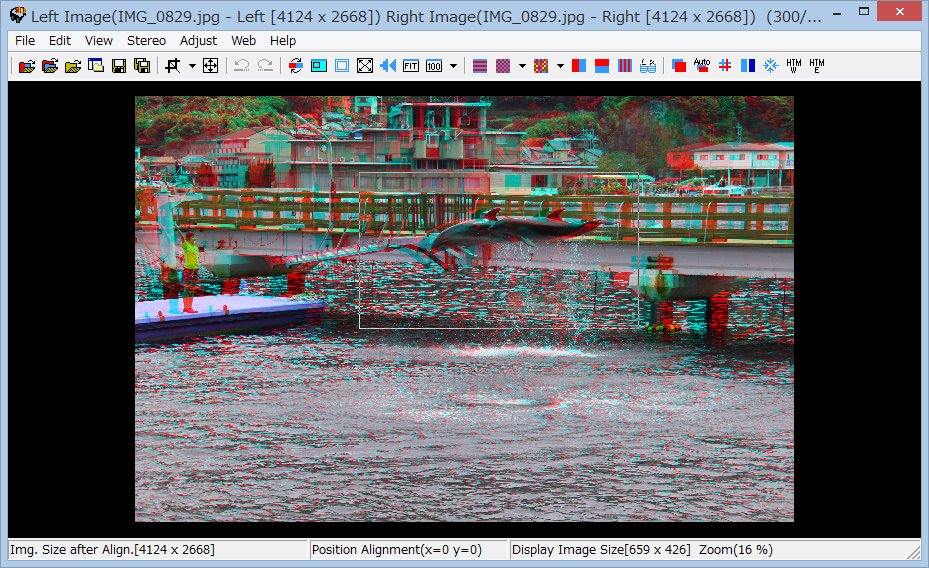 |
21. If you want to check the Slide Show List, Select 'Edit Slide Show List(Ctrl+Shift+H)'.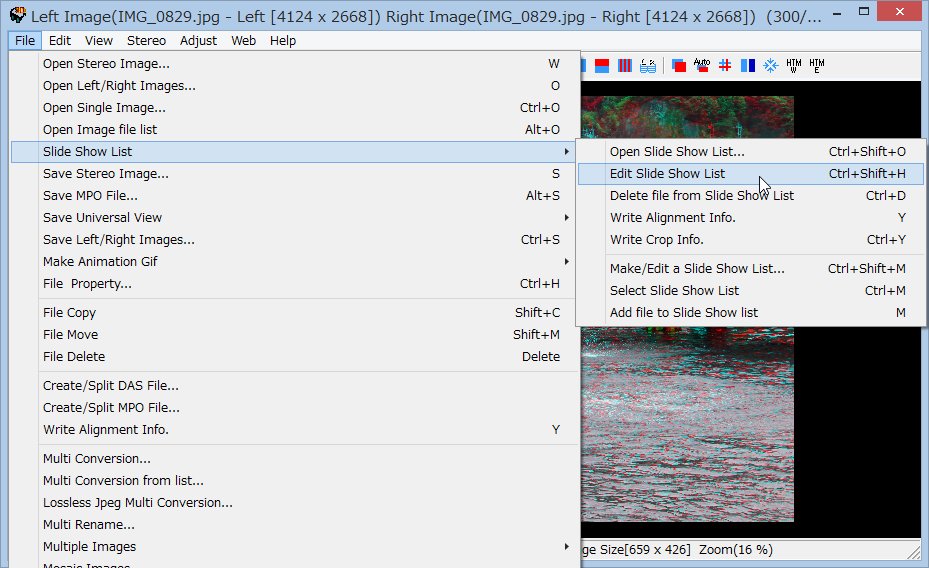 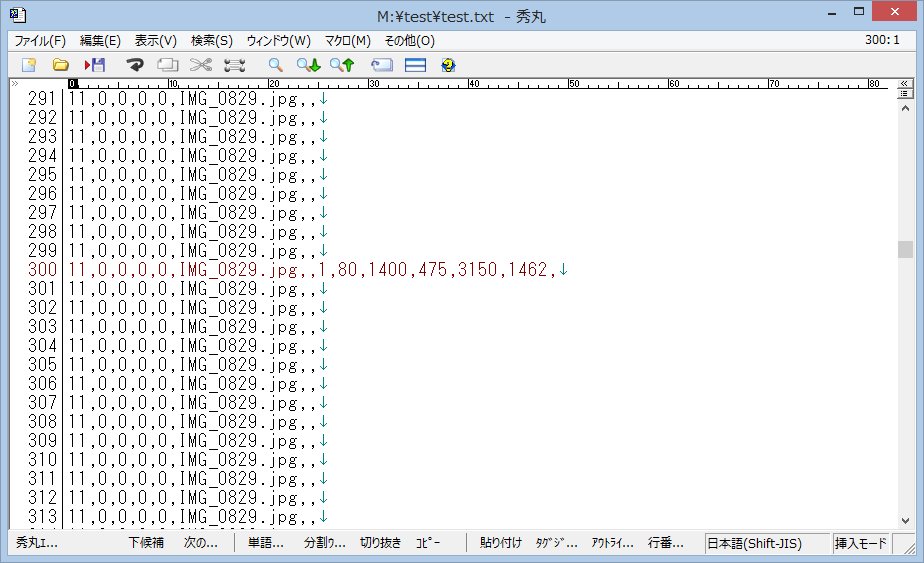 |
22. For making sequence of images, Select 'Multi Conversion from list'.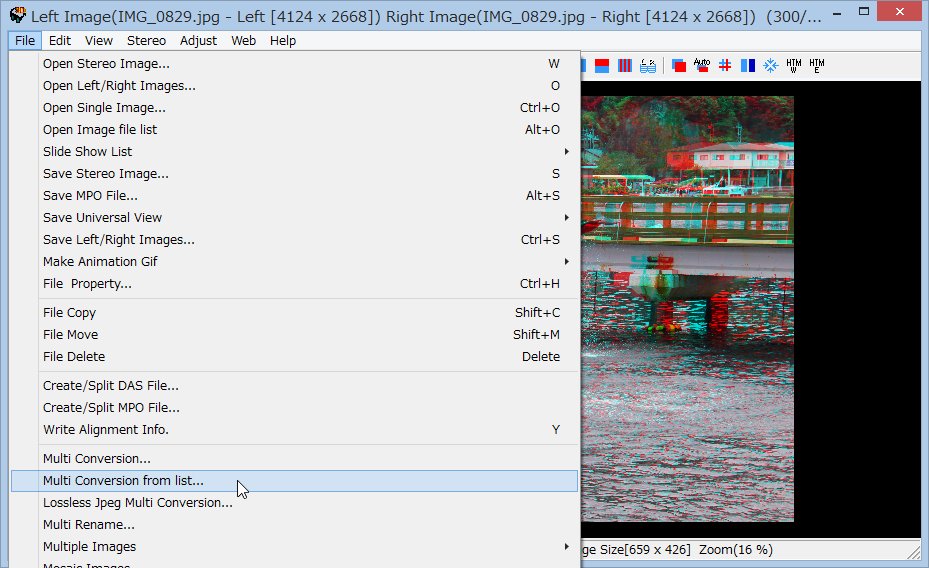 |
23. Select a Slide Show List file, check resize (1920x1080), input the
output folder, finally , press 'Convert Files' button.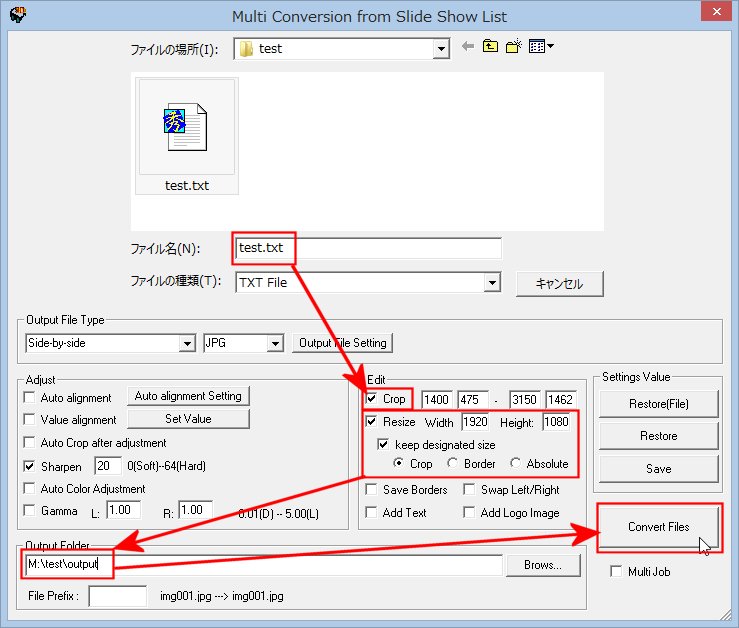 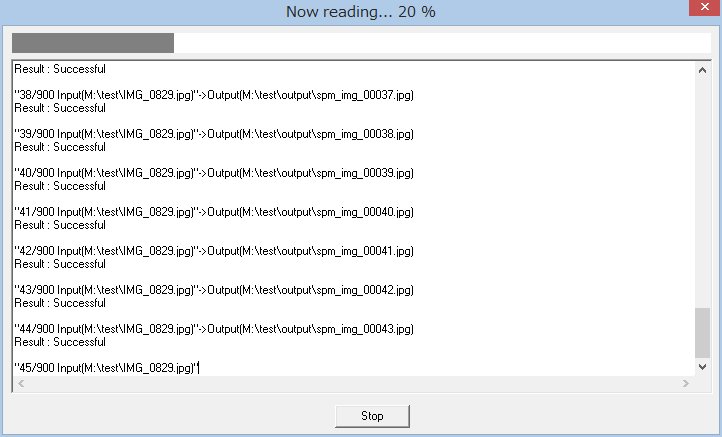 |
Making 3D Movie from the sequence of images by VirtualDub |
1. Select 'Open video file', then open a first image(spm_img_00000.jpg'.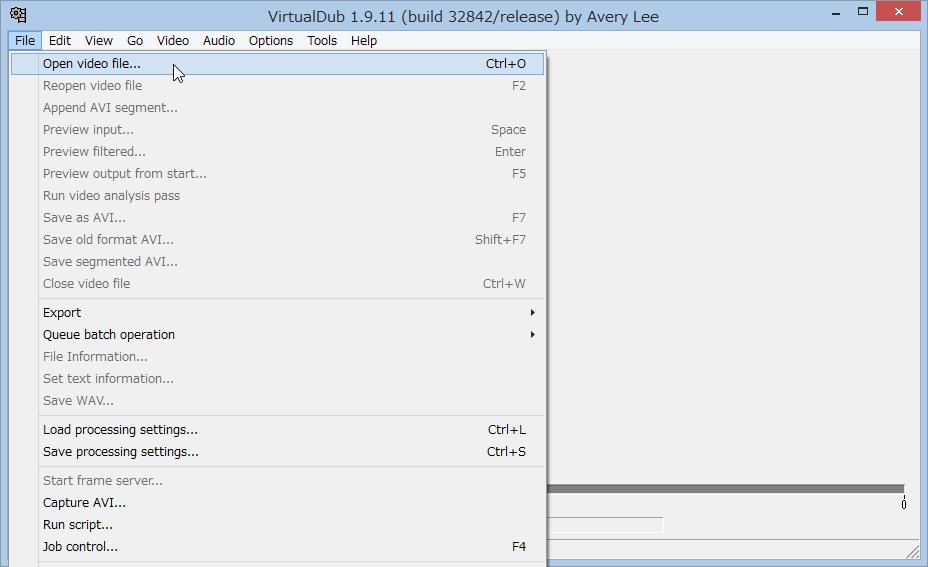 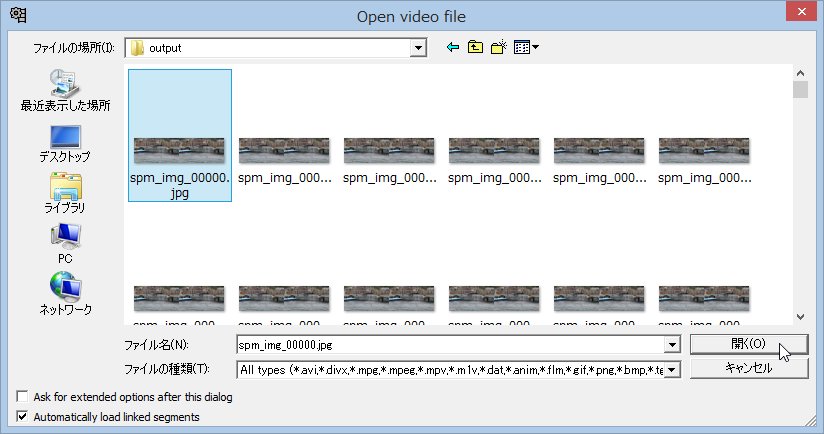 |
| 2. For making 3D movie for youtube 3D (Half width SBS format), Select resize filter for half width(50% x 100%) as bellow. 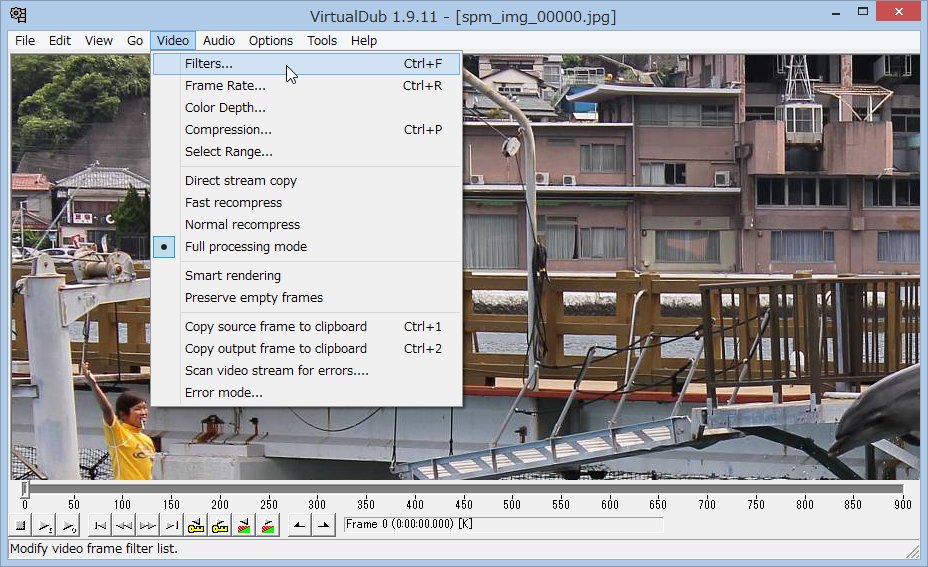 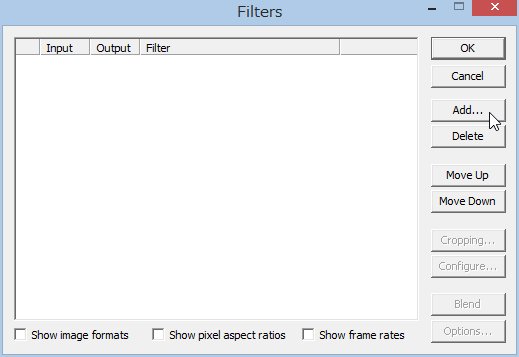 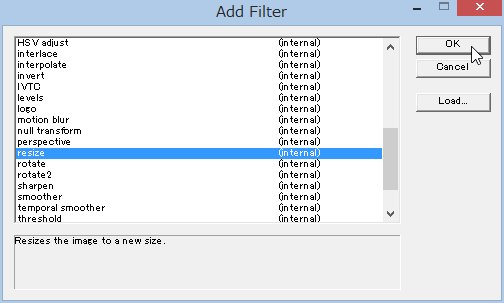 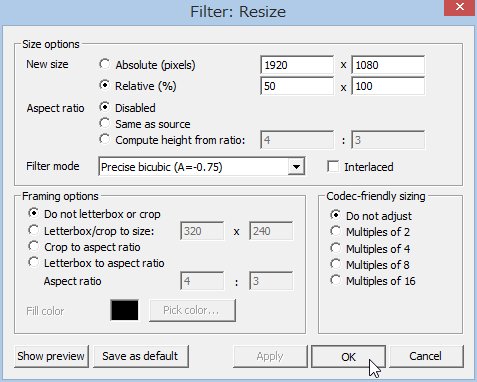 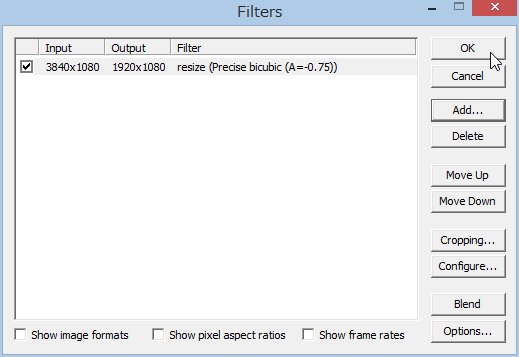 |
3. Change Frame Rate to 30fps.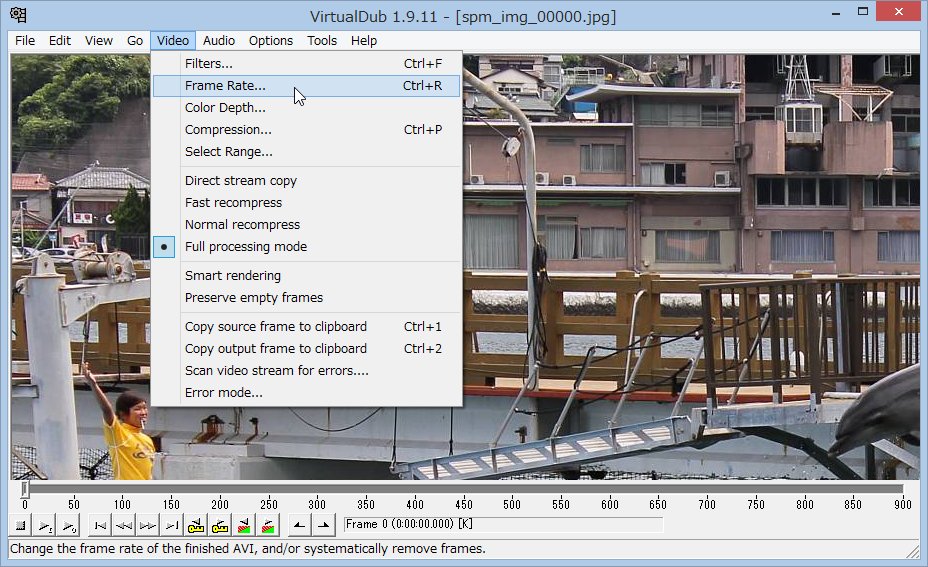 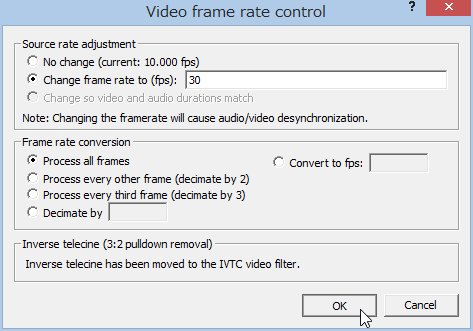 |
| 4. Selct movie compression type. (You have to install the VFW Codec before
this operation.) For this sample, I used Xvid codec. 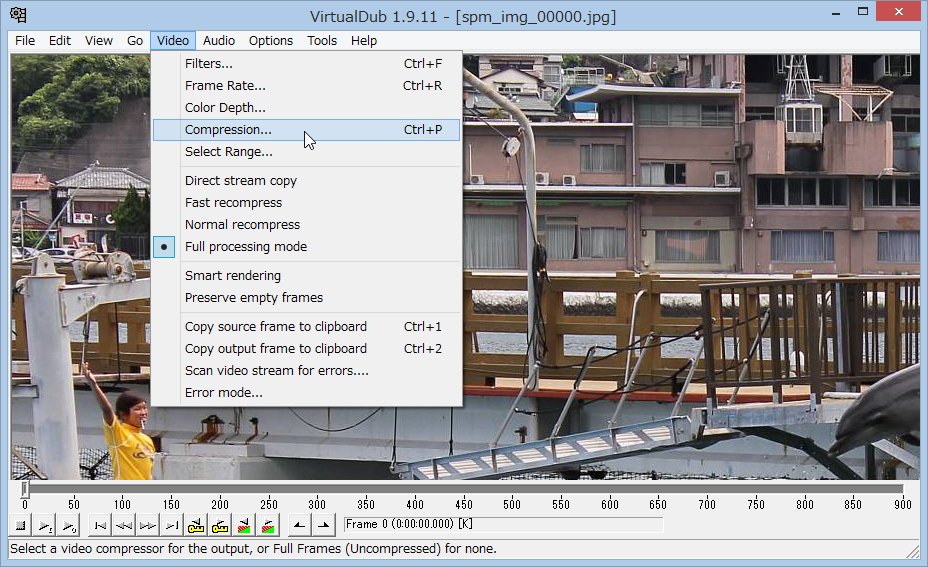 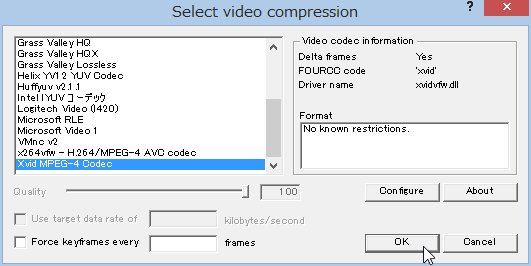 |
5. Save movie file.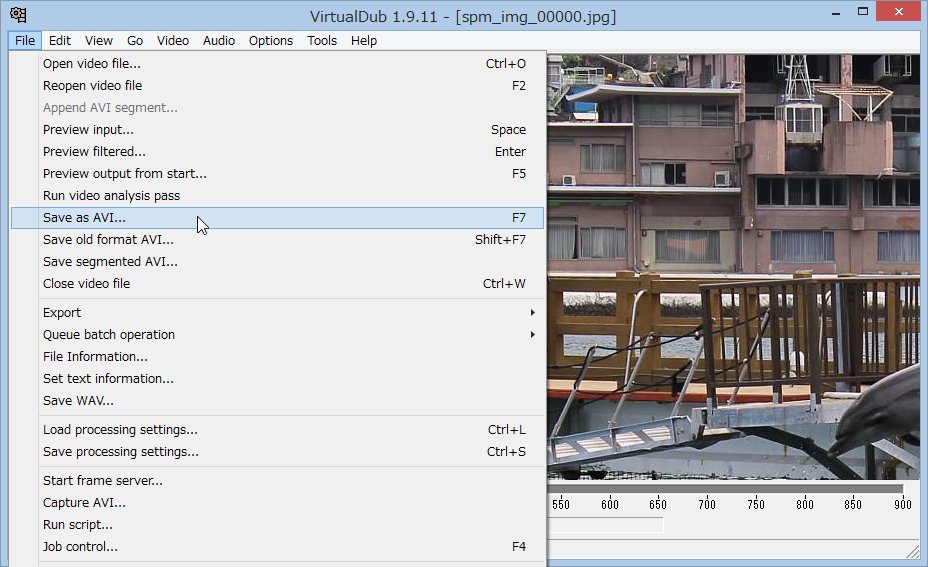 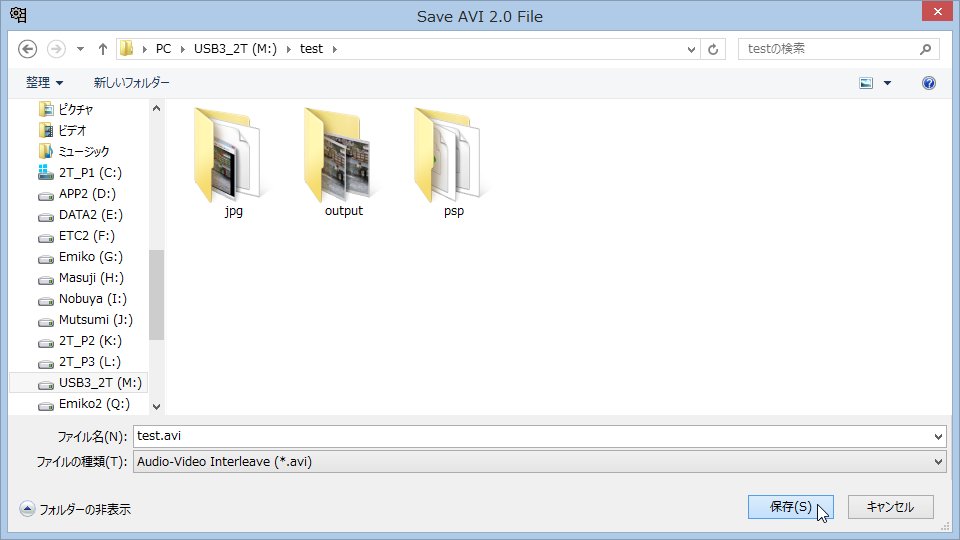 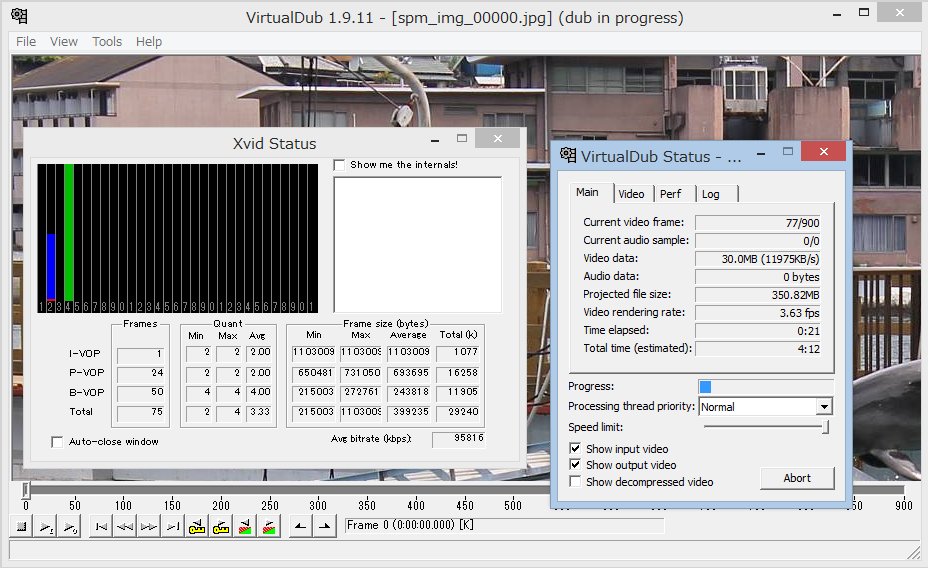 |
| 6. Upload to Youtube. |