Precision X/Y adjustment of Multiple images
3D Movie Making from 3D still imagesMaking Depth Map by SPM
Glass ball effect with SPM
Suto Anaglyph & SPM Anaglyph
Japanese : stphmkr506i.zip (2014/11/30)
English : stphmkre506i.zip (2014/11/30)
1. Select 'X/Y adjustment & Cropping'.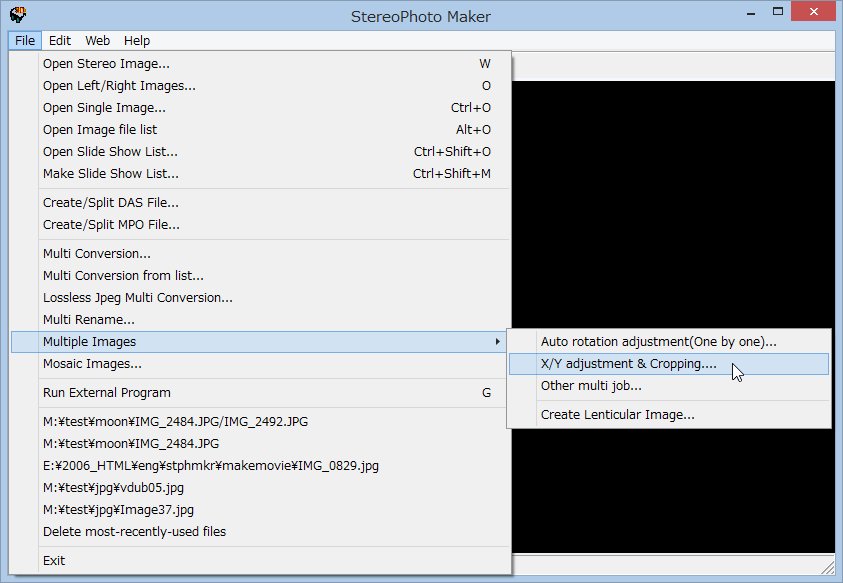 |
2.Input output folder, then press 'Adjust All Files' or selected files.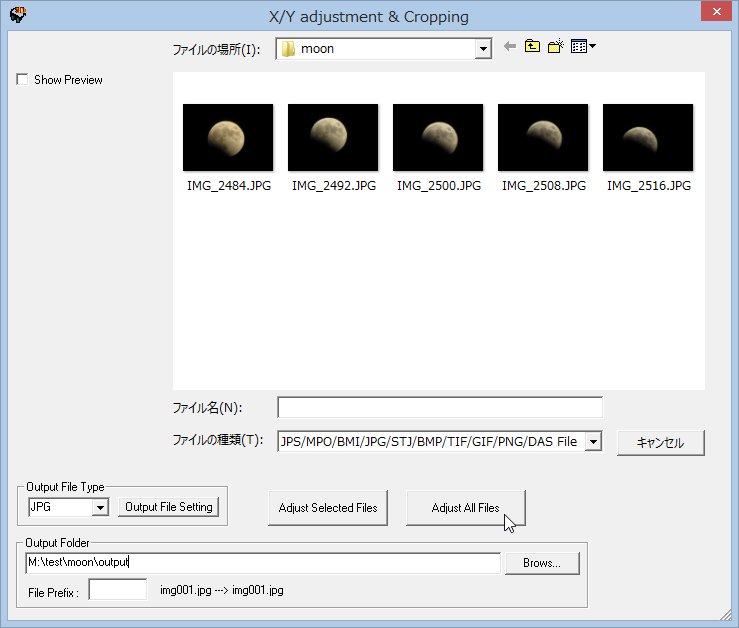 |
3. Press 'Set Point' button, then Set point in each images(Rough adjustment).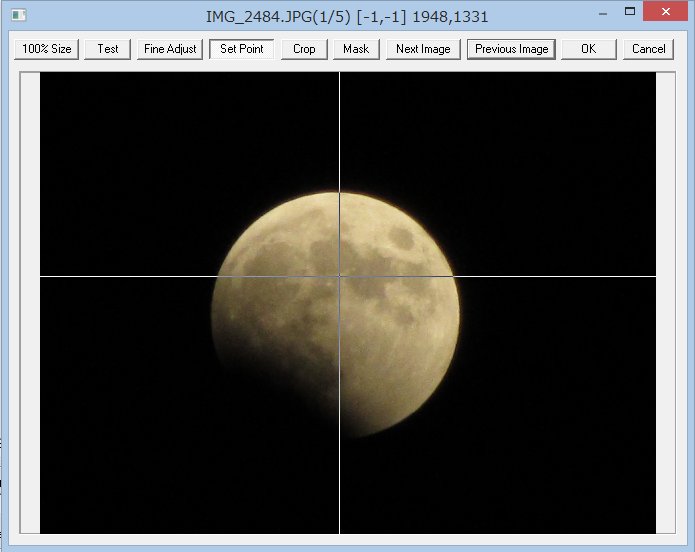 |
5. Press 'Fine Adjust' button, then press 'Next Image' or 'Enter' key.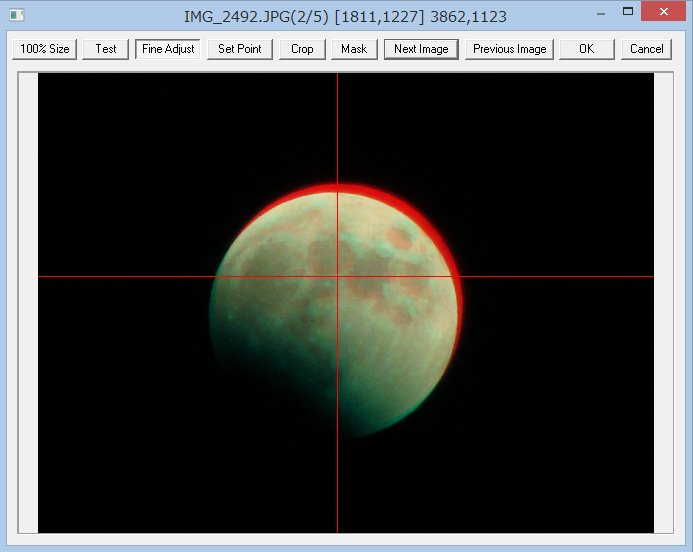 |
| 6. Adjust X/Y position by using Left/Right arrow key. For precision X/Y adjustment, use '100% Size' button and maximum window size. 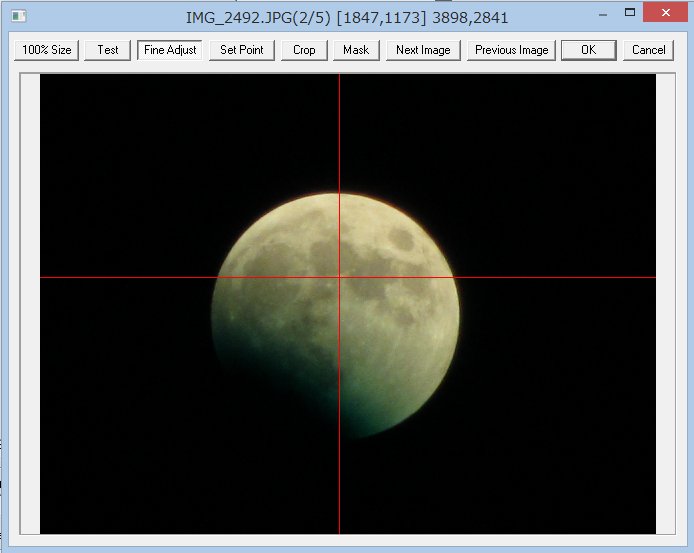 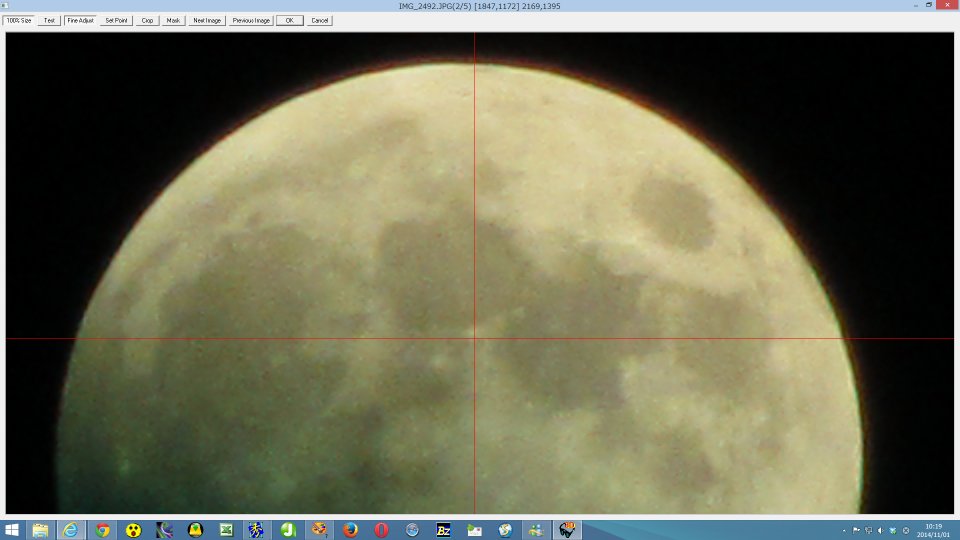 |
| 7. When all the images have been adjusted, press the OK button. |