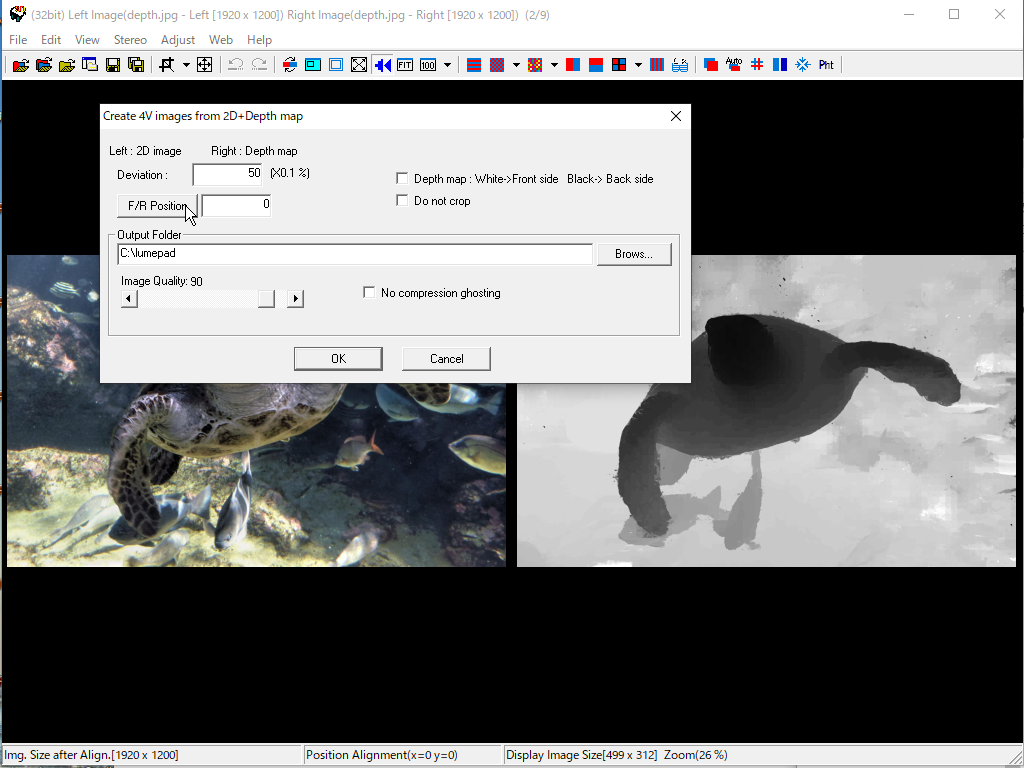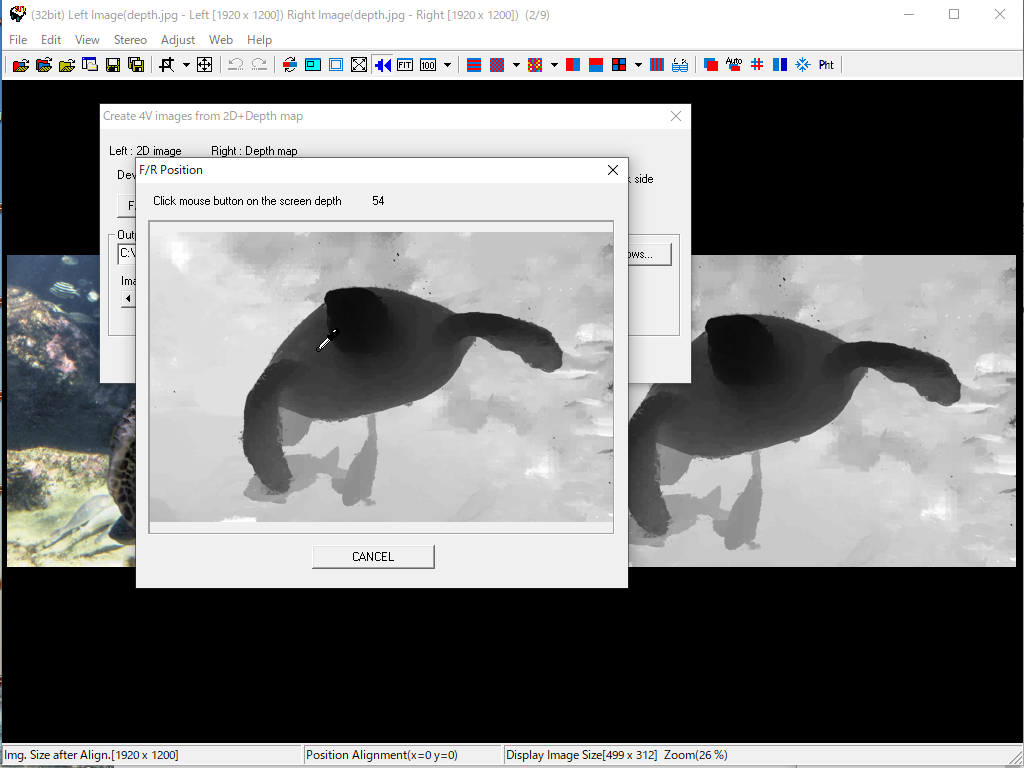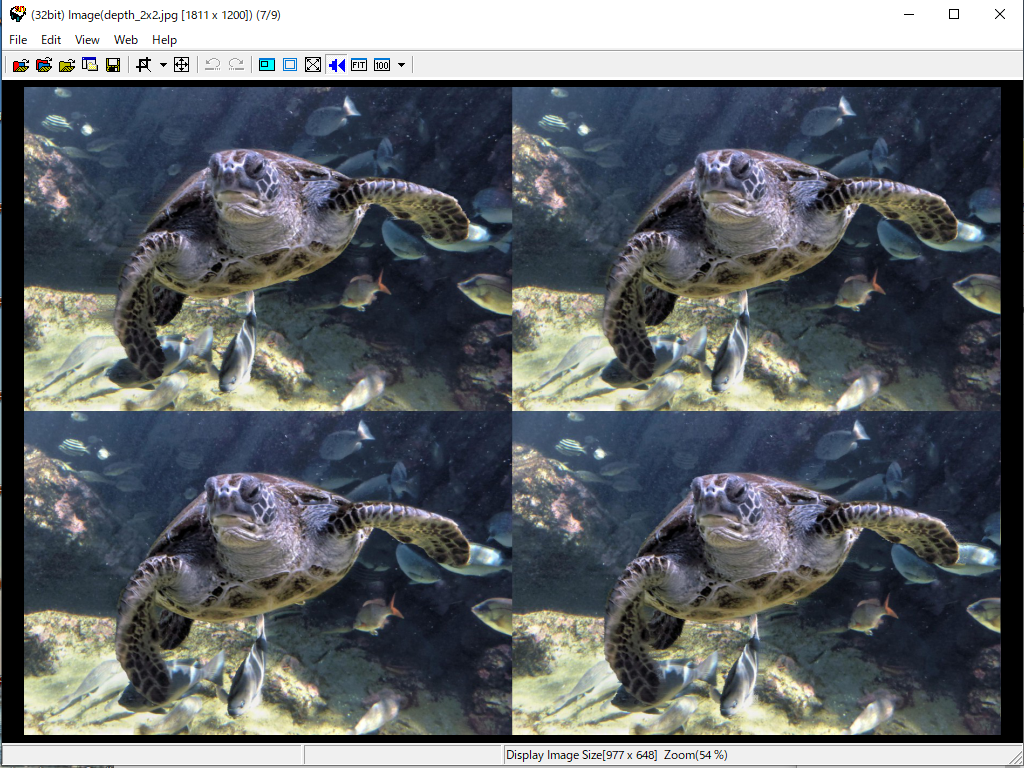Unlike conventional 3D LCDs that use parallax barriers or lenticular lenses, the 3D light field method controls the directionality of the LCD backlight for each LCD pixel to show a different parallax image.
The Lume Pad and the Red Hydrogen One can be separated into four parallaxes, one for each side of the screen. This allows you to see in 3D in either portrait or landscape mode.
4-parallax images can be created by internal processing from stereo photos taken with the built-in dual cameras, and normal SBS format 3D photos can also be converted and displayed as 4-parallax image on the device side by adding _2x1 to the file name.
You can also display the 4-parallax images as they are by arranging them in a tiled format and adding _2x2 to the file name.
Although it is only for Lume Pad, you can also convert and display iPhone portrait photos with depth maps to 4-parallax images on the device side.
In SPM, we have added a function to add "_2x1" to SBS format 3D photo files at once, a function to create iPhone portrait format files from RGB images and depth maps, and a function to create 4-parallax tile images from RGB images and depth maps and save the files with "_2x2" added.
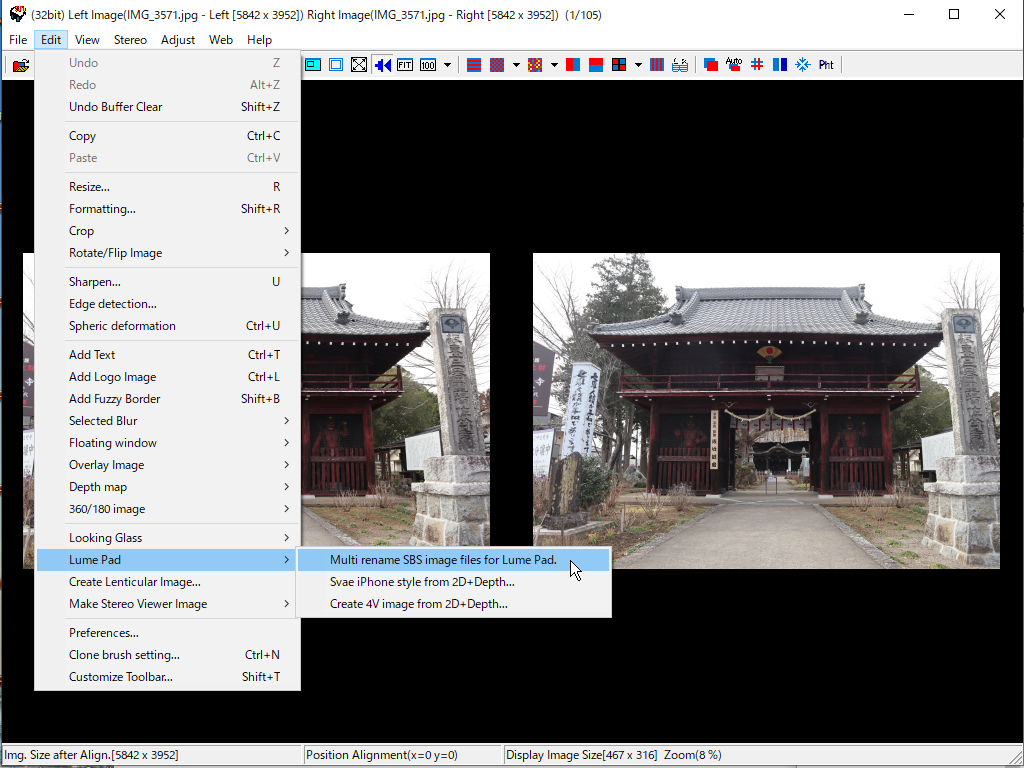
1. Multi rename SBS image files for Lume Pad.
To open the SBS 3D image with Lume Pad/Red Hydrogen One, append "_2x1" to the file name. For half-width SBS images, append "_half_2x1" to the file name.

2. Save iPhone style from 2D+Depth...
Open the RGB and depth maps as left and right images, as shown below, and select "Save iPhone style from 2D+Depth..." from the menu. and save it.
Depth maps can be created from left and right images by SPM, taken from portrait photos of various smartphones (SPM also supports some models), or created by AI applications.
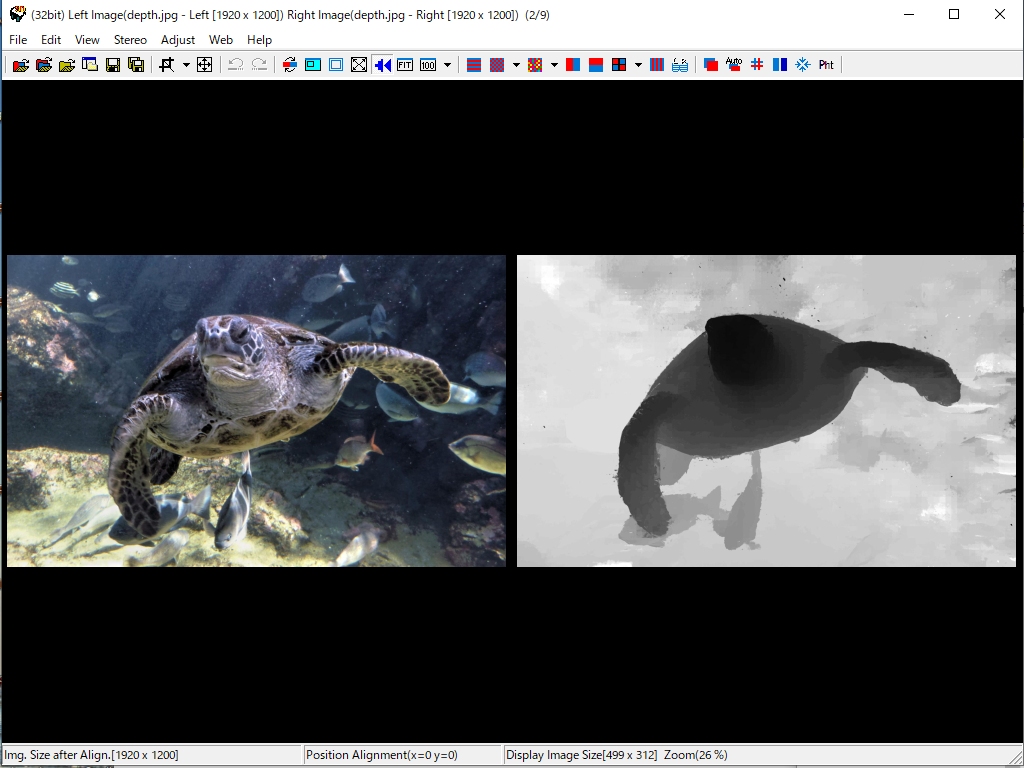
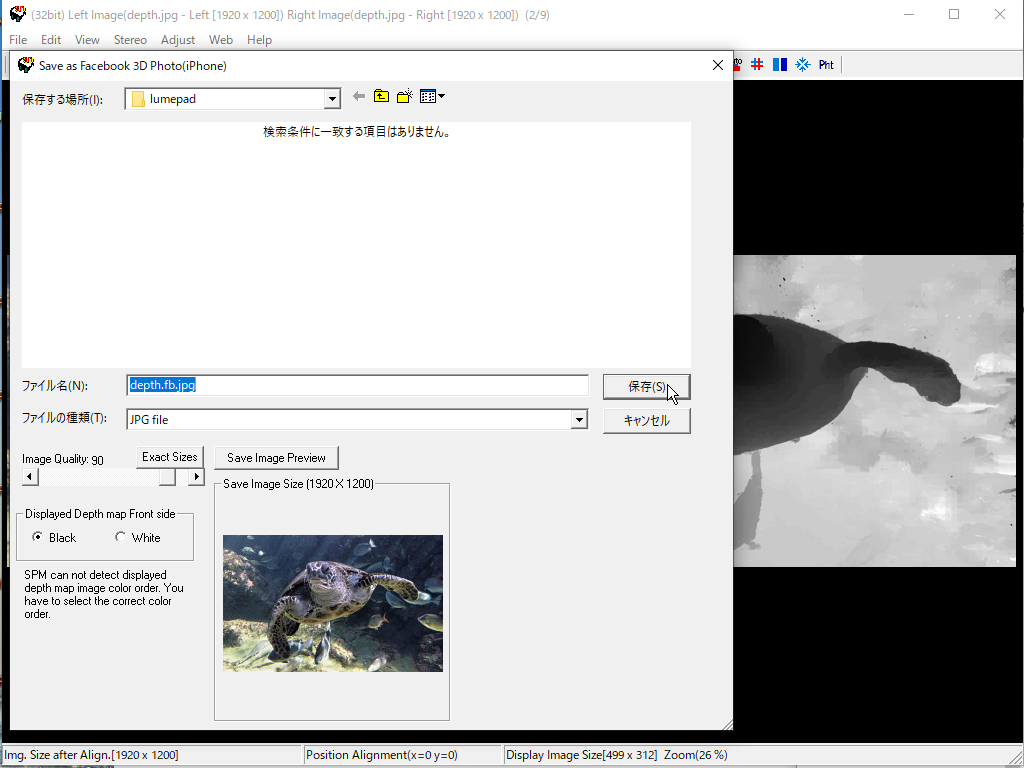
3. Create 4V image from 2D+Depth...
Open the RGB and depth map as left and right images, and select "Create 4V image from 2D+Depth..." from the menu.
Deviation : Set a desired value between about 30 and 50 (3.0 and 5.0% disparity). The larger the value, the greater the sense of depth.
F/R Position : Specifies where in the 0-255 grayscale of the depth map the window plane will be. You can pick it up with an eyedropper from the depth map by pressing the F/R Position button.
Depth map : White->Front side Black-> Back side : Some depth maps have a black foreground and some have a white foreground. Check here if you want to use a depth map with a white foreground.
Do not crop : When creating a parallax image, the left and right sides of the image are distorted, so the standard setting is to crop there. Check here to not crop.
Output folder : Save the created tiled 4-parallax image in this folder with the file name of original file name_2x2.jpg.
Saved images can be displayed in the LeiaPlayer on the Lume Pad/Red Hydrogen One.