| 1. Open Stereo pair in SPM Push 'Auto alignment' in menu button. 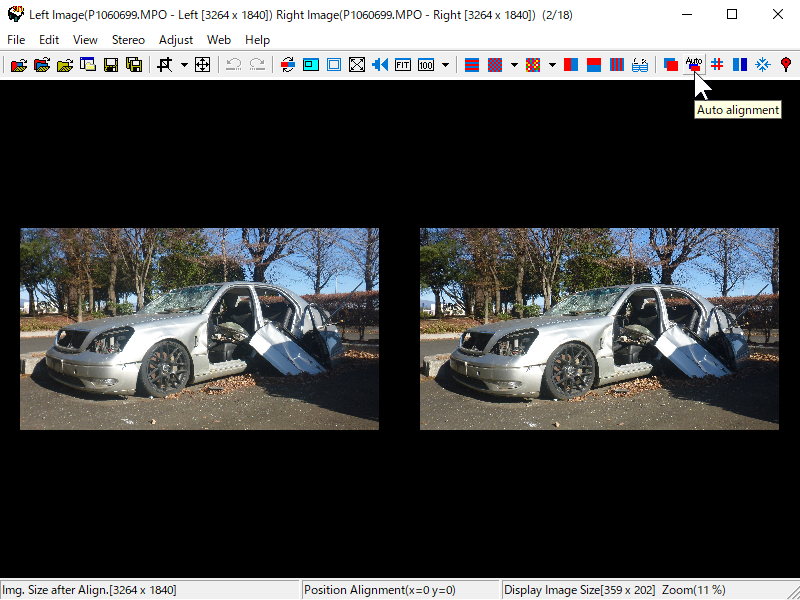 |
2. Select "Create depth map from stereo pair" in menu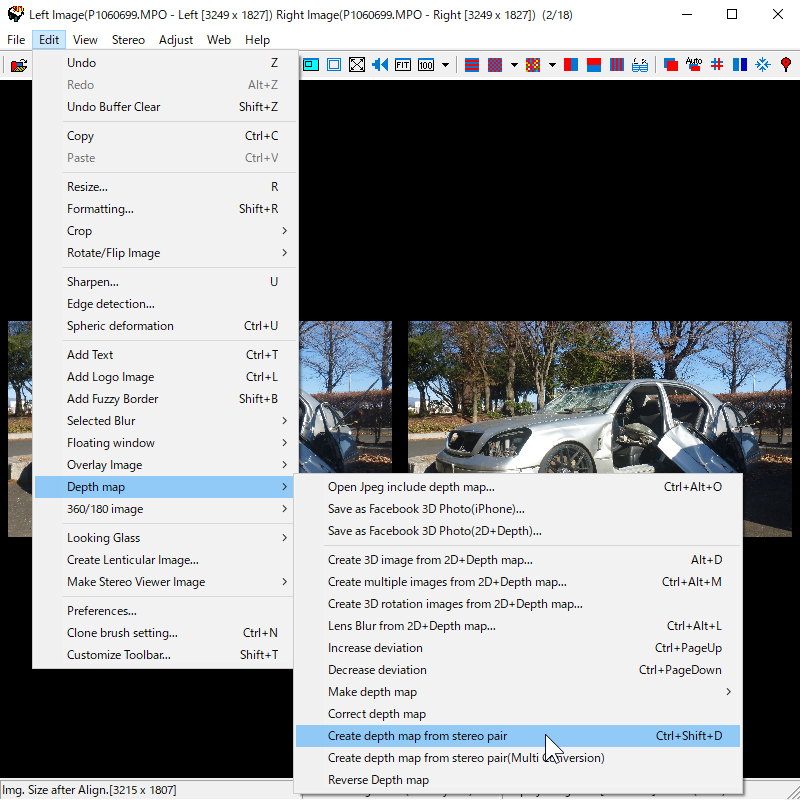 |
| 3. Only 1st time, you have to install DMAG(Depth Map Automatic Generator)
64bit version. Push "No" button to jump to this page. 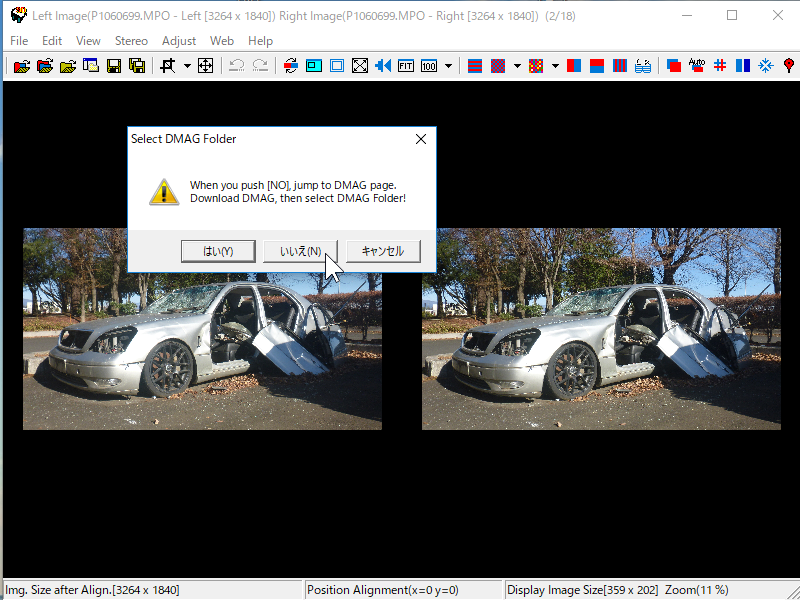 |
| 4. Download the "DMAG5+9b" set and extract. Or, download the necessary files from the official DMAG page. Download two files ("ugosoft3d-5-nogui-x64.rar" and "ugosoft3d-9-x64.rar"). then extract rar file in the same folder(for exsample D:\dmag5_9) Please do not use 'Program Files' folder or sub-folder. We can not write any file in 'Program Files' folder without administrator. So, If you put in DMAG files in 'Program Files' folder or sub-folder, it does not work correctry. 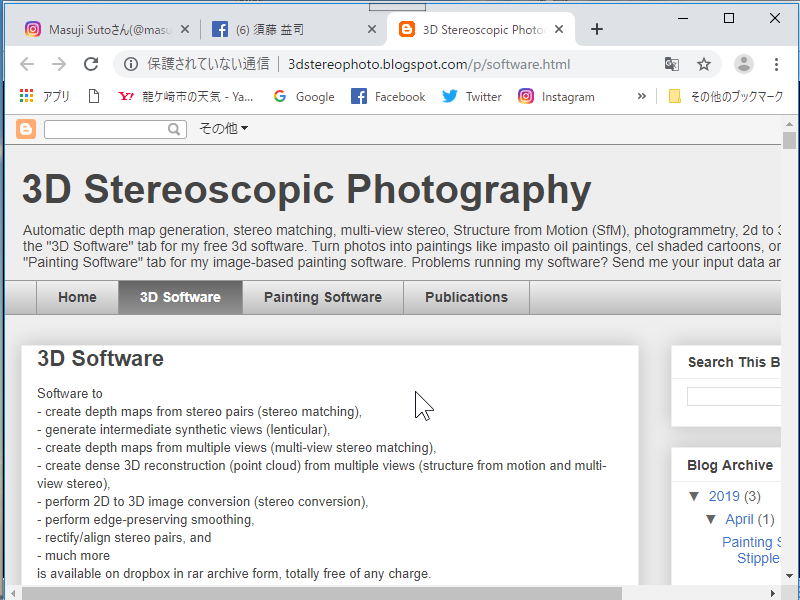 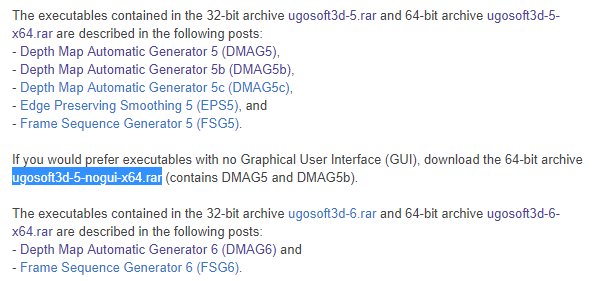 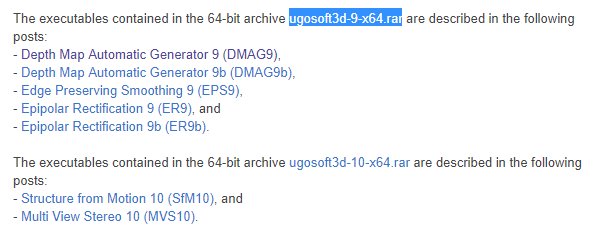 |
| 5. Select "Create depth map from stereo pair" in menu again. Push "OK" button. 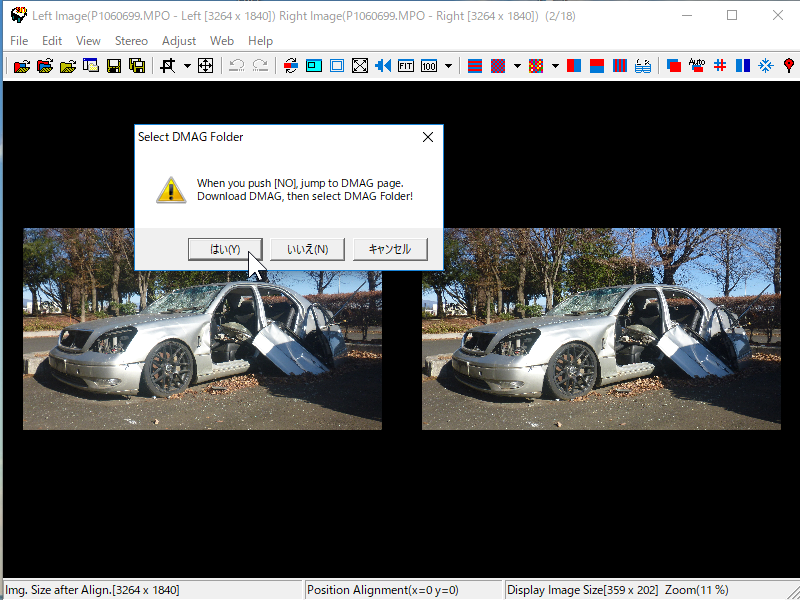 |
6. Select DMAG5&9 folder which you put in DMAG files.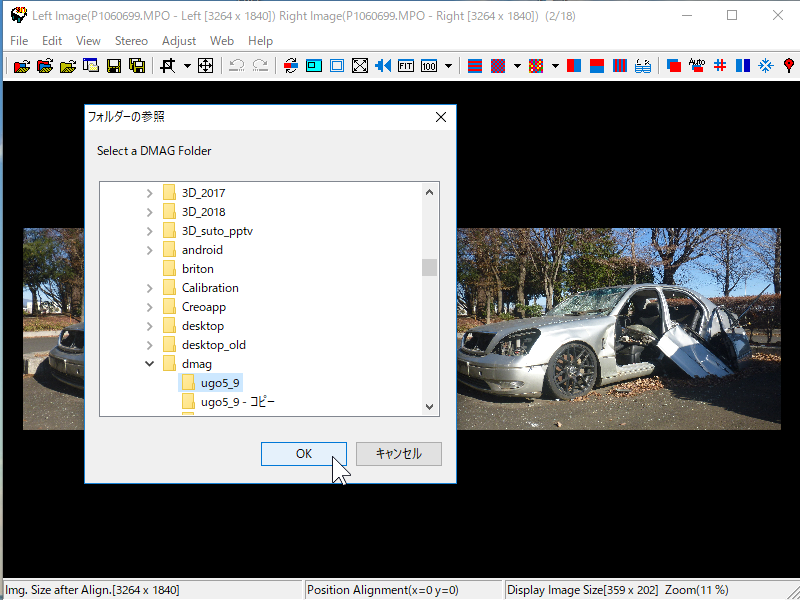 |
| 7. Push "Get Values automatic" button to get Background and Foreground
values. Then "Push Create Depth Map" button. Do not checkt "Create Left/Right Depth Maps' and "Create Depth Map(Front:White Back:Black)". Basically, no need to change the values, If you want change the values, please read the document of DMAG5 & 9b. 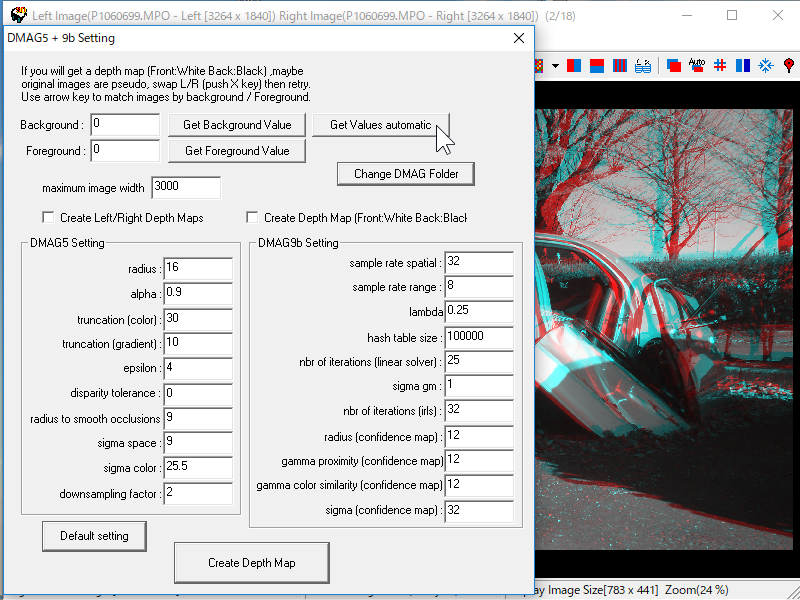 |
8. Wait a several minutes during DMAG5 and 9b function.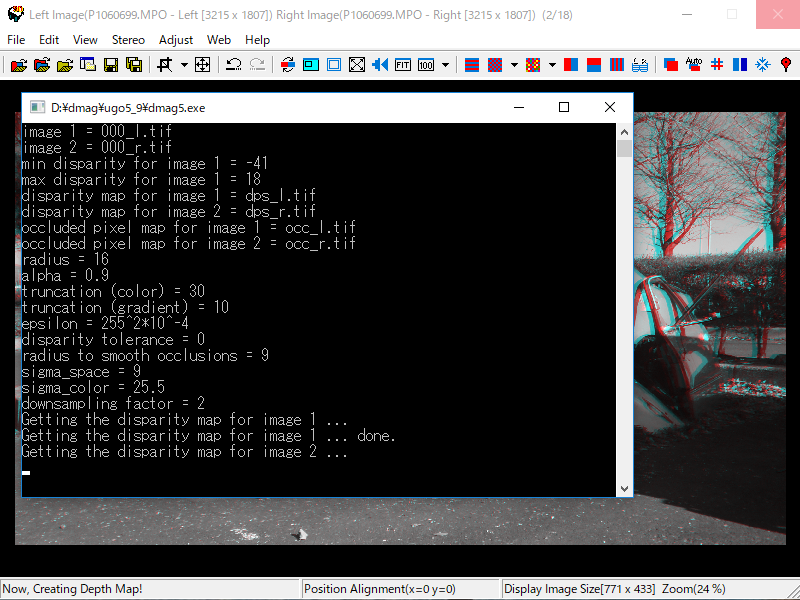 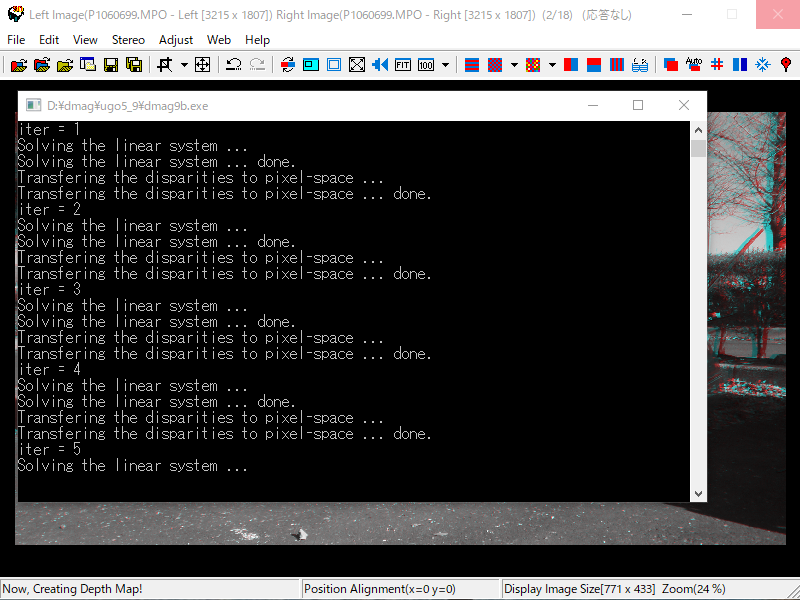 |
9. Push Side-by-side button.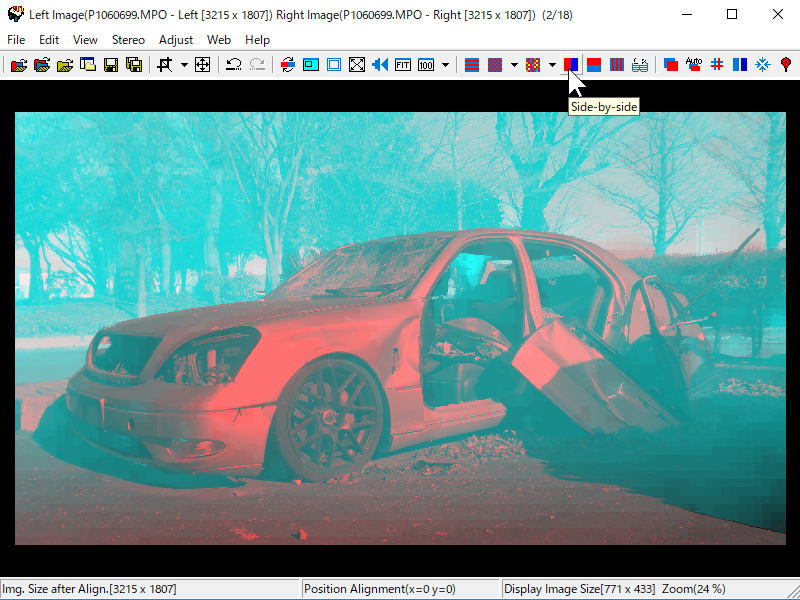 |
| 10. You get 2D image(left) and Depth map(Right) You have to get (Front:Black Back:White)Depth map. If you get reversed depth map (Front:White Back:Black), your original stereo pair was reversed. Please reload stereo pair then swap L/R images, then retry. 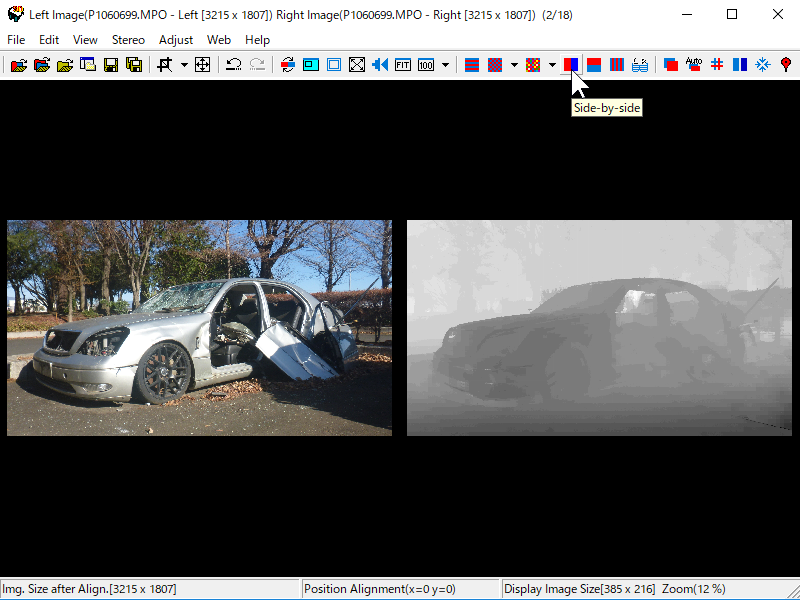 |
11. Select "Save as Facebook 3D Photo(2D+Depth" in menu.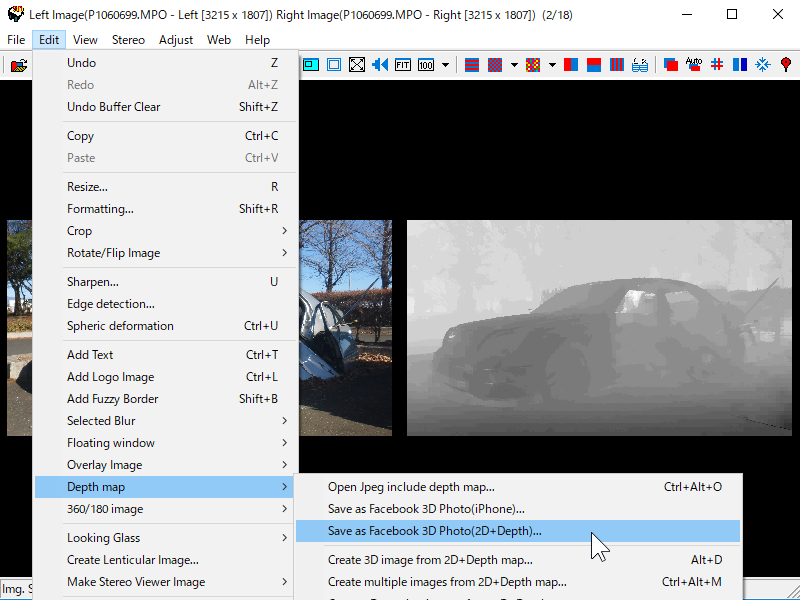 |
| 12. Save files. Depth map Front side: Black SPM save ***.jpg(2D) and ***depth_.jpg(Depth Map image) automaticaly. 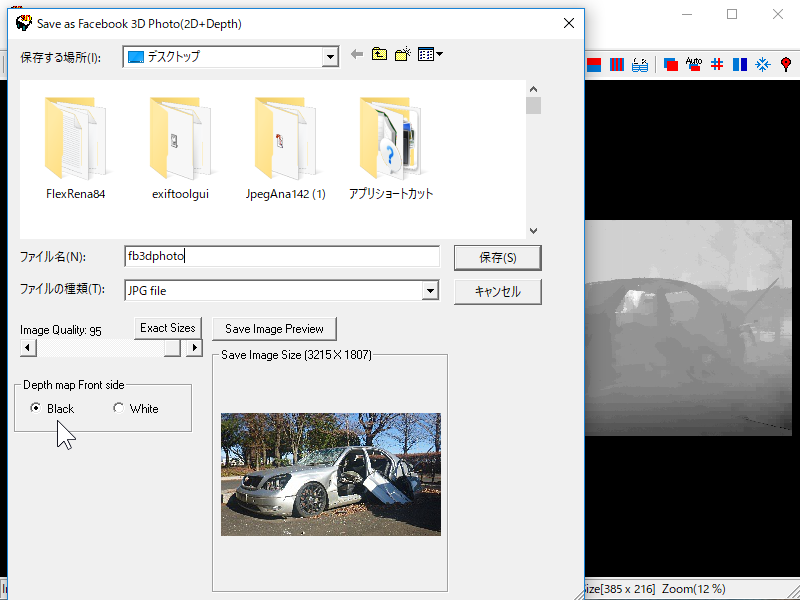 |
13. You post ***.jpg(2D) and ***depth_.jpg(Depth Map image) in Facebook
timeline at same time.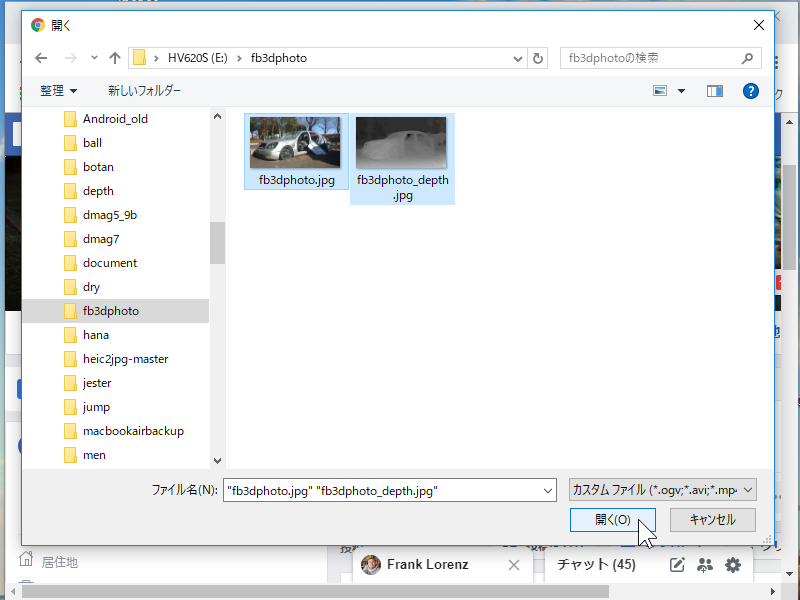 |
14. Facebook generate 3D image, then you can preview 3D photo before post.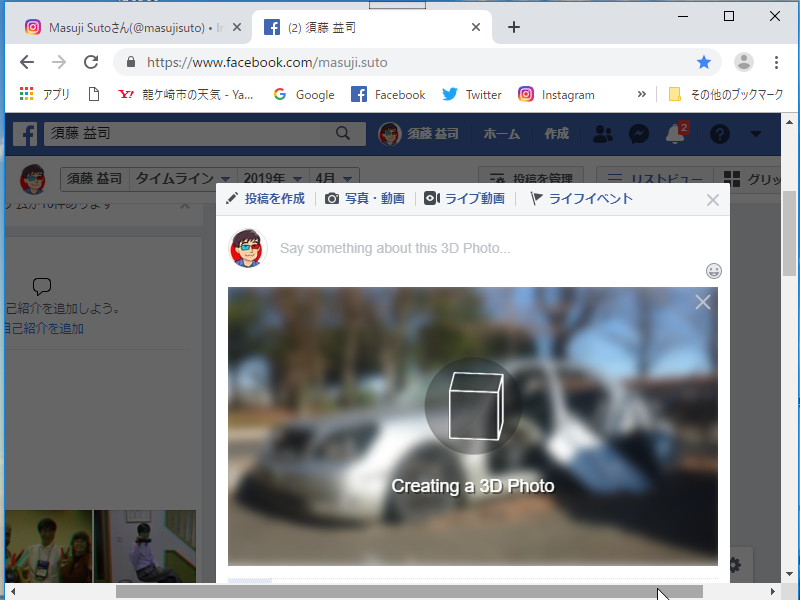 |
| Please enjoy with your stereo pair! |