| Sample Image |
 |
How to use 'Save Universal View'
| Sample Image |
 |
| How to Use | ||||
Test images
|
||||
1. Open 'Base image' as single image.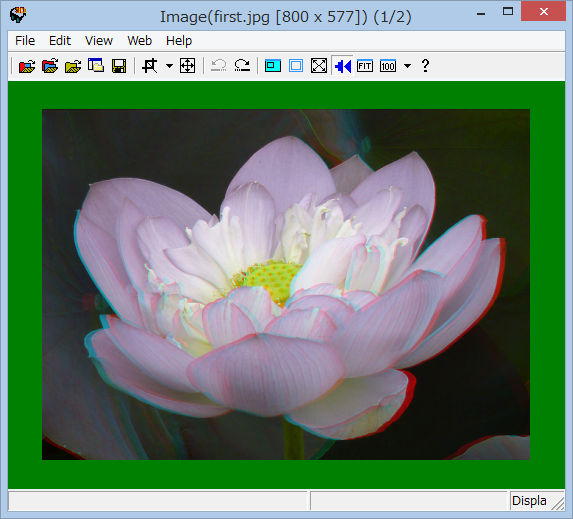 |
||||
2. Select 'Join image...'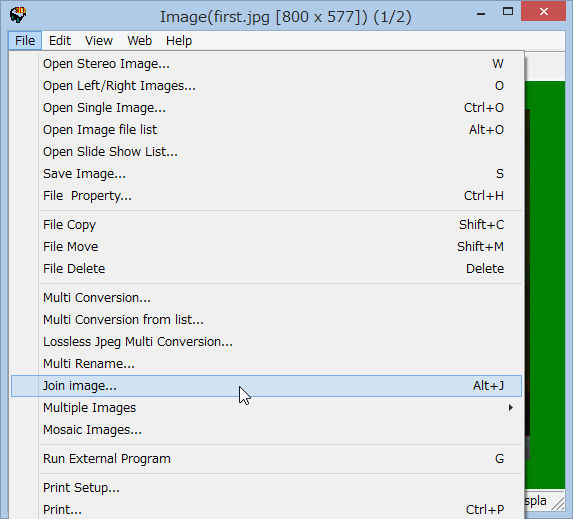 |
||||
| [Fit size] on Join[Right center] 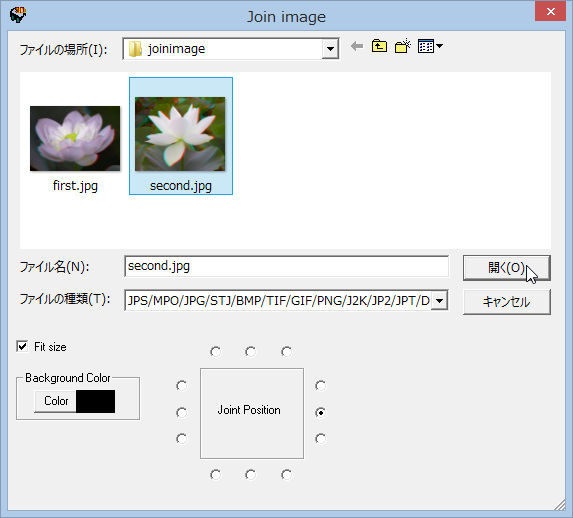 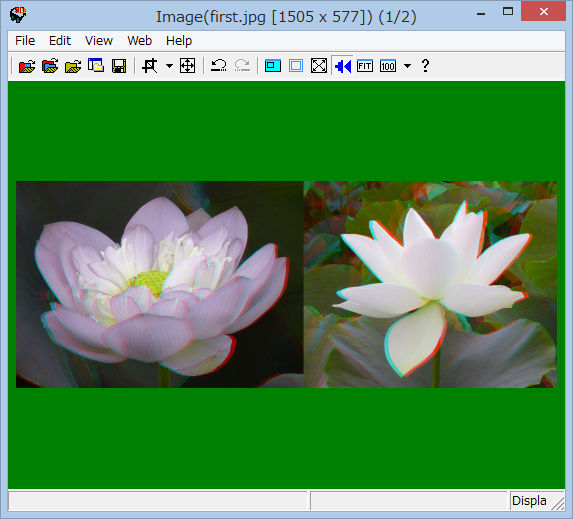 |
||||
| [Fit size] off Join[Right top] Background Color[Orenge] 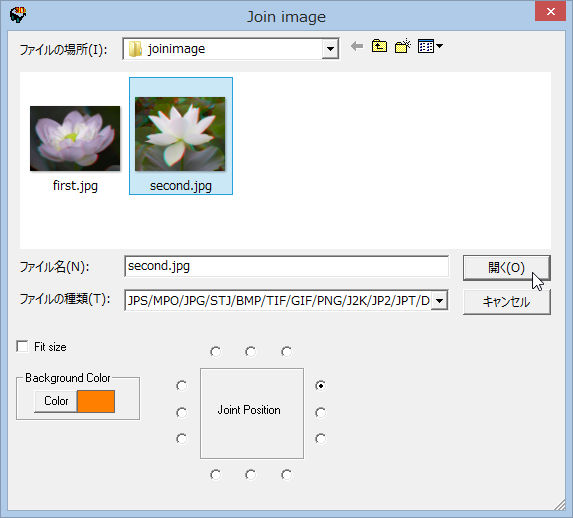 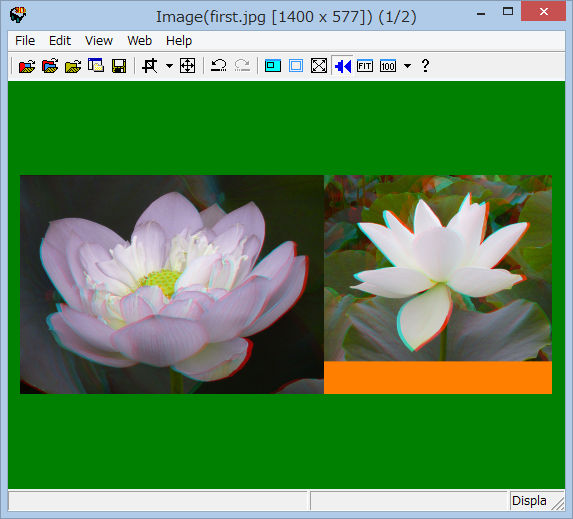 |
||||
| [Fit size] off Join[Right center] Background Color[Orenge] 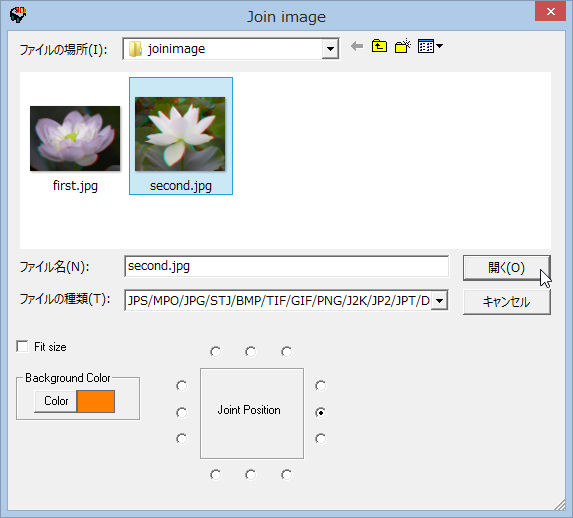 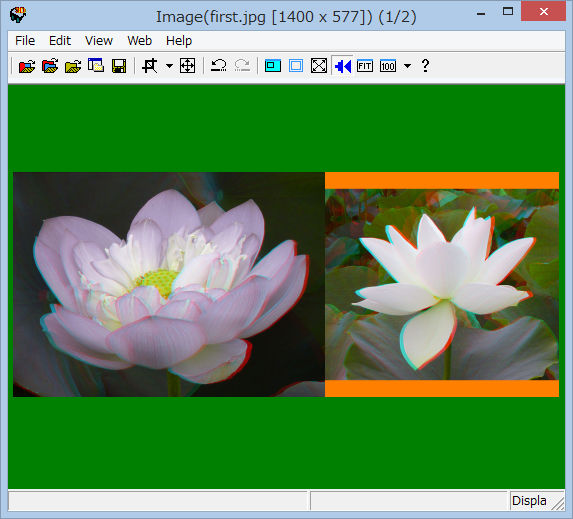 |
||||
| [Fit size] off Join[Right bottom] Background Color[Light blue] 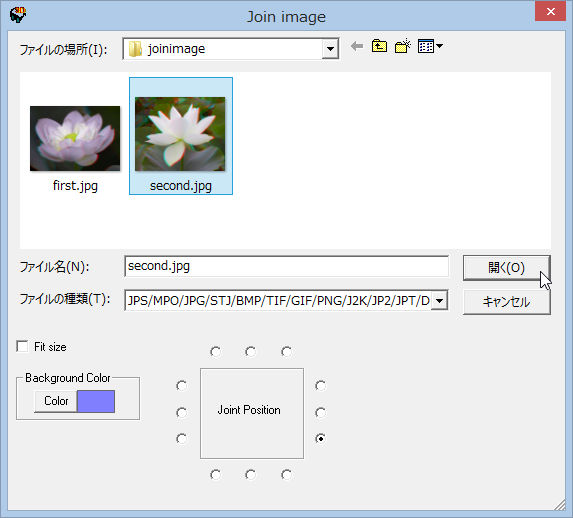 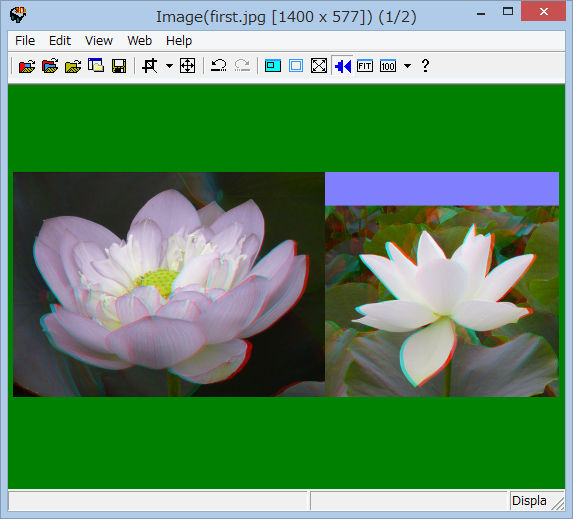 |
||||
| [Fit size] off Join[Bottom center] Background Color[Yellow] 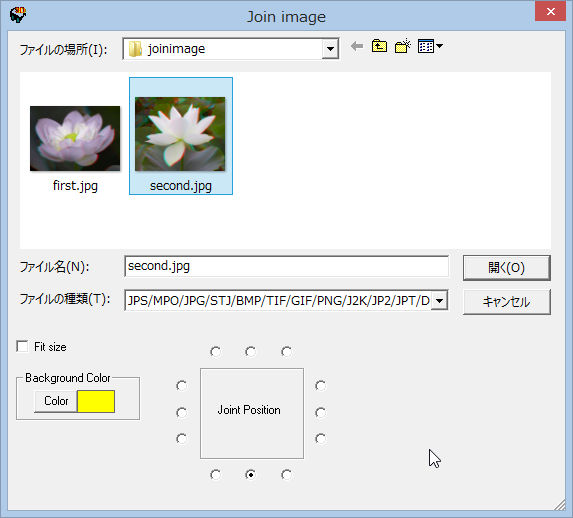 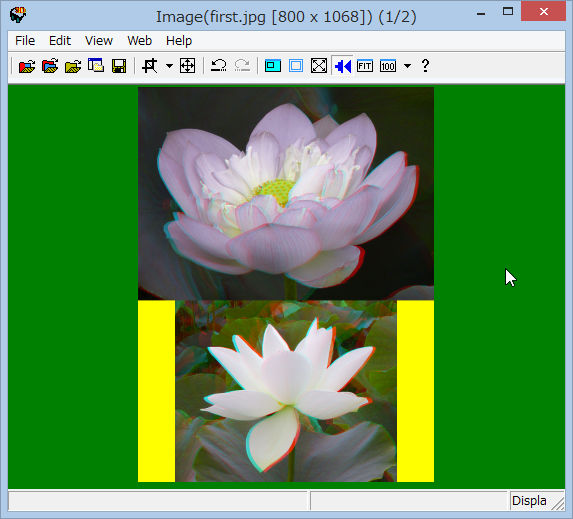 |
||||
| [Fit size] on Join[Left top] Background Color[Yellow] 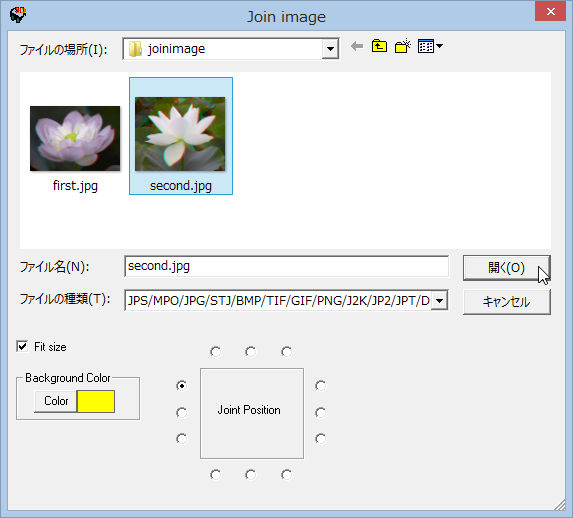 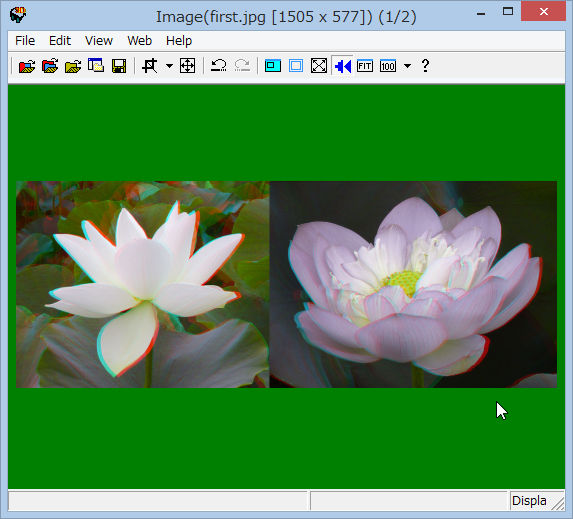 |
||||
| [Fit size] off Join[Top left] Background Color[Blue] 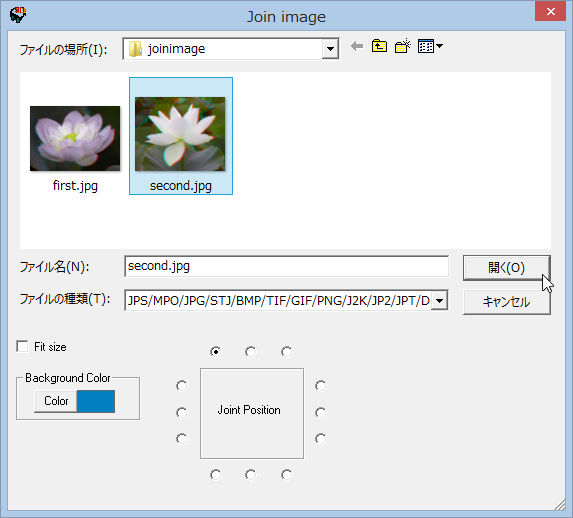 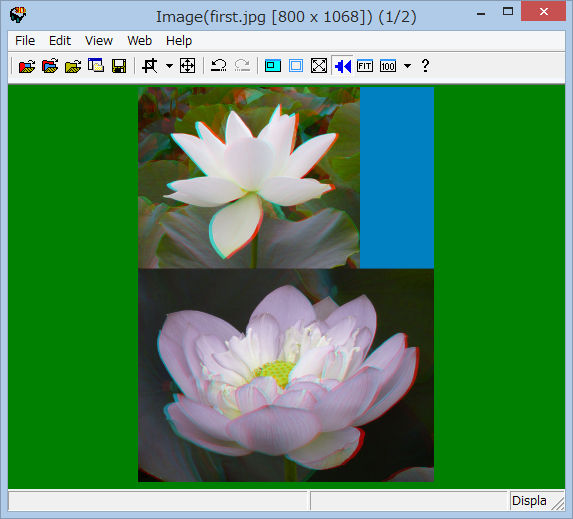 |
||||
Combination Sample |