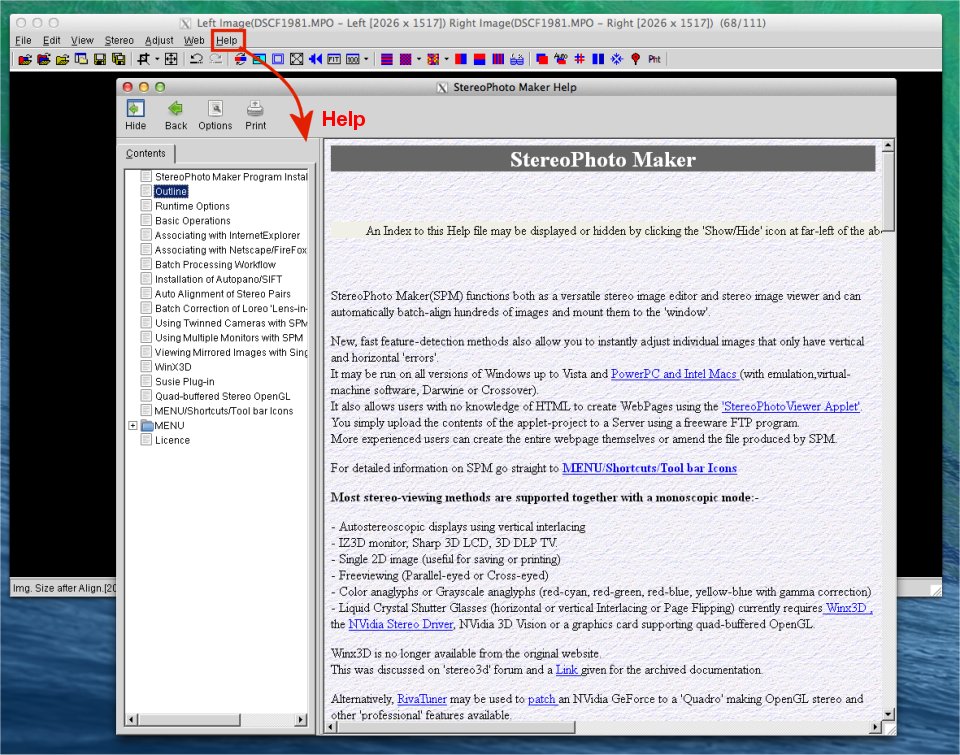It's used WINE (Wineskin). It's not a native Mac application, but it works as native Mac application.
Please try it!
Download :
StereoPhoto Maker for Mac Ver5.23 (for Mac OS Sierra) - 35,833KB (31 Dec 2017)
StereoPhoto Maker for Mac Ver5.10d - 43,958KB (01 Aug 2015)
StereoPhoto Maker for Mac with Help File Ver5.10d - 122,436KB (01 Aug 2015)
How to use
1. After downloading 'SPM for Mac', extract zip file, then Launch it.

2. Menu->File->Open Stereo Image or Open Left/Right Images.
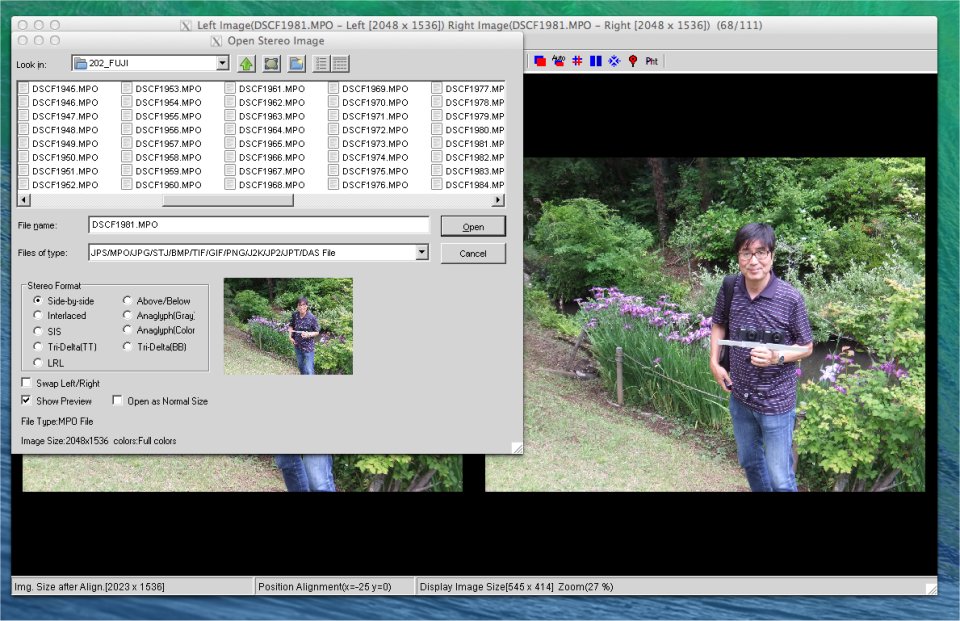
3. Press 'Auto Alignment Button', if you wan to use.
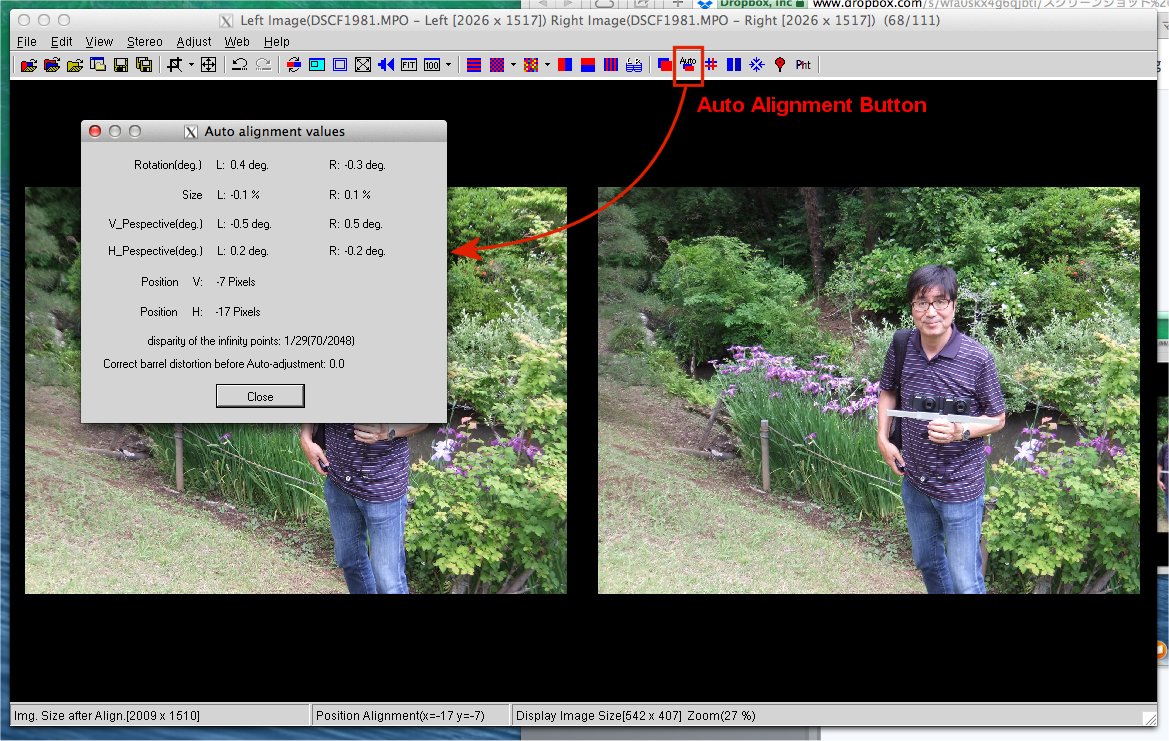
4. Select 'Stereo viewing type' like Side-by-side, anaglyph and more.
For example, Reinbow anaglyph : Menu -> Stereo -> Gray Anaglyph -> Rainbow
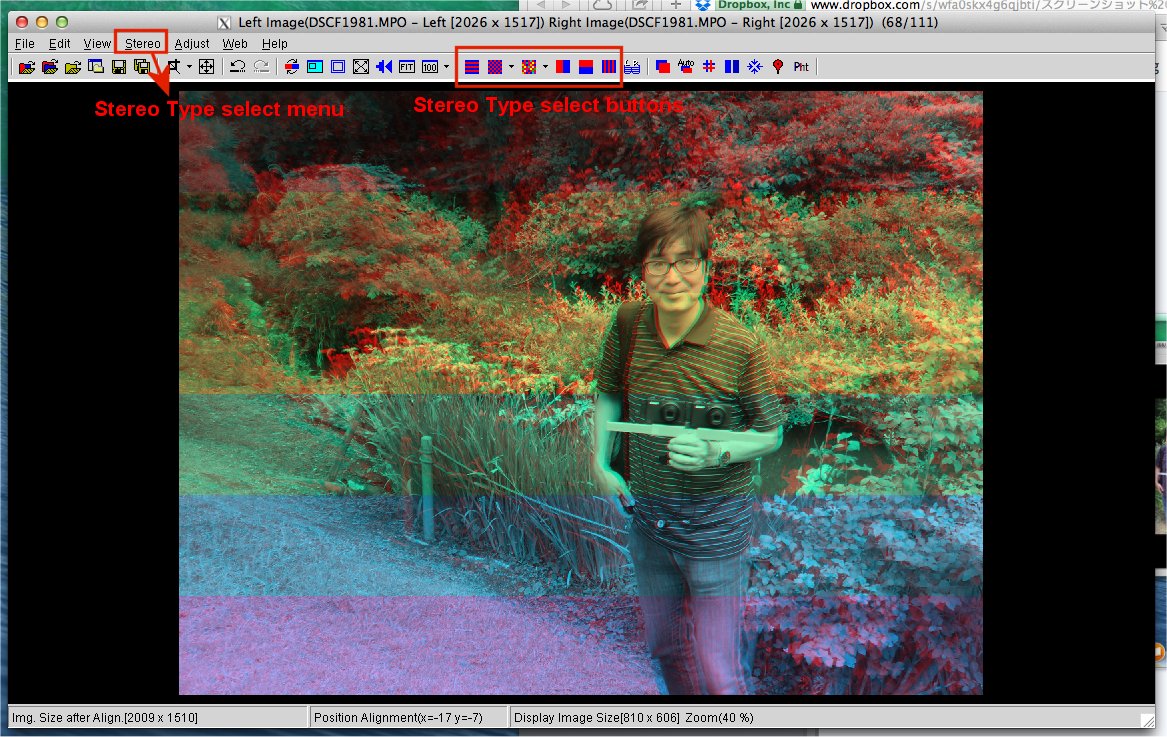
5. For choose input image file, you can use 'List View Mode' as follows.
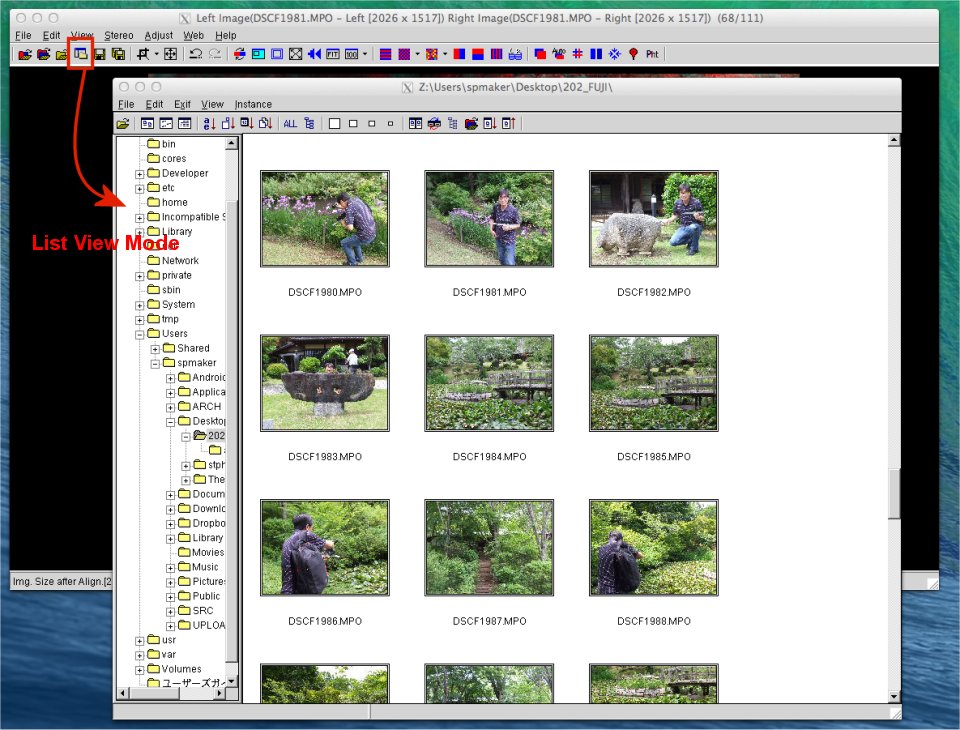
6. More detail, Please read a help file.