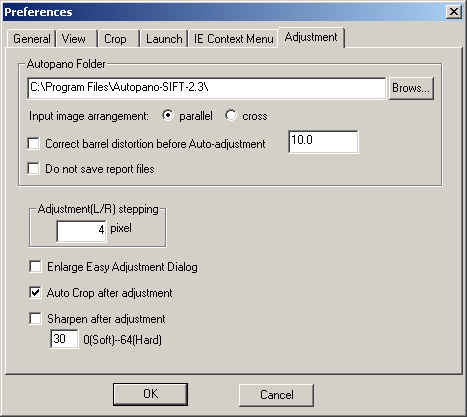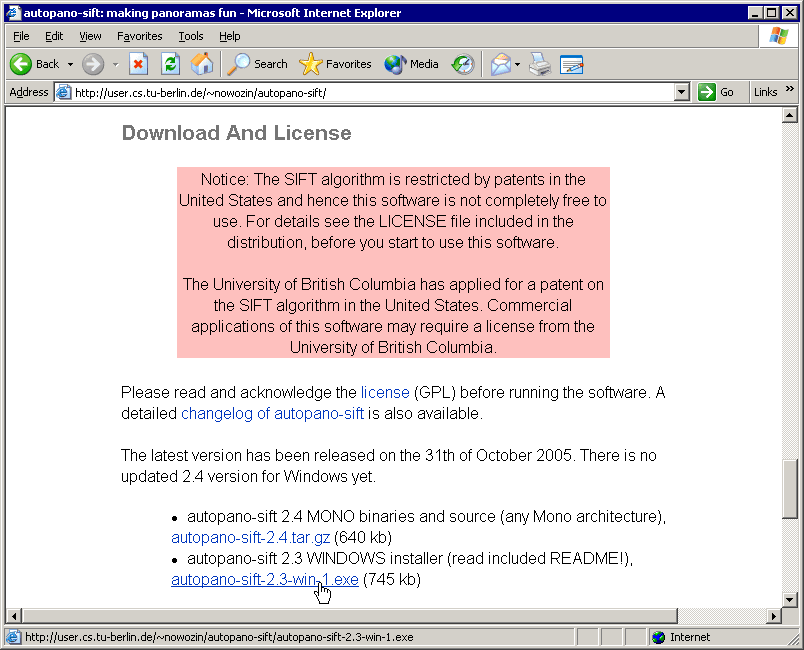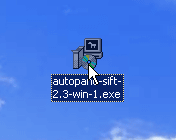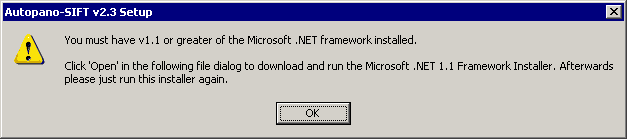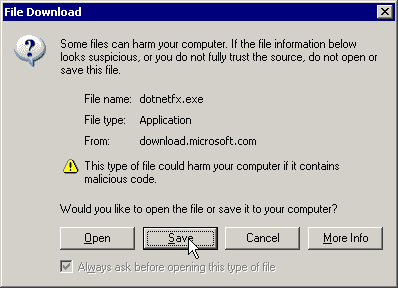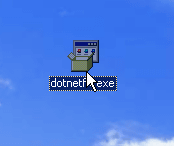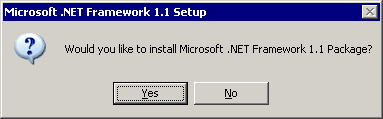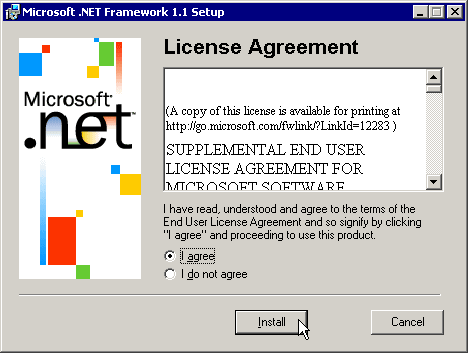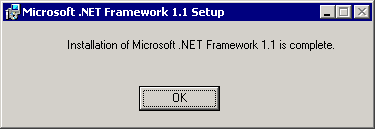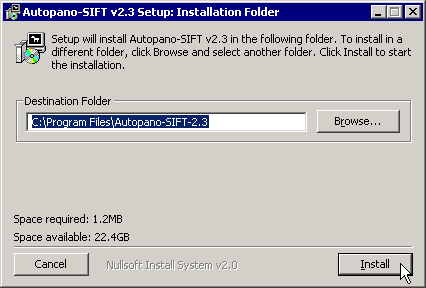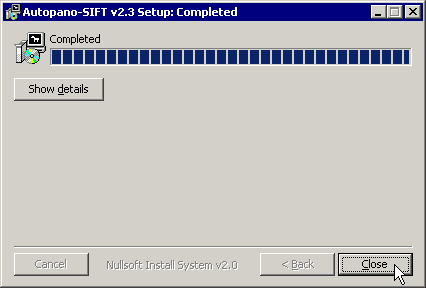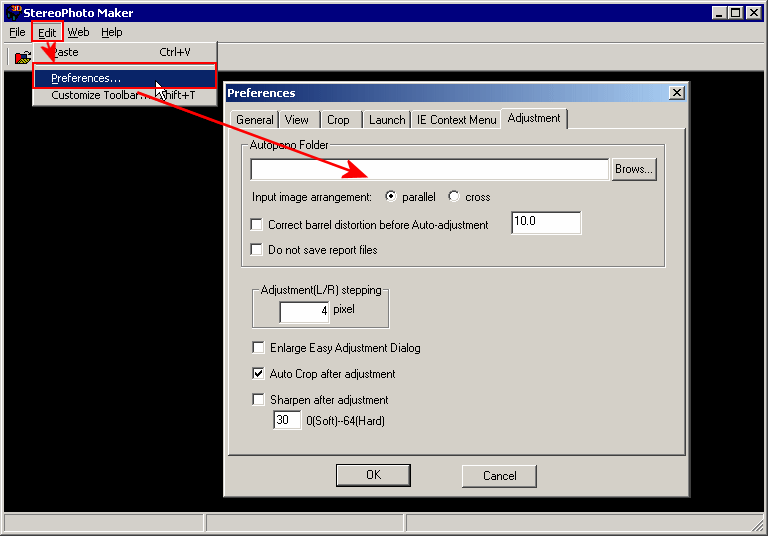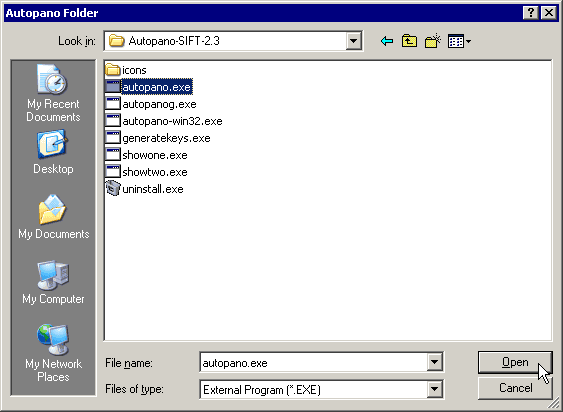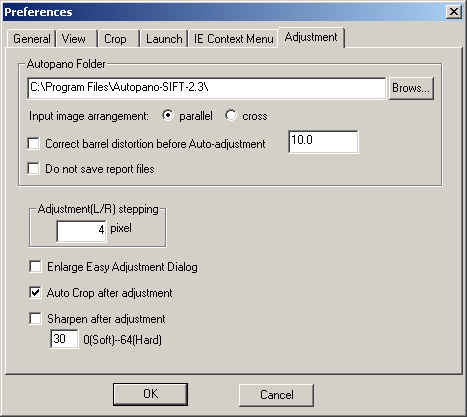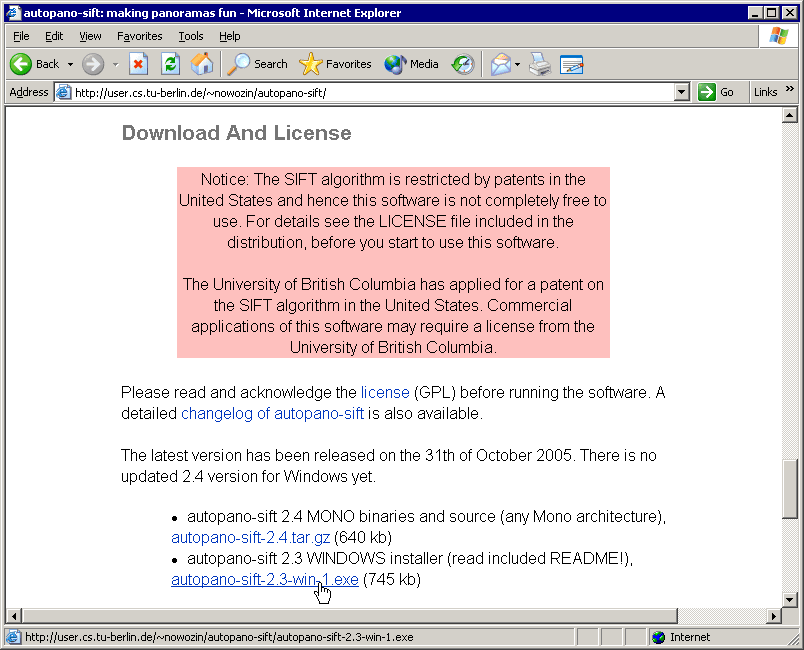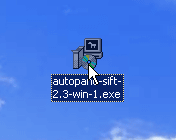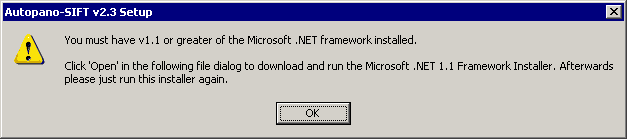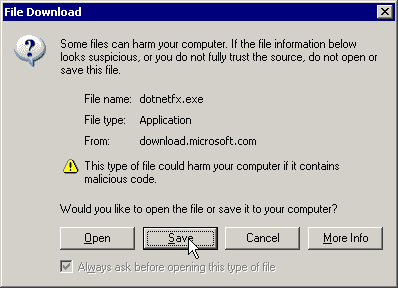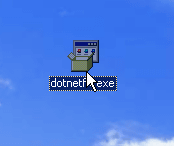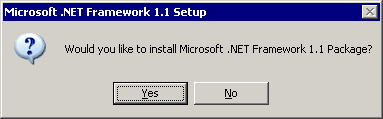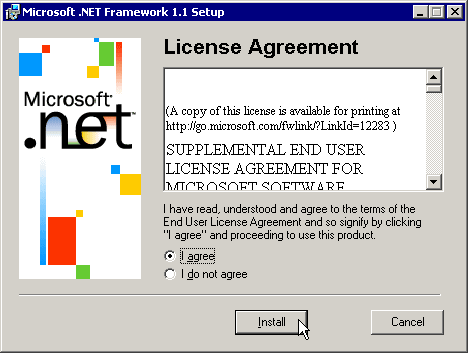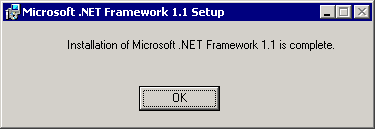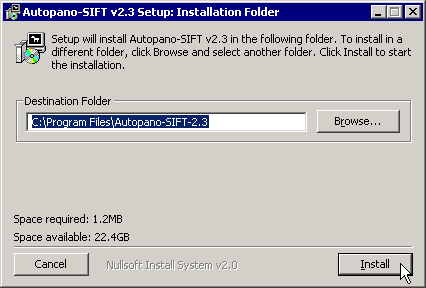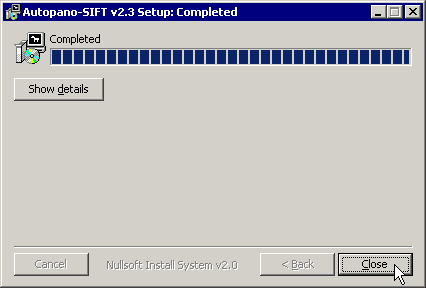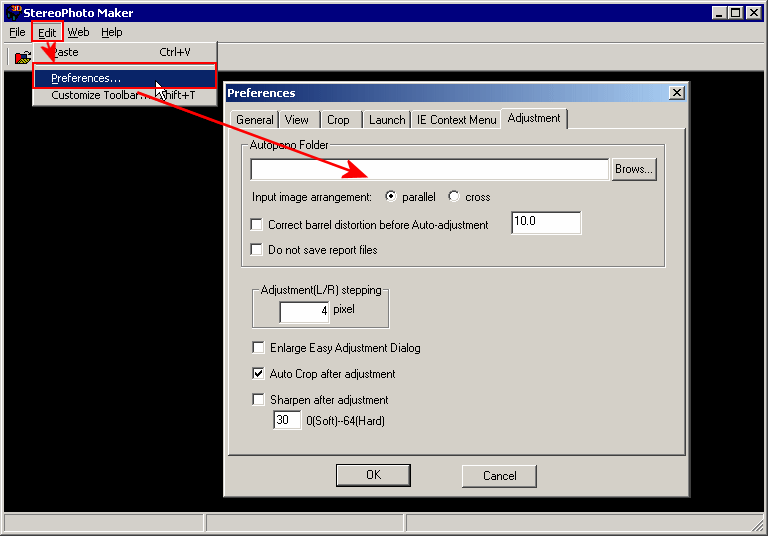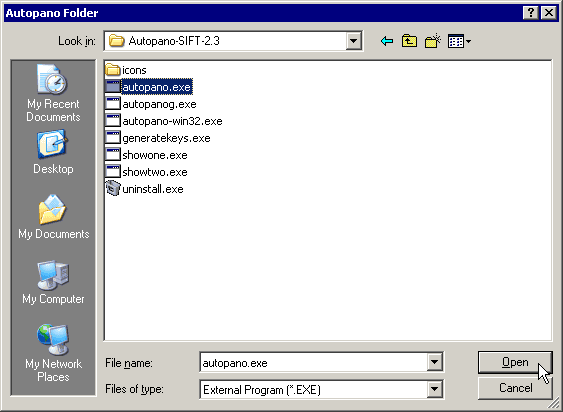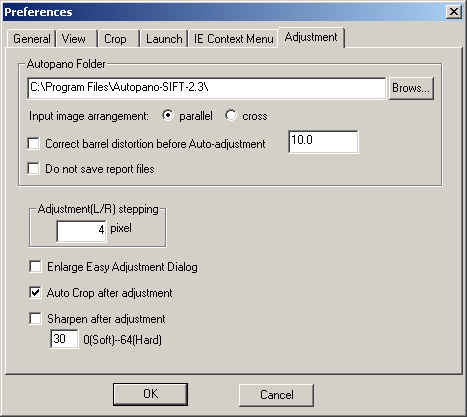Installation of Program for automatic correction of Stereo Images
SPM uses data provided by third-party software that embodies a method for which the following patent has been issued:
"Method and apparatus for identifying scale invariant features in an image and use of same for locating an object in an image,"
David G. Lowe, US Patent 6,711,293 (March 23, 2004).
Provisional application filed March 8, 1999. Asignee: The University of British Columbia
Unlike existing software that finds corresponding left/right image-points from pixel-patterns (2D correlation), SPM uses the SIFT algorithm to extract hundreds or thousands of image features.
'Autopano-sift' and 'Autopano' are programs that uses the SIFT algorithm to find corresponding (homologous) points in a series of source-images.
These features are invariant to translation and rotation, and to some extent to vergence and brightness.
It creates a text-file of hundreds (or thousands) of those points that can be used by other programs (such as the panorama-stitching program 'Hugin', robot-vision, etc.).
Using the knowledge of those points, SPM applies translation, simple rotation, scaling, perspective-rotation and color-equalisation to correct the images.
All of the MultiConversion settings may be saved as a named MCV file (e.g. 'Powershot_Twinned.mcv').
Input images may be JPS/JPG/DAS/BMI/STJ/BMP/TIF/GIF/PNG.
Simply loading the MCV file into MultiConversion and clicking 'OK' will load your stereo images or left/right pairs in parallel or cross-eyed format, rotate left/right image by 0/90/180/270 degrees or horizontally or vertically flip, correct barrel-distortion and then auto-correct the errors using the SIFT algorithm and balance the colors using the left or right image as reference.
The image is saved in any of the usual stereo-formats and file-types with the original EXIF information, text overlay, logo, tricolor border, swapped left-for-right and at a predefined width/height and target file-size.
The report-files may be saved if required.
The detailed instructions below are for installing Autopano-SIFT and the .NET framework that SPM used for the first version of auto-align.
It is considerably easier, and recommended, to use 'Autopano' instead.
It is also faster and if located in the same folder as SPM, will be used if no path is entered in 'Preferences\Adjust'.
.
Download it here
Simply uncompress the latest 'Autopano' ZIP-file into same folder as SPM.
The .NET framework installation is not required.
-
1.Download autopano-sift from here :-
http://www.nowozin.net/sebastian/tu-berlin-2006/autopano-sift/autopano-sift-2.3-win-1.exe
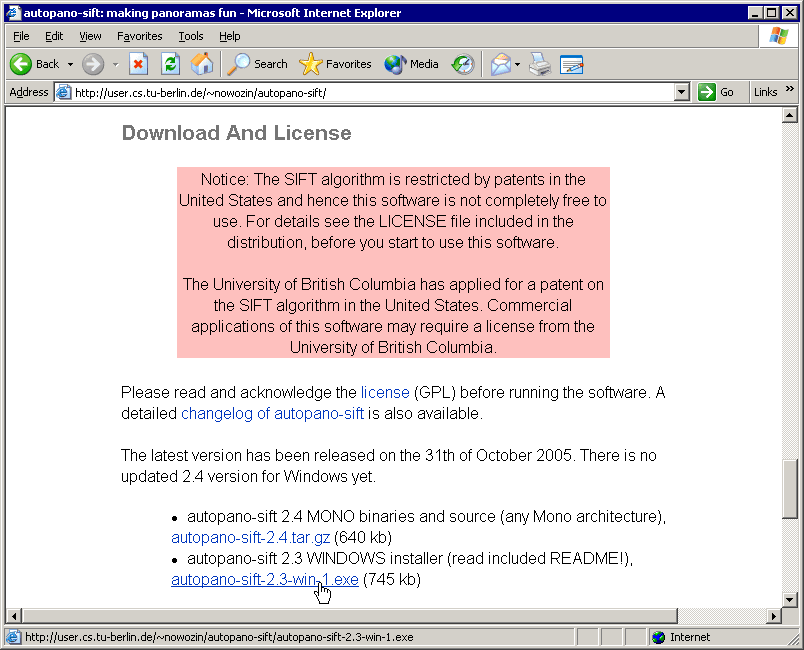
- 2. Double-click the icon to install Autopano-sift
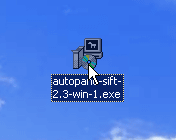
- 3.If Microsoft .NET framework is installed, you don't get this message.
Otherwise, click 'OK' to install the framework.
Continue to No.9.
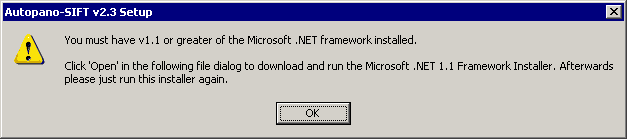
- 4.Download the Microsoft .NET framework.
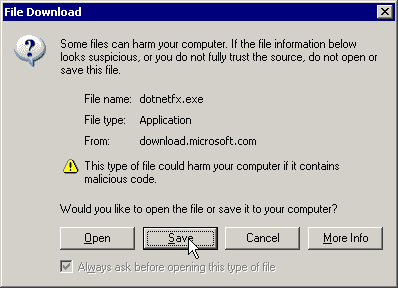
- 5.Double-click the icon to install the Microsoft .NET framework.
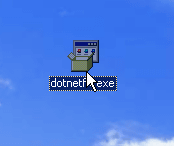
- 6.Click the 'Yes' button to proceed.
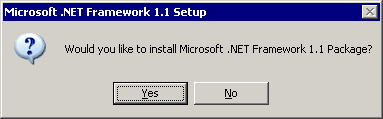
- 7.Choose 'I agree' to the License Agreement and then click the 'Install' button.
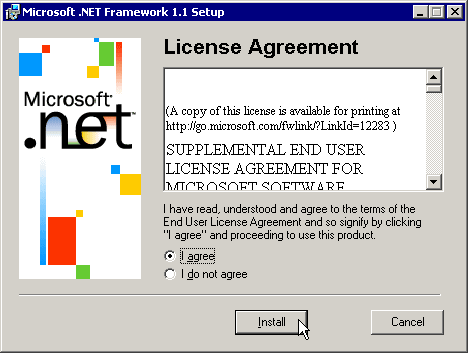
- 8.Installation is complete.
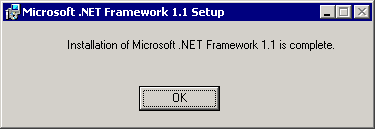
- 9.Continue to install autopano-sift.
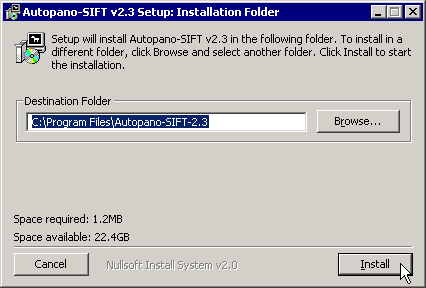
- 10.Installation is complete.
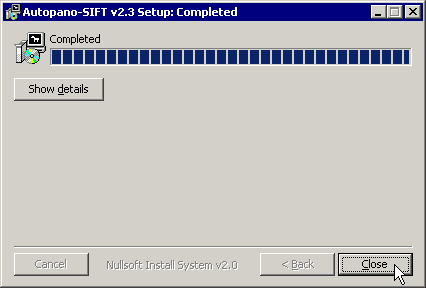
- 11.Set 'Autopano Folder' in the Preferences dialog.
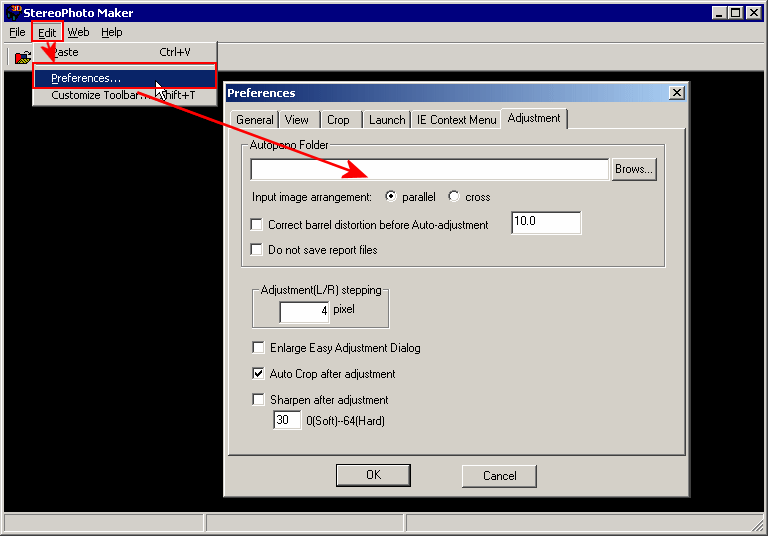
- 12.Choose 'autopano.exe',then push 'Open' button.
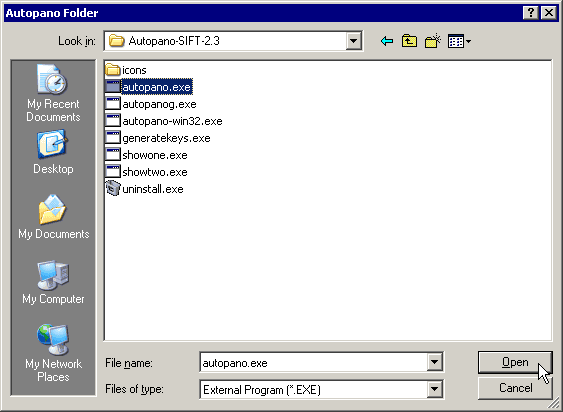
- 13.Push 'OK' button.