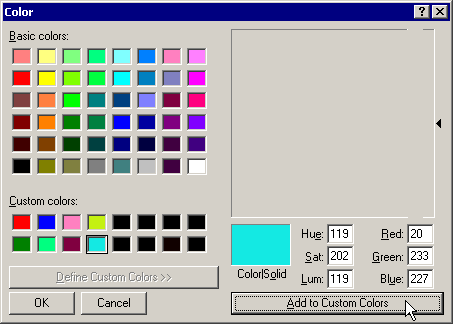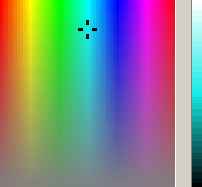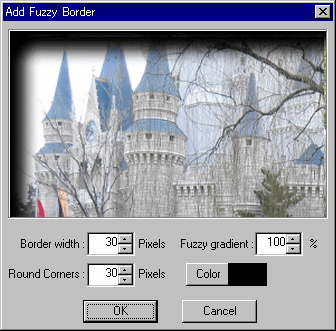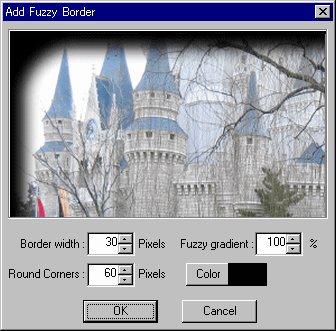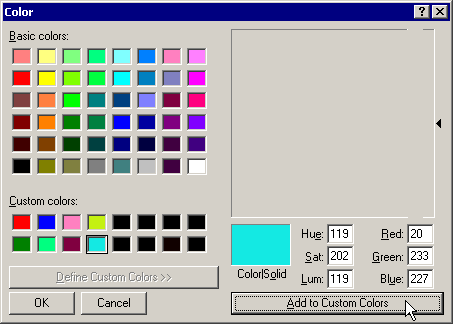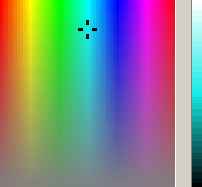Add Fuzzy border..(Shift+B)
Although SPM's horizontal-disparity controls can be used to position the subject behind the stereo-window, for effect you may wish some part to 'poke through' in front of the window.
For anaglyph images, you may also do this in an attempt to reduce ghosting or make viewing of near and far parts more comfortable.
If the edges of the subject are also positioned in front of the stereo-window, the result will be window-violation that the brain does not find acceptable.
A method that makes this violation more acceptable is to surround the subject with a 'fuzzy border'.
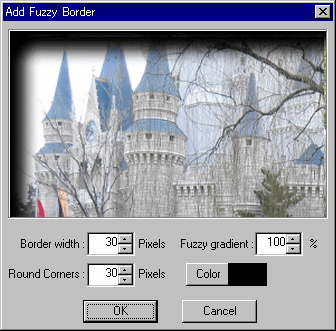
SPM allows you to apply a fuzzy border and choose the border-width and fuzzy-gradient value.
The fuzzy-gradient is the percentage of the border-width that is 'fuzzy' , the rest being solid-color.
A gradient of 100% is entirely fuzzy, a gradient of 0% is completely solid.
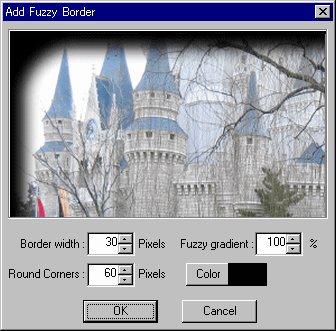
You may also choose the radius of the fuzzy-border corners.
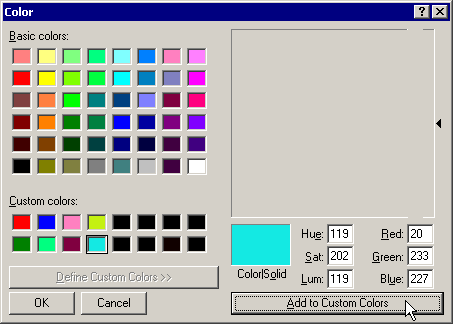
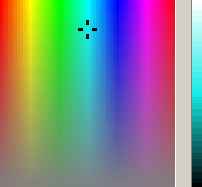
The gradient color may be chosen from one of 48 predefined colors or you may define 16 custom colors.