(How to play a 3D video (MTS) shot with Panasonic 3D1 or a 3D180 video created with Insta360 Evo and Insta Studio using SPM)
1. Menu->File->Movie/Image sequence->'3D frame-packing -> SBS
Movie'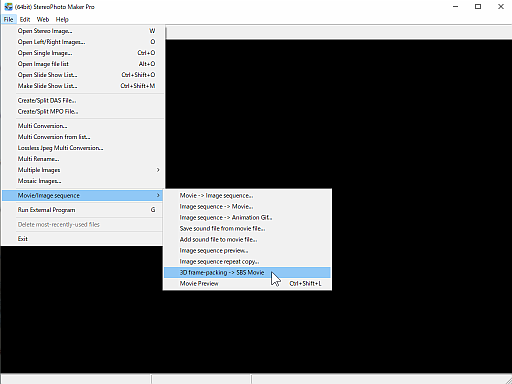 |
| 2. Choose the source frame-packing 3D video to convert, and specify the
converted MP4 file. When you check "Preview after saving", the converted file will be played as a video. 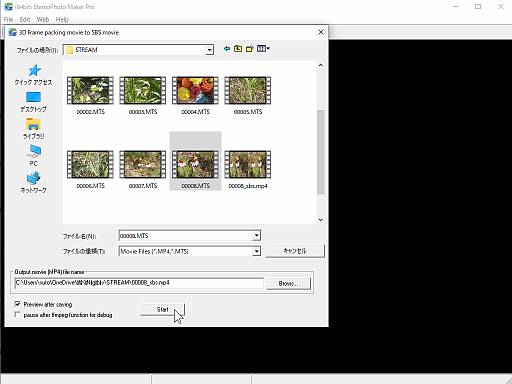 |
| 3. When the video preview screen appears, click the buttons lined up at
the top to select the file format. Pressing the button that was there switches the display to a web application for 3D video playback. 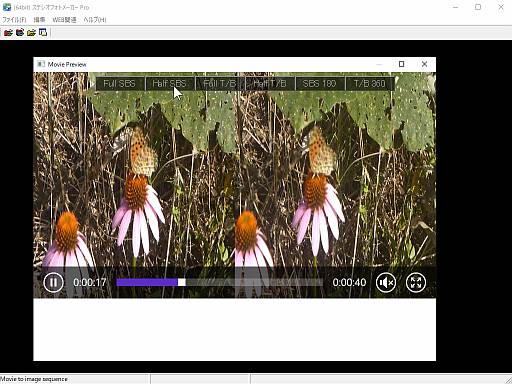 |
| 4. The video is played back on a web app for 3D video playback. You can
choose your favorite stereo display format. You can also use the arrow keys to adjust the left and right positions. For detailed instructions, please refer to Help. 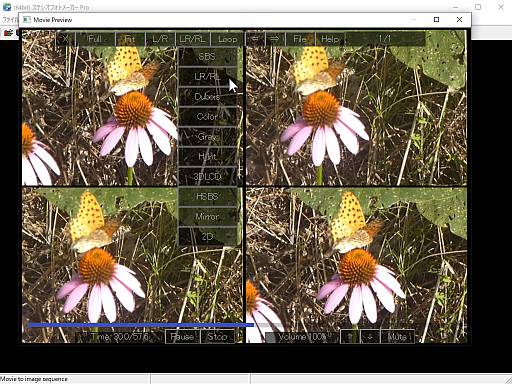 |