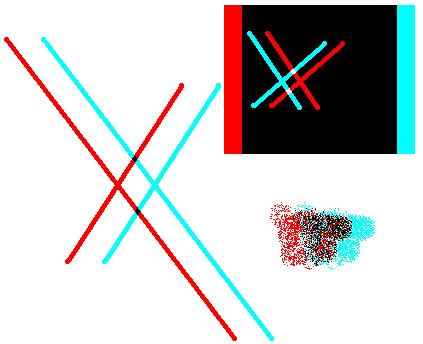
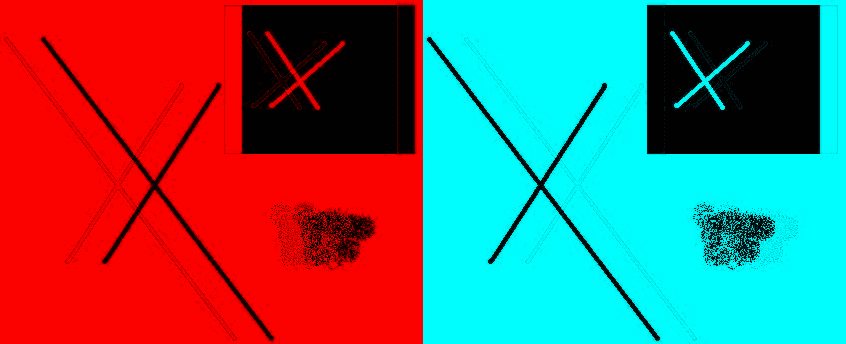
Original image(Left)
Original image(Right)
| 1.YCbCr color-space (Standard Jpeg compression) | ||
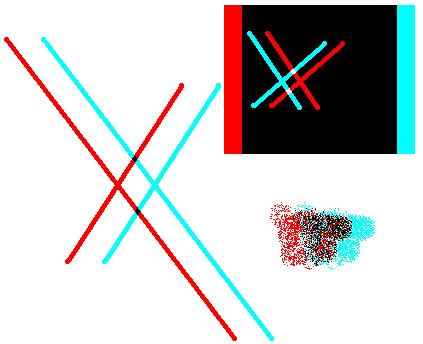 |
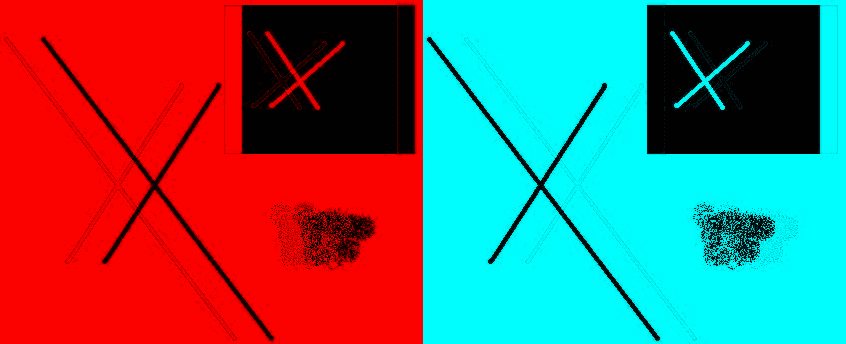 |
|
| 2.YCbCr color-space (no color subsampling) | ||
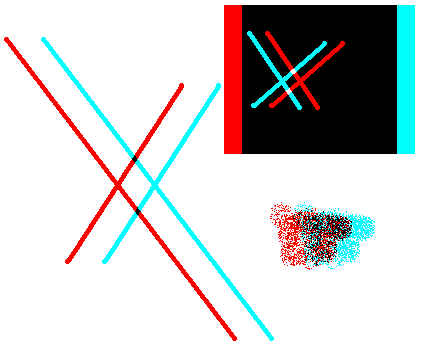 |
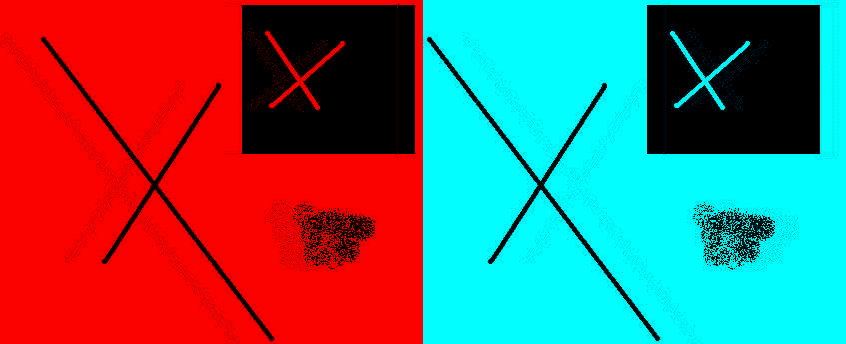 |
|
| 3.RGB color-space | ||
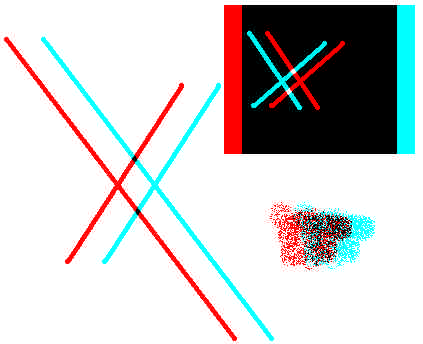 |
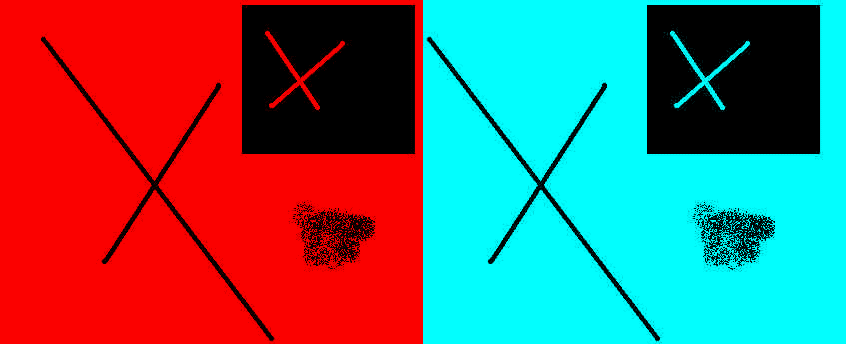 |
|
| 1.YCbCr color-space (Standard Jpeg compression) | ||
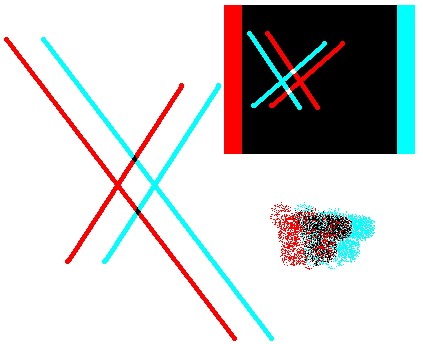 |
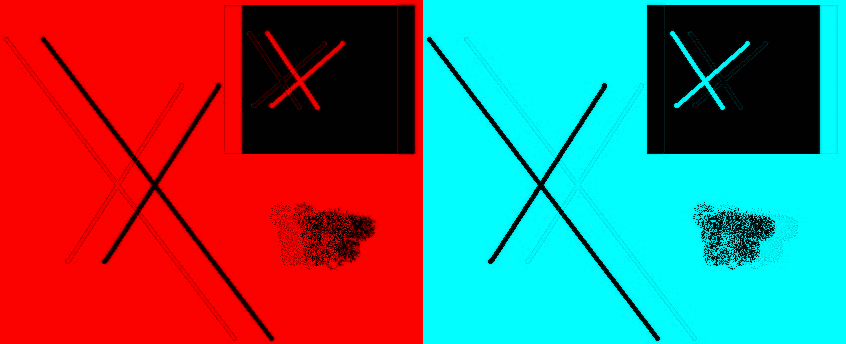 |
|
| 2.YCbCr color-space (no color subsampling) | ||
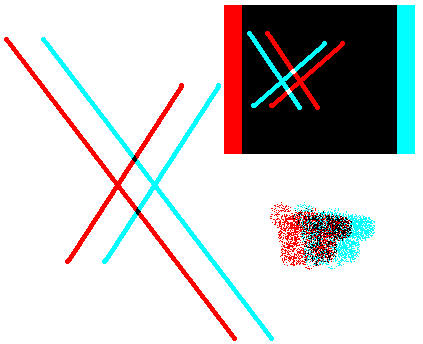 |
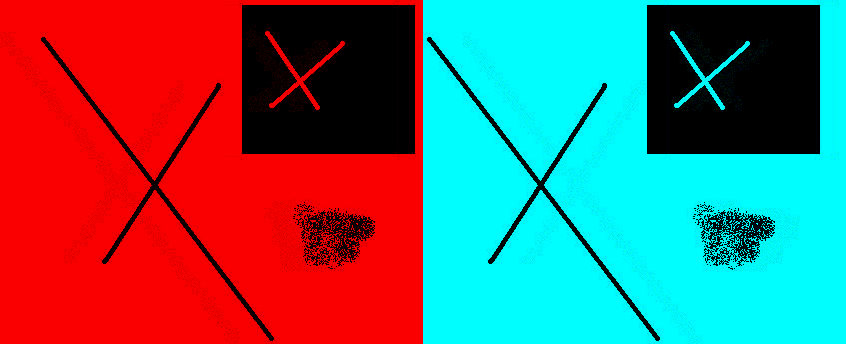 |
|
| 3.RGB color-space | ||
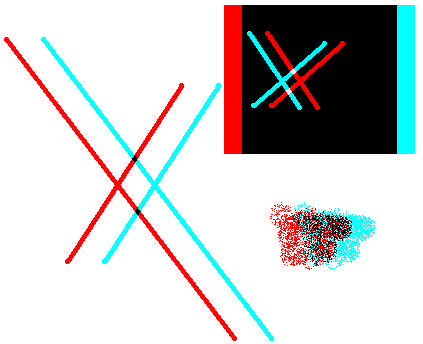 |
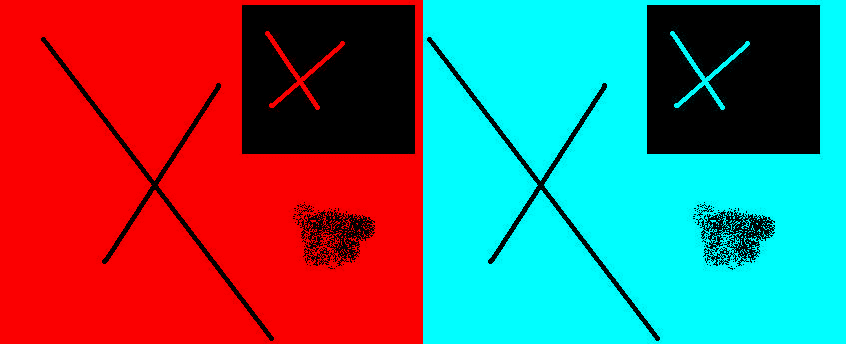 |
|
| File Size about 40KB | ||
| 1.YCbCr color-space (Standard Jpeg compression) | ||
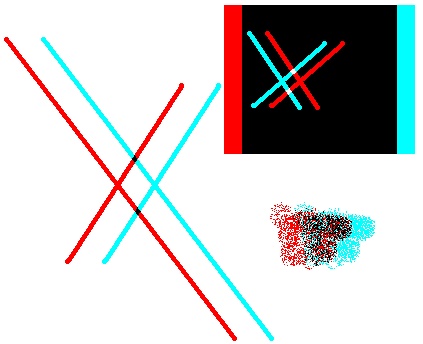 |
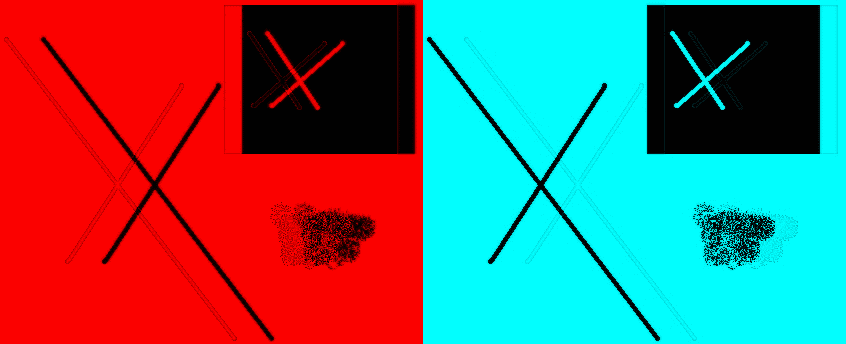 |
|
| 2.YCbCr color-space (no color subsampling) | ||
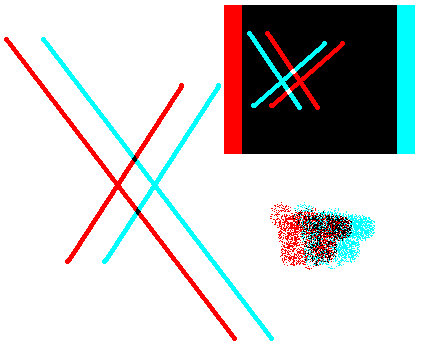 |
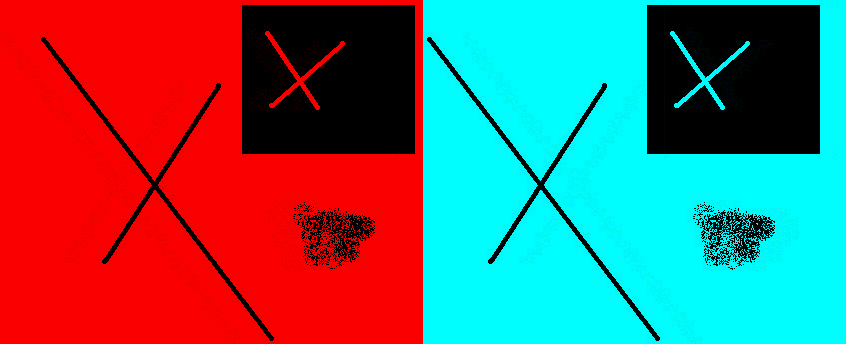 |
|
| 3.RGB color-space | ||
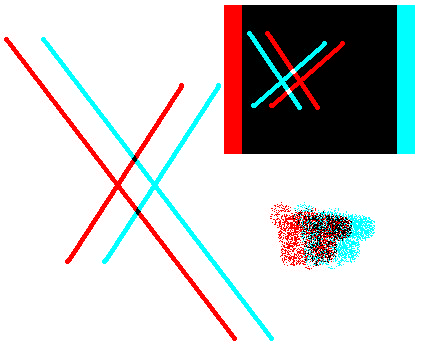 |
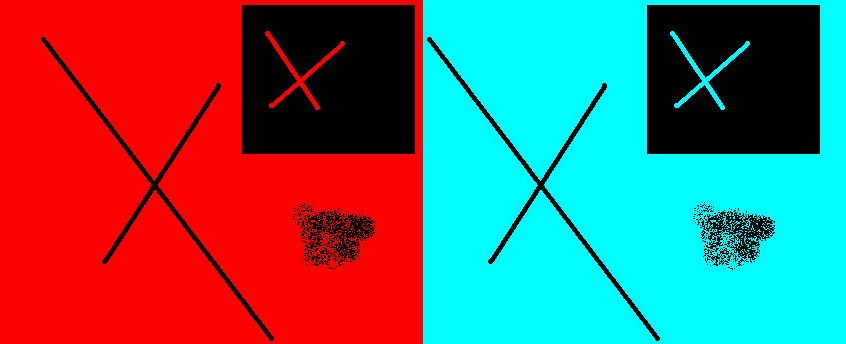 |
|