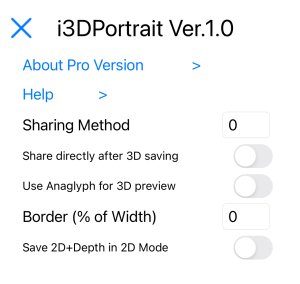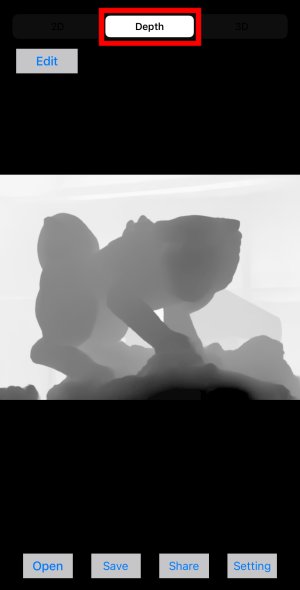

| 2D | Depth | 3D | ||
 |
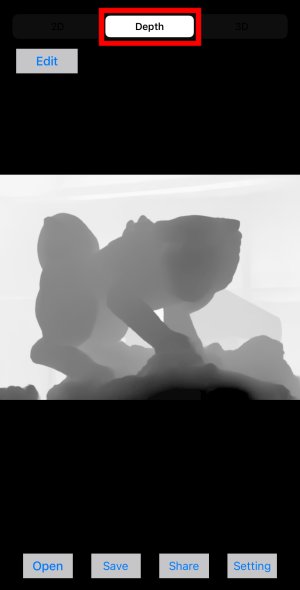 |
 |
| Main Screen | Edit Screen | |
 |
 |
| Open | Photos taken in portrait mode, which has a built-in depth map, will be
stored in the "Portrait" album. When you tap it, thumbnails will
be displayed, so select the photo you want and press the Done button in
the upper right corner. If you select multiple files, you can switch between images with a swipe motion. Swipe from right to left to switch to the next photo, and vice versa to switch to the previous photo. |
| Save | The image to be saved differs depending on the display mode. 2D mode: The displayed 2D image will be saved. Depending on the setting, the 2D image and the depth map image can be saved in SBS format. Depth mode: The displayed depth image is saved. If the image is rotated, it will be saved in the rotated state. 3D mode: The image is saved in parallel SBS format regardless of the display mode (naked eye 3D/anaglyph). |
| Share | Depending on the settings, four different sharing methods can be selected.
The default setting is to share the last saved 3D image with i3DSteroid.
Three types are shared with i3DSteroid, and the rest are the same as the general sharing methods. |
| Setting | Open the settings screen. |