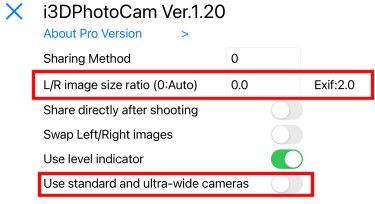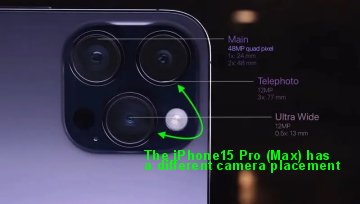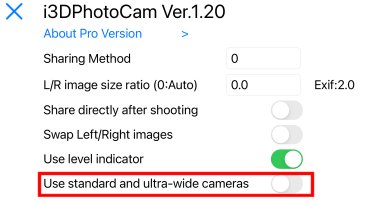i3DPhotoCam
App Store
In order to link with i3DSteroid, please update to the latest version of
i3DSteroid (Ver6.00 or later) before use.
Version up
Ver1.20 : Oct 18, 2023
- The conventional three-lens iPhone had the standard and telephoto cameras
side by side. The iPhone15 Pro has a new camera layout with the standard
and ultra-wide angle cameras side by side. To accommodate this change,
a "Use standard and ultra-wide cameras" option has been added
to the app's settings.
- In order to match the size of images taken with two cameras with different
focal lengths, the application calculates the same magnification for left
and right using the 35mm equivalent focal length of each camera's shooting
data (EXIF), However, since it is rounded to an integer and the error is
large, the L/R image size ratio can be set manually. (The value calculated
from EXIF is also displayed.)
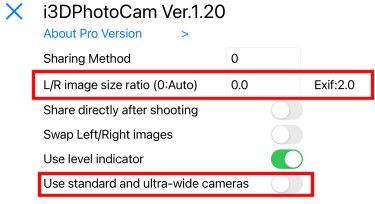
i3DPhotoCam is a camera application for taking 3D photos.
You can take two pictures by shifting them left and right and save them in SBS format. Furthermore, on iPhones with two or more rear cameras, you can take synchronized photos with the cameras lined up on the left and right sides of the back.
When "Use i3DPhotoCam" is turned on in the settings of the latest
i3DSteroid Ver6.00 and "Share directly after shooting" is turned
on in the settings of this application, you can use this app. as the camera
of i3DSteroid
In-app purchase ($1.99) will allow you to take high-resolution photos.
Once you pay the fee, the function limitation will be removed and you will
always be able to save high-resolution photos.
Please note that the stereo camera mode, which uses two rear cameras, uses
the iPhone's camera in a different way from what it is used for, so please
understand the following limitations before using it.
Since it combines two cameras with different angles of view, focal lengths,
and f-numbers, the following problems may occur depending on the shooting
conditions.
Since the depth of field differs between the left and right sides, the background on one side may be out of focus while the background on the other side is not.
Since the focal length is different, one side of the image may be out of
focus. The telephoto camera in particular does not seem to be in focus
at distances of 30cm or less.
Synchronization accuracy may not be a problem in practical use, but since
they are separate cameras, it is not perfect.
(Note)
The placement of the left and right cameras differs depending on the model. Be sure to take pictures with the two cameras aligned horizontally. If the orientation is wrong, the picture taken will not look 3D.
Specifically, for iPhone 7Plus/8Plus, please take pictures in portrait orientation. For other models, please take pictures in landscape orientation.

Correct 3D images cannot be captured on iPhone13/14/15 and other models
with a slanted rear camera.

In the iPhone11Pro/12Pro/13Pro/14Pro, the main and telephoto trinocular cameras are aligned side by side. On the iPhone15Pro (Max), the camera arrangement has changed so that the main and ultra-wide angle cameras are now side by side. Please turn on "Use standard and ultra-wide cameras" in the settings (you will need to restart the application for the setting to take effect).
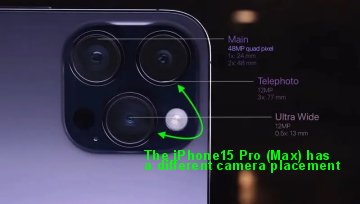
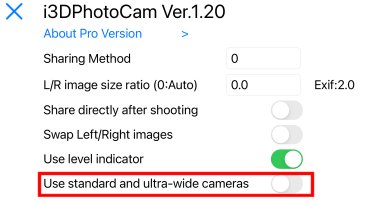
How to use

Settings
About Pro version : In-app purchase allows you to take high-resolution
photos.
Sharing method : Transfer the captured SBS image to i3DSteroid or other applications.
0 : Open the image with i3DSteroid (It will find and display the photo taken from up to 200 photos from the latest photo in the photo folder. It is fast) (default)
1 : Opens with i3DSteroid (Searches for and displays the photos taken from
all the photos in the photo folder. It will take a long time if a large
number of photos are stored in the folder.)
2 : Open with i3DSteroid (The photos are displayed after being copied to the application folder. )
3 : The standard sharing screen will open, and select the application to which you want to transfer the photos.
Share directly after shooting: Share the picture immediately after taking
a picture using the sharing method set above.@If you set the sharing method
to 0 to 2, the image will be displayed on i3DSteroid after it is taken.
Swap left/right images : Change the parallel or cross eyed of the SBS images to be saved. It is recommended to save the images in parallel eyed.
Use a level indicator : Displays a horizontal line so that you can see
the level.
3D Photo Shooting Mode Button
For iPhones with two or more rear cameras, a 3D Photo Mode button will appear to the right of the Settings button, allowing you to switch between the following two modes
1. two-times left/right shooting mode: 3D shooting mode by moving the camera
left and right and releasing the shutter twice (cha-cha shooting mode)
2. Stereo camera mode: Use the cameras on the left and right sides of the
back of the camera to take synchronized pictures with a single shutter
release.
Single-camera iPhones are only capable of two-shot left and right modes, so the button will not be displayed.
Other Functions
Touch focus/exposure function : Touch the preview screen to set focus and exposure to that location.
Pinch Zoom : Pinch to zoom in or out.
(Reference Information)
Differences from i3DMovieCam's photo shooting function
1. difference in photo resolution (for one side)
- i3DMovieCam : 1920x1080
- i3DPhotoCam : Maximum photo resolution of the model (need In-app purchase)
2. i3DPhotoCam supports touch focus.
3. i3DPhotoCam supports shutter release by volume button or remote control
4. Pinch-zoom is supported.
i3DPhotoCam is a more suitable application for photography.