
Opens the stereo movie that you want to play.
If the movie is not displayed normally or is very slow, check the 'RGB' box.

Supported Video filetypes
Any video filetype supported by 'WindowMedia Player' such as MPEG, AVI, WMV “™.
For unsupported filetypes, DirectShow filters may be available for installation.
Check the Internet for availability.
Input Stereo Type
SMP extracts the left/right views from a stereo image and then displays then in a variety of ways.
In order for SMP to do this, the video stereo-format must be specified.
(The stereo format specified may be changed after the file is opened).
 Side-by-side (100%) |
  |
| Side-by-side (50%) |   |
| Interlaced |  |
| Above/Below (100%) |   |
| Above/Below (50%) |   |
| Above/Below (47.5%) |   |
4:3 Aspect Ratio
Use this when viewing other aspect ratio movies (such as 3:2 DV) on your computer monitor.
Display Stereo Type
Specifies what stereo format to use for display. (This may be changed after a file is opened).
The RGB mode
Normally, SMP decides whether to use YUY or RGB mode depending on the filetype.
If 'RGB' is checked, SMP will use this mode regardless of input filetype.
This may help when a movie is not displayed properly or is running very slowly.
Full-Screen Mode may be checked to view movies fullscreen regardless of native size.
No tool or menu bars will be displayed.
When side-by-side movies are displayed in GDI fullscreen mode, you may choose the spacing as 'Narrow', 'Medium' or 'Wide'and toggle between them with the 'E' key.
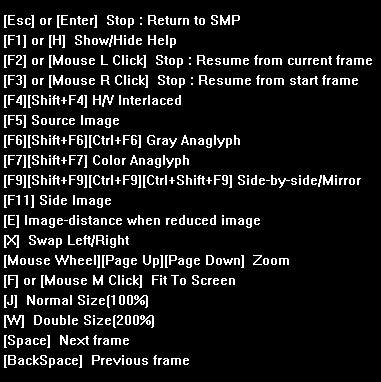
To return to SMP, press 'Esc' or 'Enter', or to display Help information on key-use press 'F1' .