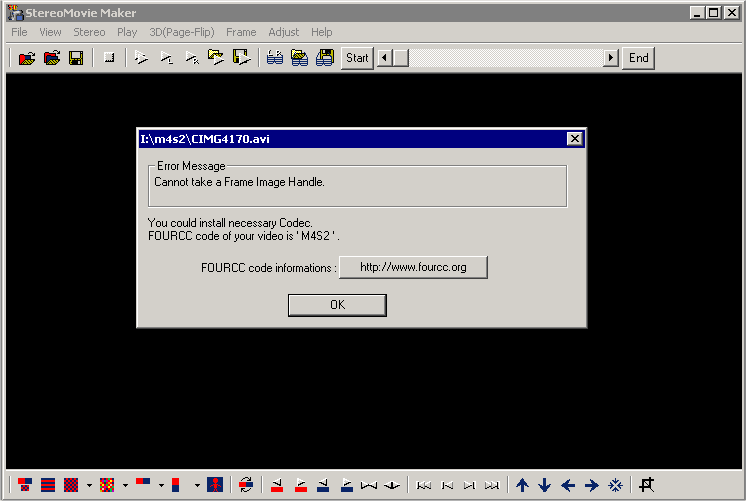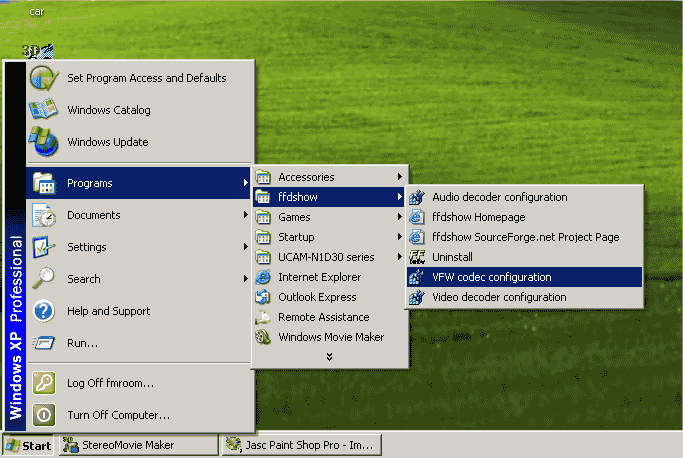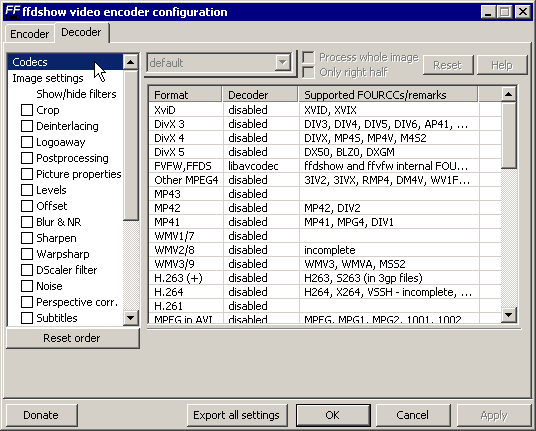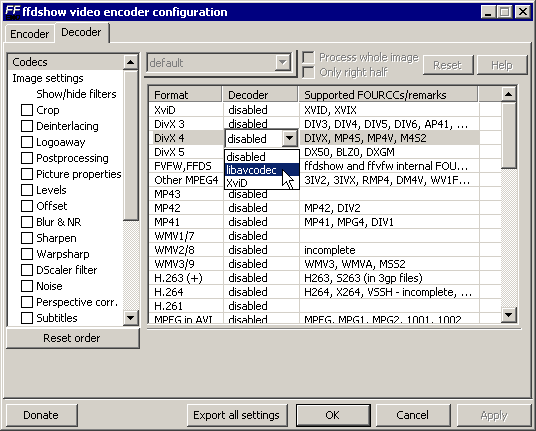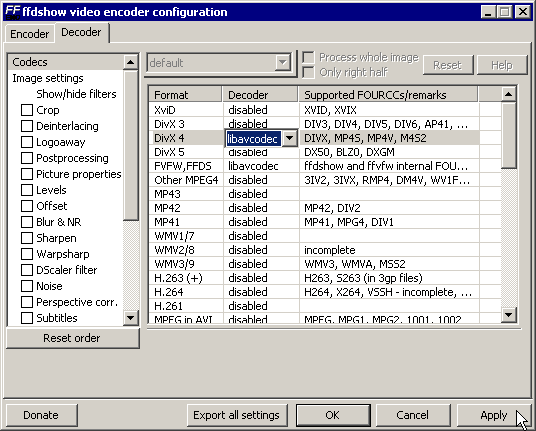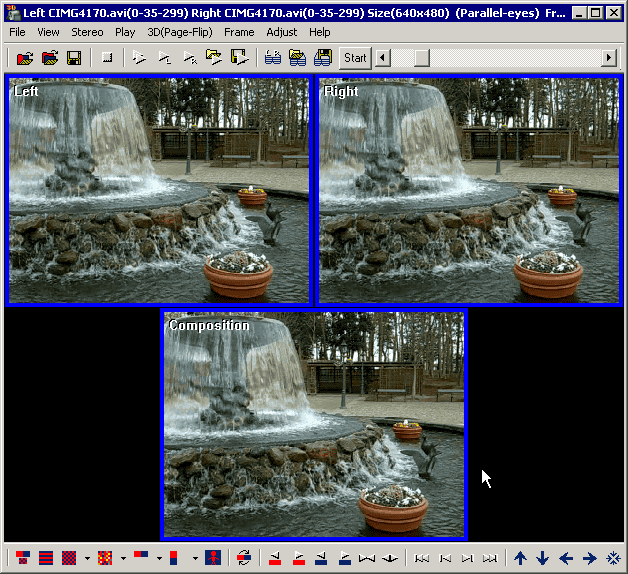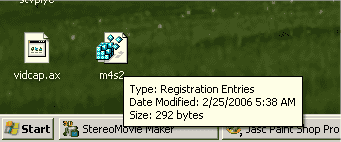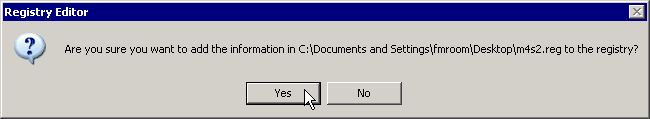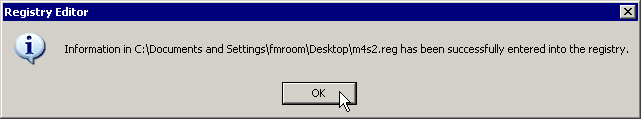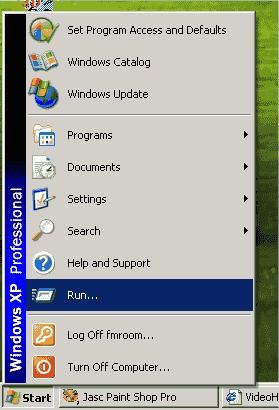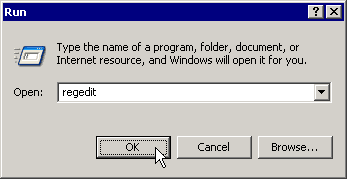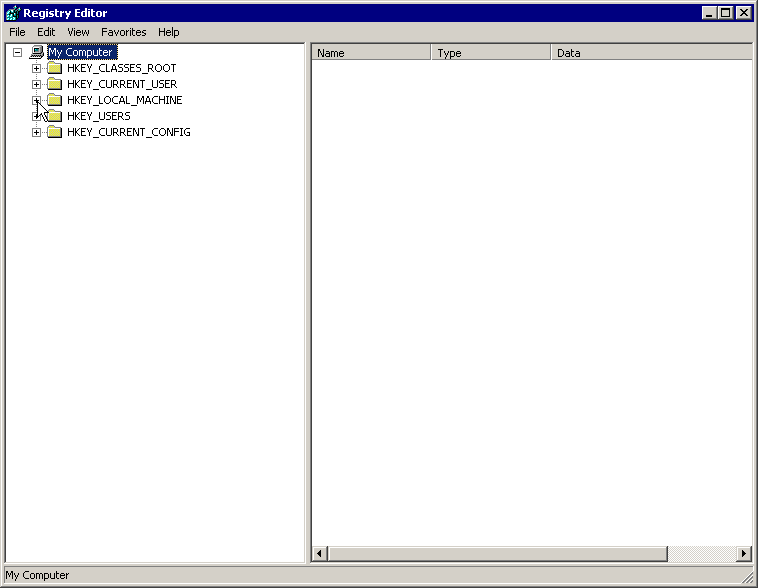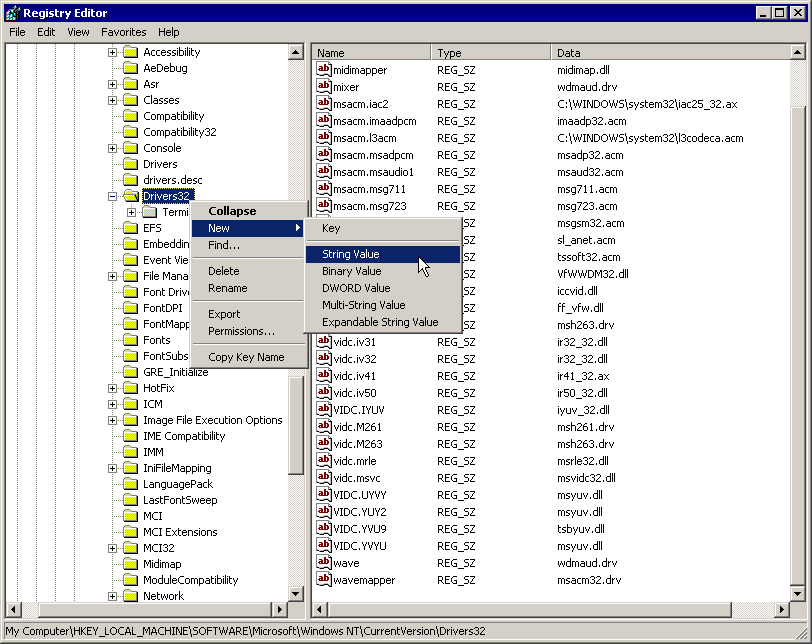How To install ffdshow VFW Codec for Casio Z750 (FORUCC M4S2)
1.We can not open Movie file without necessary Codec.
So, We have to install 'ffdshow'.(I used FFDShow MPEG-4 Video Decoder 2006-02-03 SSE )
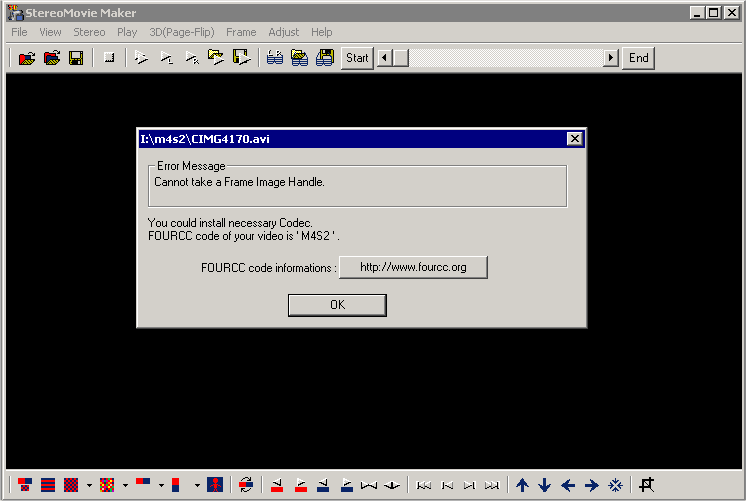 |
2.Select 'VFW codec configuration.
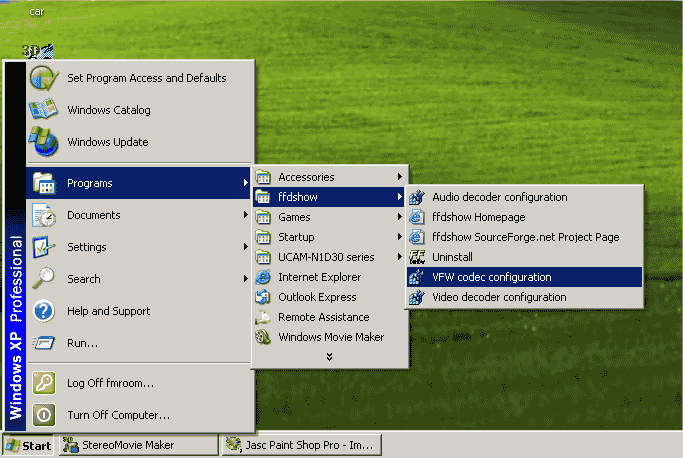 |
3. Click 'Codecs' in 'Decoder' tab.
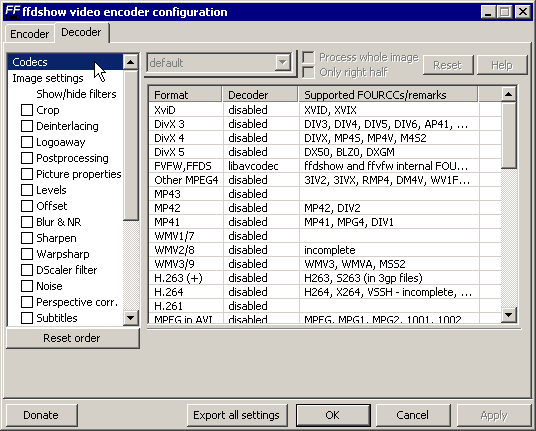 |
4. Select 'libavcodec' in 'DivX 4' and 'FVFW,FFDS' Formt.(very important!)
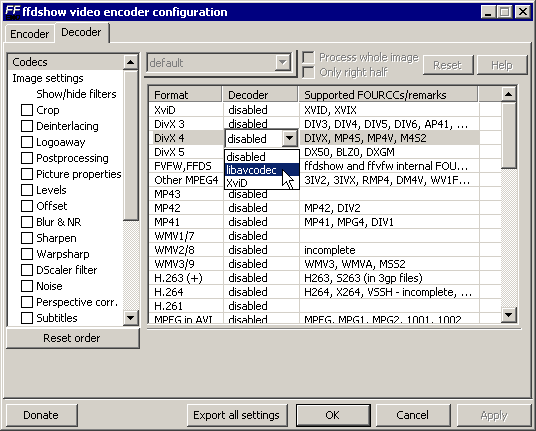 |
5. Push 'Apply' button! then click 'OK' button.
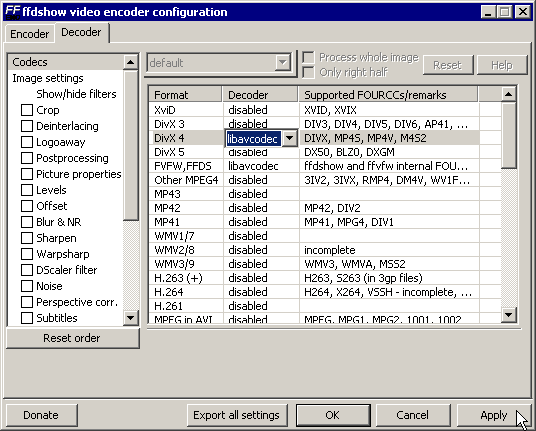 |
6. Finally, you can open the movie of Casio Z750.
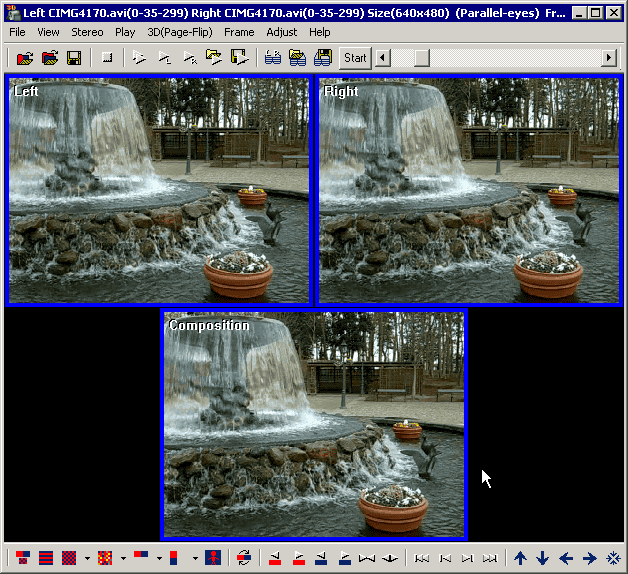 |
If you can not see the movie file, please try as follows,
Download this registory file.
m4s2.reg
Then, put in your desktop.
1. Double click 'm4s2.reg' .
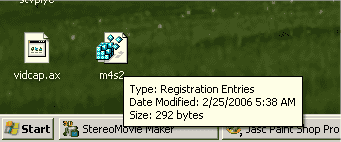 |
2. Click 'Yes' button.
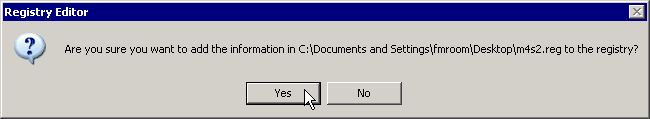 |
3. Click 'OK' button.
Then, try to open your movie in SMM.
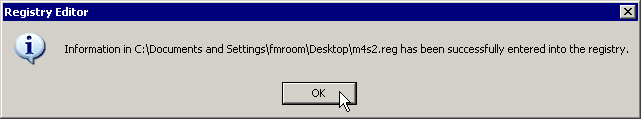 |
Appendix
How to change registry setting.
1. Select 'Run' in Start menu.
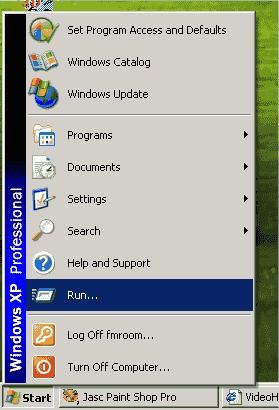 |
2. inpur 'regedit', then push 'OK' button.
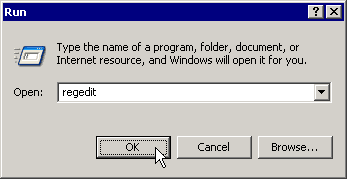 |
3. Select the registory entry in the tree.
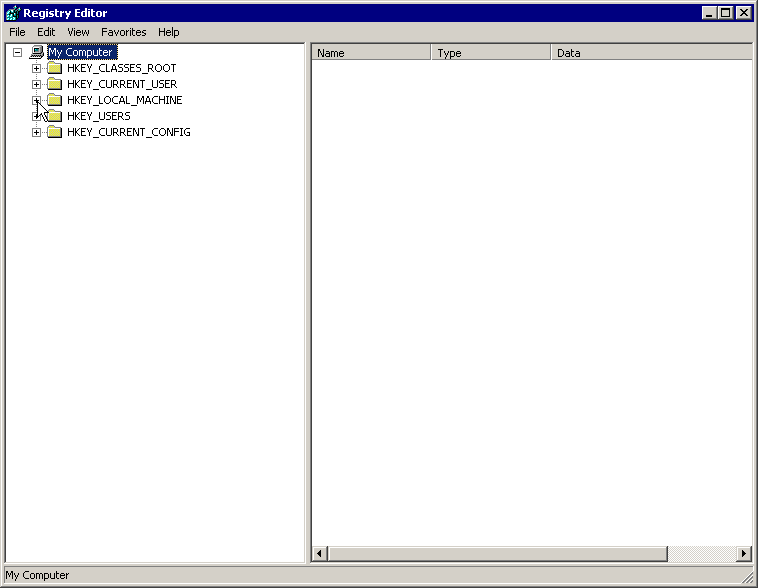 |
4. You can change the registry entry.(Add , Remove , etc)
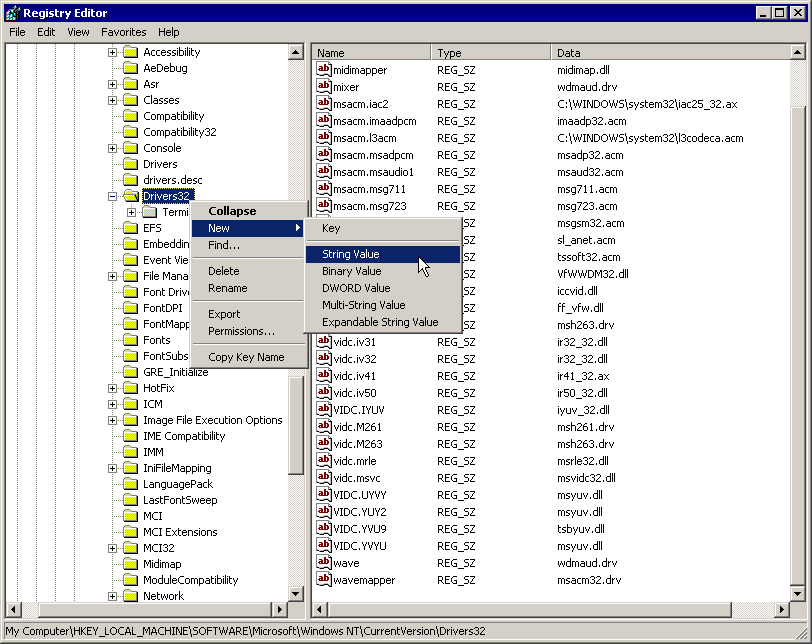 |