
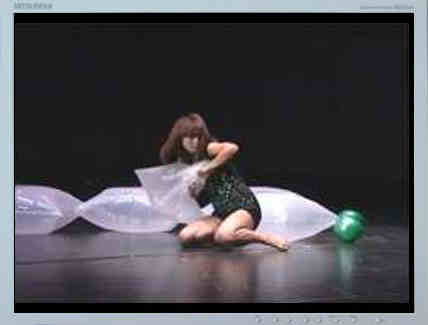
The movie is displayed at the largest size possible on both monitors/projectors and the title/menu bars and top/bottom toolbars are hidden.
Choose left device (Alt+Enter) or right device (Ctrl+Alt+Enter) as SMM's 'primary'.
To return to windowed-mode press 'Enter' or 'Esc' and to display Help text press 'F1'.
For more information about this mode see 'Using Multiple Monitors with SMM'.