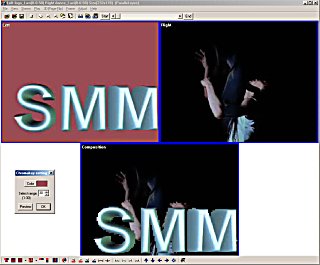
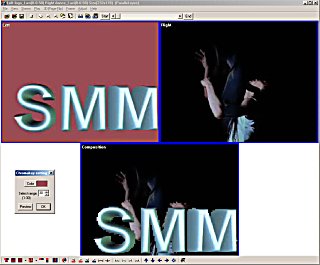
The Chromakey feature allows you to extract parts from one stereo movie and overlay them onto another.
It is a simple implementation of the 'blue-screen compositing' used in the film industry.
For best results, the background color should be as even as possible and not 'bleed' into the boundaries of the object you wish to 'cut-out' .
The Left part of each movie should be loaded, the following procedure carried-out in Adjustment View.
Click on 'Color' and move the 'color-picker' cursor to a background area of the image that is to be made transparent.
Click the left button to select that color. The result will be shown in the third window.
If remnants of the background color remain around the 'cutout' object, increase the 'Select range' tolerance-value and click 'Preview' to see the result.
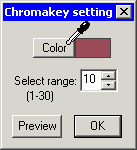 . . .
. . . . . .
. . .
 . . .
. . . 
 . . .
. . .
 . . .
. . . 
Then, repeat with the Right part of each movie appending '_r' , '_R' , 'r' or 'R' to the filename as a right-frame identifier when saving as a stereo file in Chromakey format.
 . . .
. . . 
Finally, load the Left and Right composite pairs and, after any alignment or cropping operations, Save as a stereo movie.