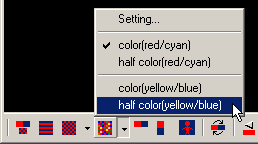|
 |
|
 |
 |
|
| color | . | half color |
The image-pair are displayed as a single color anaglyph image of the same dimensions that each image had in the Adjustment View and for viewing with red/cyan glasses (red for the left eye) or yellow/blue glasses.
With Half-color mode, the red image of the red/cyan pair or the blue image of the blue/yellow pair is converted to grayscale.
Using the left,right,up,down arrow-keys the image may be moved horizontally to increase/decrease the stereo disparity and vertically to eliminate disparity errors.
The left-arrow key moves the images towards each other, the right-arrow key moves them away from each other.
Initially, the window title-bar displays the name of the file (prefixed 'Left' and 'Right' in the case of stereo-format),start-frame/current-frame/end-frame numbers, frame width and height in pixels and Parallel or Cross-eyed viewing.
As soon as an alignment-key is pressed, this changes to display the original frame-size and size after alignment.
As well as the F7 key, you may click the toolbar icon at the bottom of the window to choose this function.