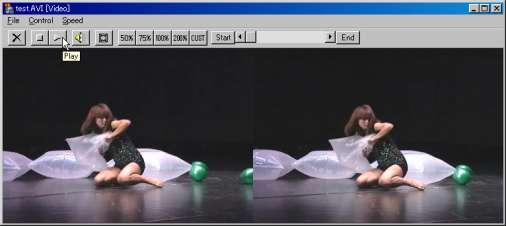 . . .
. . . 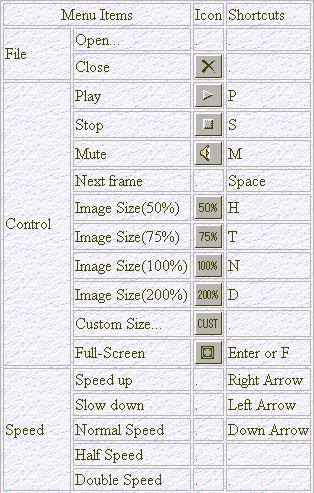
A new DirectShow window is opened and the last movie to have been saved is played.
With the exception of Anaglyph format, the movie will not be displayed in stereo.
On closing the window, you return to SMM where the current movie remains resident.
Playback can be started and stopped, window-size chosen from predefined values, fullscreen or a custom value
and playback speed can be chosen.
For Playback control, the following 'hot-keys' are available :-
| Play | P |
| Stop | S |
| Mute | M |
| Next Frame | Space |
To control Playback window-size, the following keys may be used :-
| 50% | H |
| 75% | T |
| 100% | N |
| 200% | D |
| Fullscreen | F or Enter |
From the Control menu you can also select 'Custom size'.
Width and height are entered as percentages of original size.
Playback speed may be controlled with the following keys :-
| Speed-up | Right arrow |
| Slow down | Left arrow |
| Normal speed | Down arrow |
From the 'Speed' menu you can also choose 'Half Speed' and 'Double Speed' . Most of the above functions are available as Toolbar icons.
In addition, a horizontal scrollbar shows the progress of the movie playback and the scrollbar arrows allow you to move forwards or backwards a frame at a time.
The 'Start' and 'End' buttons change the displayed-frame to the start and end of the movie.
You may drag the scrollbar with the mouse (left-button down) to an approximate position within the movie.