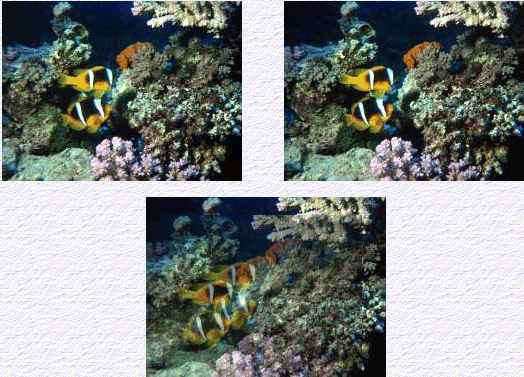
. . . . . . . . . . . . . . . . . . . . . . . . . . Adjustment View
The current stereo movie may be played using any of the display options in the 'Stereo' menu :-
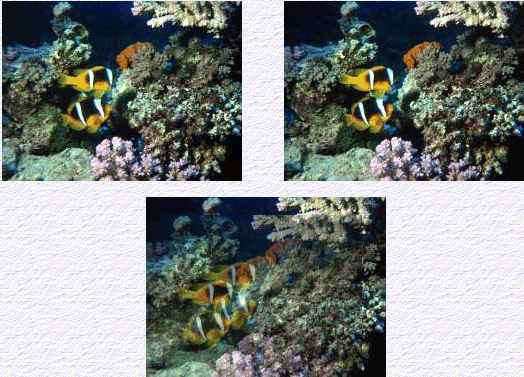
. . . . . . . . . . . . . . . . . . . . . . . . . . Adjustment View
. . . . . . . . . . . . . . . . . . 
. . . . . . . . . . . . . . . . . . . . . . . . . . Interlaced View
. . . . . . . . . . . . . . . . . . 
. . . . . . . . . . . . . . . . . . . . . . .Red/Cyan Anaglyph View
. . . . . . . . . . . . . . . . . . 
. . . . . . . . . . . . . . . . . . . . . . .Red/Green Anaglyph View
. . . . . . . . . . . . . . . . . . 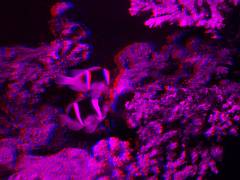
. . . . . . . . . . . . . . . . . . . . . . .Red/Blue Anaglyph View
. . . . . . . . . . . . . . . . . . 
. . . . . . . . . . . . . . . . . . . . . . . . .Color Anaglyph View
. . . . . . . . . . . . . . . . . . 
. . . . . . . . . . . . . . . . . . . . . .Half-Color Anaglyph View
. . . . 

. . . . . . . . . . . . . . . . . . . . . . . . . . Side-by-side View
. . . . . . . . . . . . . . . . . . 
. . . . . . . . . . . . . . . . . . 
. . . . . . . . . . . . . . . . . . . . . . . . . . Above/Below View
. . . . . . . . . . . . . . . . . . 
. . . . . . . . . . . . . . . . . . . . . . . . . . Chromakey View
The single-image display formats are shown centered on a black background for comfortable viewing.
The movies may be played or stopped using the 'Play' menu options 'Play Both' and 'Stop'.
In addition there are two toolbar icons adjacent to each other . .  . .
. . 

A horizontal scrollbar shows the progress of the movie playback and the scrollbar arrows allow you to move forwards or backwards a frame at a time.
The 'Start' and 'End' buttons change the displayed-frame to the start and end of the movie.
You may drag the scrollbar with the mouse (left-button down) to an approximate position within the movie.
Sound may be enabled or muted using the 'View/Preferences/Play sound with Movie' checkbox.