(this option requires the installation of Winx3D software or the NVidia stereo drivers).
The last movie to be saved is displayed in page-flipping mode using the resolution and color-depth set in '3D (Page-flip)/Page-flip Setup' and the monitor refresh-rate setup in Winx3D or the NVidia tests.
The currently-loaded movie remains resident.
For Winx3D the alignment test is briefly displayed so that operation of your shutter-glasses may be confirmed and then the image is displayed full-screen. If there is visible flicker, use the monitor's OSD (on-screen display) to check the refresh rate. Anything less than 100Hz will produce flicker, depending on the ambient light conditions.
If necessary, choose a lower screen-resolution.
The first frame of the movie will be displayed together with the on-screen Help Menu.
Press 'F3' to start the playback.
The following keys are available :-
| ESC or Enter | Stop: Return to SMM |
| F2 or Mouse L Click.. | If Playing, Stop. If stopped, continue from present frame |
| F3 or Mouse R Click.. | If Playing, Stop. If stopped, continue from start-frame |
| F5 | Show/Hide the playback info |
| X | Swap left/right images |
| BackSpace | Previous frame |
| Space | Next frame |
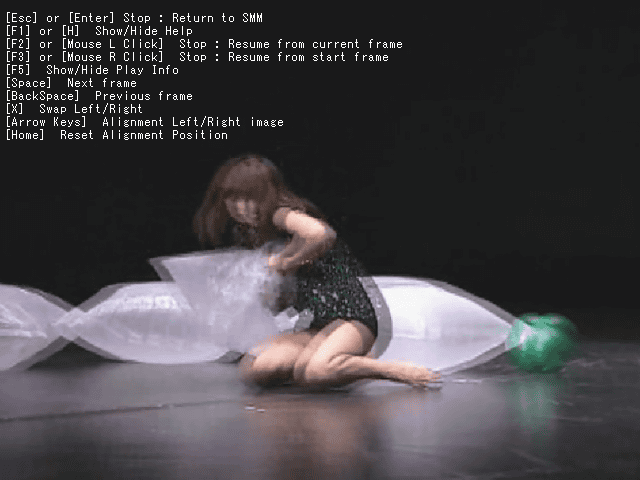
The arrow keys may be used to align the images and the HOME key resets the alignment.
The playback information consists of the current-frame number and the number of frames dropped.