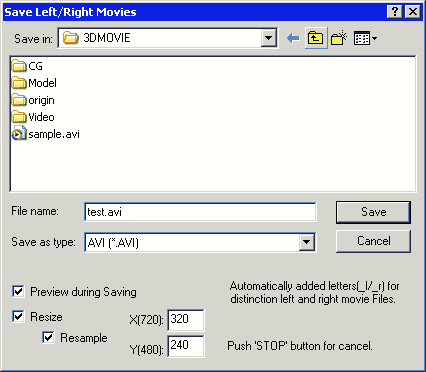
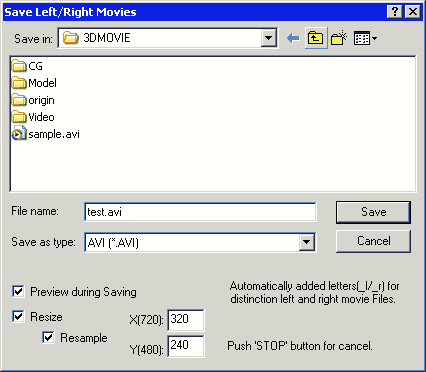
The movies and sound (if any) will be saved either uncompressed or compressed by one of your system codecs.
If a system codec is chosen,the 'About' button may give manufacturers details and 'Configure' will open the codec's property page (if it has one).
Typically, you can set the time-interval for keyframes,the data-rate and depth of compression.
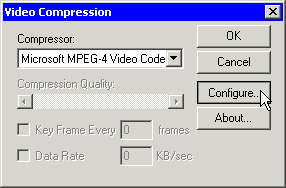
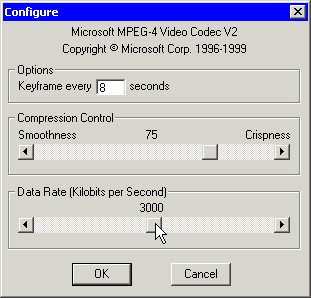
If no frames have been marked as Start or End frames, the entire movie is saved otherwise just the frames between Start and End.
The 'Preview during Saving' checkbox is checked by default and will display the movie frames as they are processed together with status information in the window title-bar.
The status information comprises the Starting frame number, current frame being processed and Ending frame number together with the name(s) of the original movie file(s).
If The 'Resize' checkbox is not ticked, the movie will be saved with the width and height resulting from trimming (if any).
If the 'Resize' checkbox is ticked, a 'Resample' checkbox appears and if it is ticked will use bilinear resize which is higher-quality than a pixel-resize but takes longer
X() and Y() display the current-size of the movie frames (after applying alignment and/or cropping) and resize values may be entered in the boxes.
During Save, the 'STOP' button may be clicked to terminate the operation.