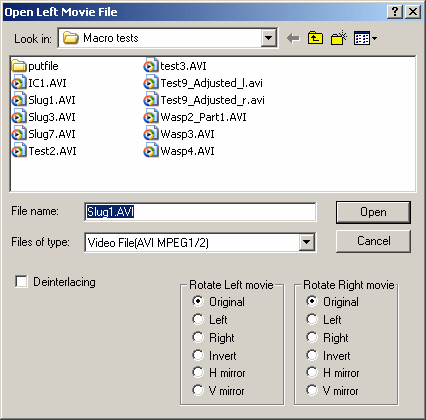
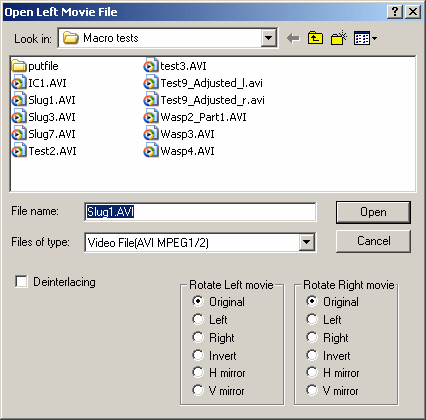
File types directly supported by SMM are AVI, MPEG1 and MPEG2
You will be prompted to enter the name of each movie separately.
If you have QuickTime installed, SMM can open MOV files with the help of QTReader.vfp.
Download it from http://www.geocities.com/SiliconValley/4942/svcd.html.
Copy the file to the same folder as SMM.
SMM will detect the presence of this file and add the MOV extension to the drop-down options.
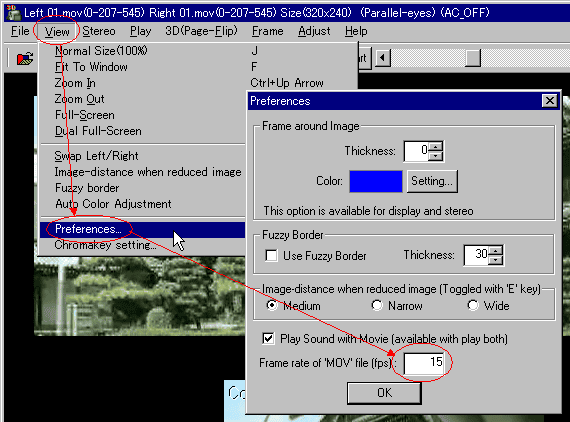
'QTReader.vfp' cannot detect frame-rate so you have to set it, as shown above.
.
Many digital still cameras have a movie-mode, normally at 320x240 or 640x480 pixels resolution, and create MOV files.
You can use AVISynth as a 'helper' for opening files that cannot be handled by VfW (Video for Windows).
To use this option with your own script files, AVISynth must be installed.
For Digital Video you will need to download and install the Panasonic VFW DV driver and convert DV Type-1 files to DV Type-2 using http://users.tpg.com.au/mtam/software/dv.zip or http://www.ulead.com/download/dvconverter/download.htm.
StereoMovie Maker AVI files normally have a size-limit of 2Gb but AVISynth can be used to open them and pass-on the frames to SMM.
The Panasonic VFW DV driver is not limited to 2Gb files.
Digital-video captures often exhibit distracting artefacts caused by large differences between the odd and even fields.
For a detailed explanation, see here.
This is caused by objects that move a significant amount between capturing one field and the next.
The 'Reduce Interlace Noise' checkbox may be ticked to reduce this effect.
One option ('Duplicate Field') is to replace the even lines with the average of the odd line above and the odd line below.
This method may produce 'ghosting' .
A second option ('Discard Field') is too simply discard all odd (or even) lines.
If this is done, the resulting images are half-height and may be saved in above/below format to reduce filesize.
Pressing the [T] key switches between odd/even lines (on the right image only) so that the frame timing may be adjusted with greater precision.
The left and right movies may be individually rotated,inverted or mirrored.
This is particularly useful with many twin-camera configurations, either on a slide-bar or with a beamsplitter.
See Using Twinned Cameras with SMM.
If you select a MPEG movie, you will be given the option to create a stereo soundtrack from the left/right movies.
If you select this option, a checkbox allowing you to swap the left/right sound-channels will be displayed.
| 1.Open Movie File.
|
| . |
| 2.If you didn't install necessary Codec, SMM shows this message.
|
| . |
| 3.Push 'http://www.fourcc.org' button to search for necessary Codec,
then search for FOURCC code 'xvid' in this case.
|
| . |
| 4.When you find the FOURCC code 'xvid', click 'Info Link'.
|
| . |
| 5.You may now download and install the Codec for xvid.
|
| . |
| 6.If your video does not have a FOURCC code, SMM shows this message.
|