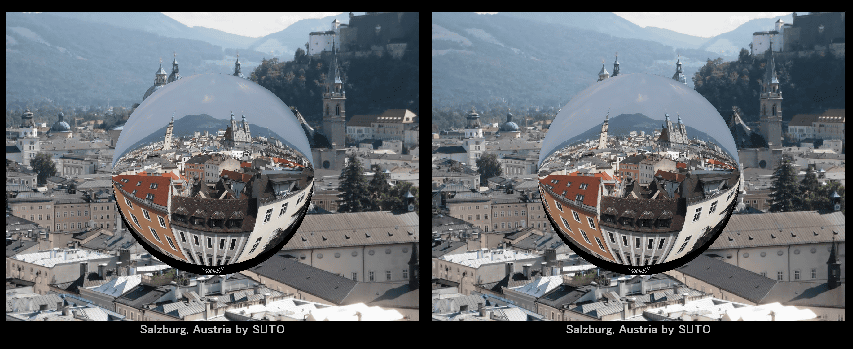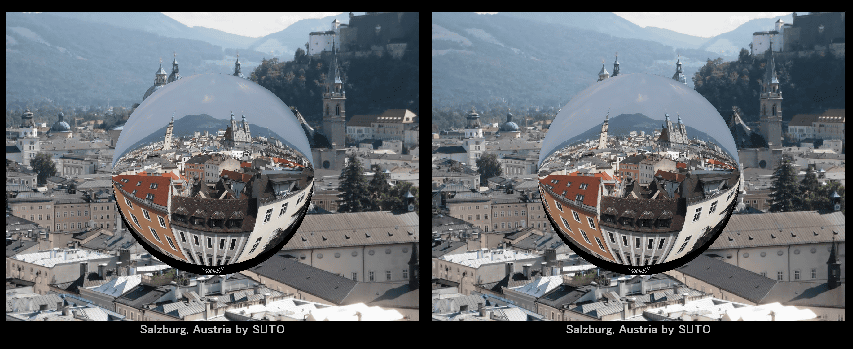StereoSlide Show
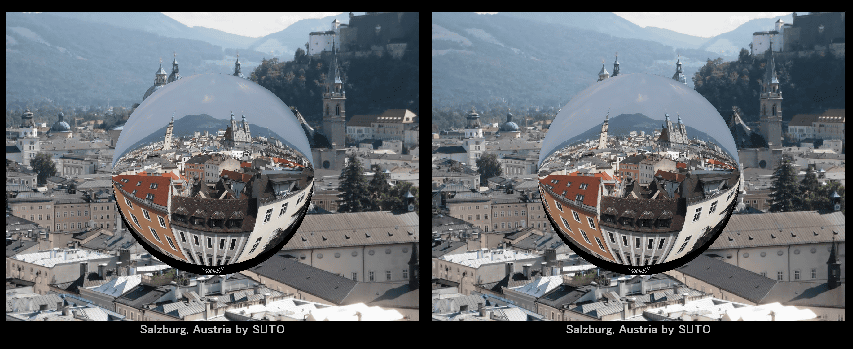
An Index to this Help file may be displayed or hidden by clicking the 'Show/Hide' icon at far-left of the above toolbar.
StereoSlide Show (SSS) displays still images and movie clips accompanied by sound and optional transition effects.
The slide show is defined in an automatically-generated list-file that may easily be changed (if required) with a simple text editor.
Features
- Enjoy stereoscopic slideshows that include still images, video and sound.
- Use the Space bar to browse MPO still images and 3D-AVI movies (taken with the Fuji W1 digital stereo camera).
- With dual monitors, side-by-side images will automatically be displayed on the left and right sides.
- Go directly to a chosen image by pressing the numeric keys.
- You can display images without transition effects or choose from the five available or a random selection..
- You can view and embed comments in Jpeg files or the Slideshow list-file.
- You can display using a floating window if this makes viewing your content more comfortable.
- Stereo SlideShow support most stereoscopic displays and stereo image formats.
- Shutter glasses may be used on systems that support NVidia's 3D Vision.
How to use
Run 'stslideshow.exe', no installation is required.
If 'sshow.txt' exists as a slideshow list file in the same folder as 'stslideshow.exe',
the slideshow will start playing automatically using this list and in full screen mode. Press the ESC key to exit.
If you do not want automatic start, move 'sshow.txt' to another folder and then run 'stslideshow.exe'.
When you drag-and-drop a slideshow list file or a stereo image file or left/right
image files onto the 'stslideshow.exe' icon, it will start to play in full
screen mode.
If you want to change the windows mode, just press the Enter key.