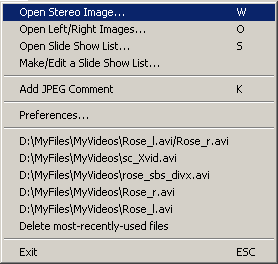

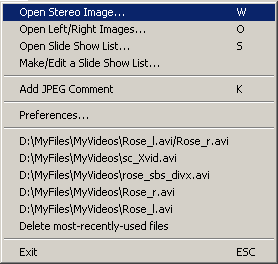

'Open Stereo Image' opens image or movie files.
After selecting a slide-show list the stereo show will start immediately.
A basic slide-show list can be quickly created from a folder of images located anywhere on your computer.
'Preferences' allows you to specify fullscreen mode or define a canvas size.
You can run the slideshow without any transition effects or you may choose from the following :-
Image files may be JPG, GIF (not animated), BMP or Fuji MPO.
Movie files are displayed using DirectShow so any file that can be displayed with MediaPlayer should be suitable.
This includes MPEG, AVI (with appropriate DirectShow codec) and WMV.
You can also display Fuji 3D AVI files.
Separate left/right images may be opened or dragged-and-dropped onto SSS.
They should both be of the same resolution.
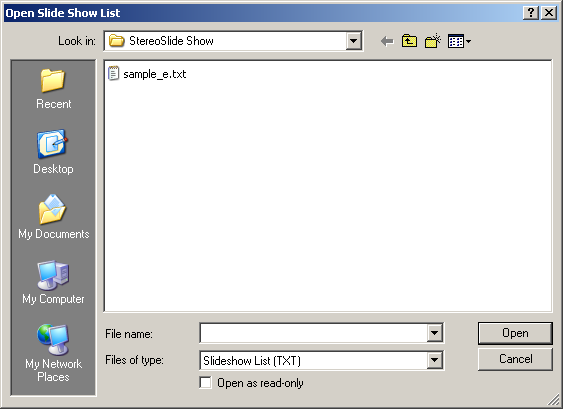
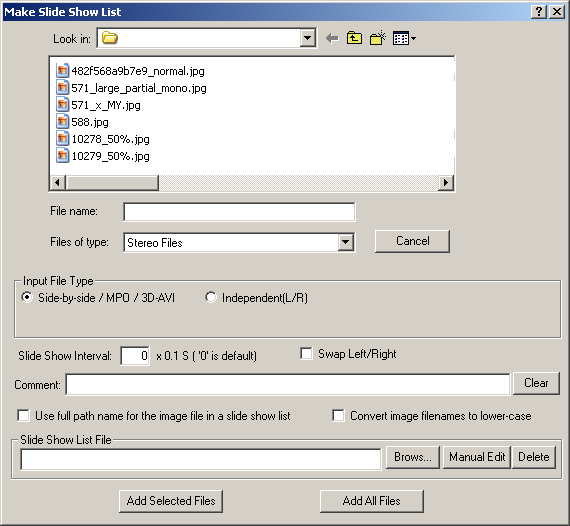
You can then use a simple text-editor program to add to or change the basic script.
Select a file in the folder and state the input type.
You can set a slide-show interval that is different to the value in Preferences and , if necessary, swap the left/right images.
You can add a comment that will be displayed and use the full path name for files that are not in the same folder as SSS.
All filenames may be converted to lower-case in order to avoid problems with web-based shows.
You may then add that single image to the list or if all the files are of the same type add all of them.
When you enter the Slide Show List File name be sure to include the .TXT extension.
You may then use Manual Edit to change the comments for individual files or make other changes (such as adding sound).
To editing an existing file, browse to its location and enter its path name and then click 'Manual'.
You can add a comment to the JPEG header, replacing any existing comment in the 'Description' field.
(this is not the same as comments in the EXIF section).
When playing a slide-show, the List File comments take precedence over the embedded comments.
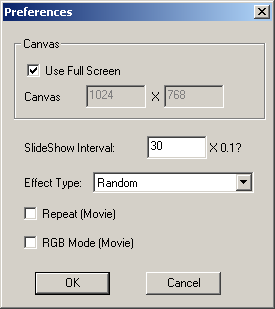
The slide-show interval (in units of 0.1 second) may be set and the transition type selected.
Movies may play once or continually repeat and may be displayed using RGB mode.
Normally, the codec decides whether to use YUY or RGB mode depending on the filetype.
If 'RGB' is checked, SSS will force this mode regardless of input filetype.
This may help when a movie is not displayed properly or is running very slowly.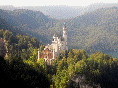
Random
Slide
Perspective
Dissolve
Globe
Roller
Random transitions are chosen from the other five transition types.
For larger, sample animations, click on the above.