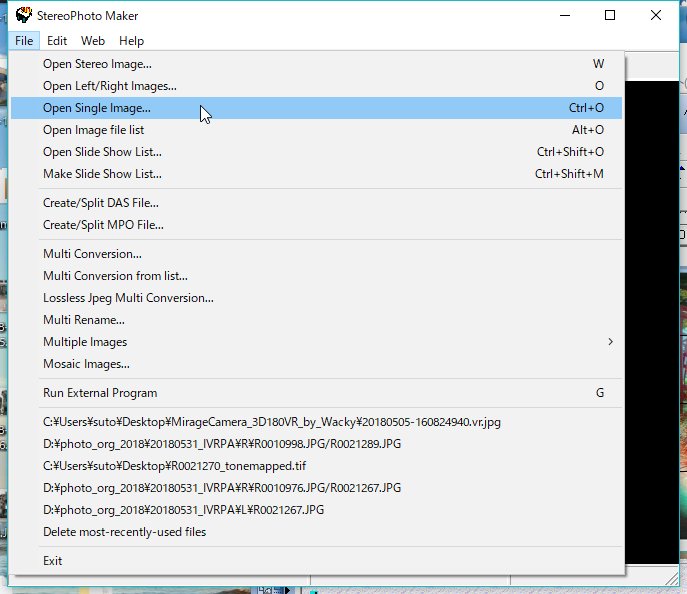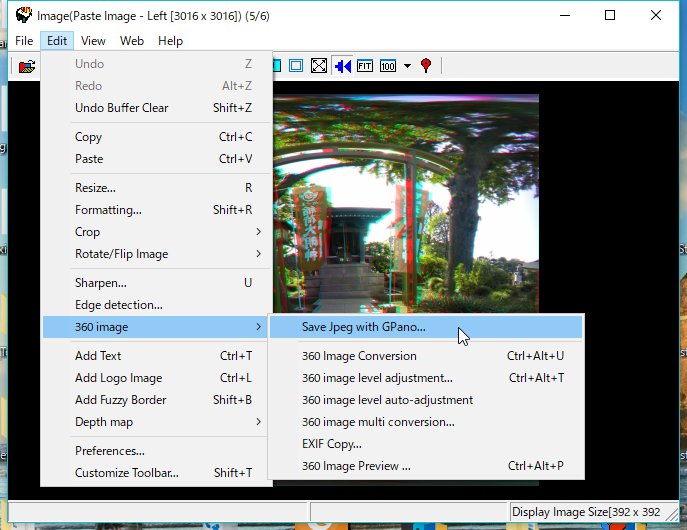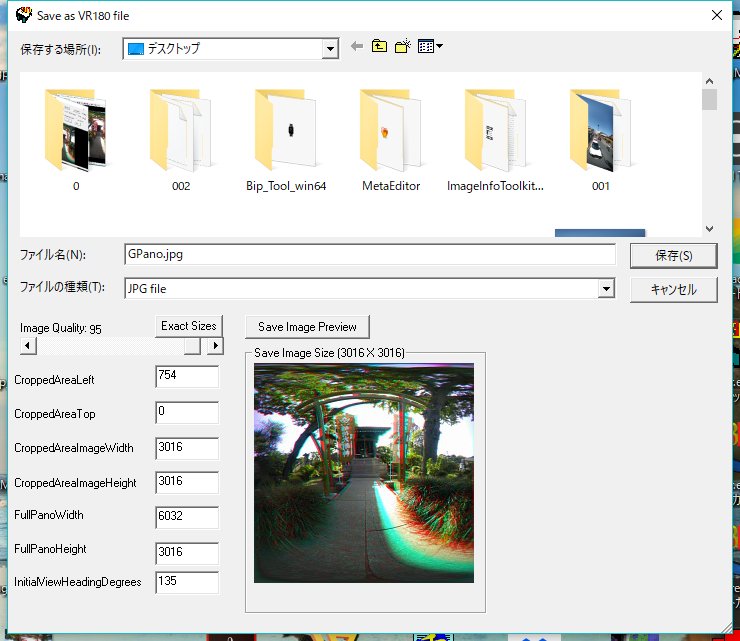| 1. Open VR180 image file Edit -> 360/180 image -> Open VR180 Jpeg... 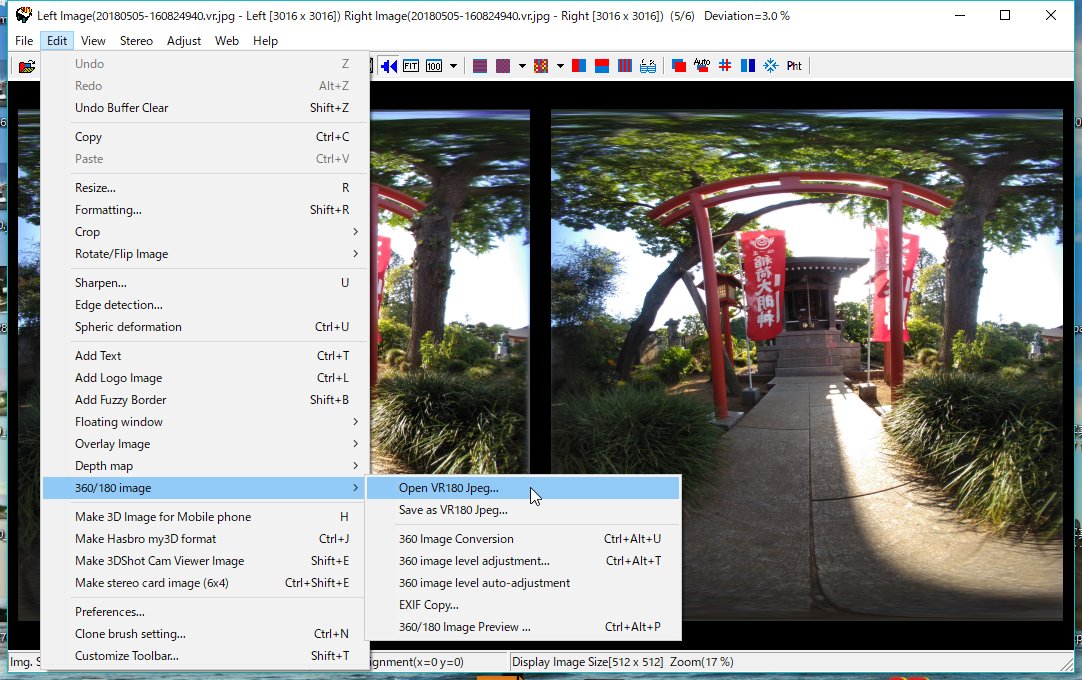 |
| 2. Save as VR180 image file Edit -> 360/180 image -> Save as VR180 Jpeg... Input cropping parameters and full image size(Photo Sphere XMP), then push OK button. 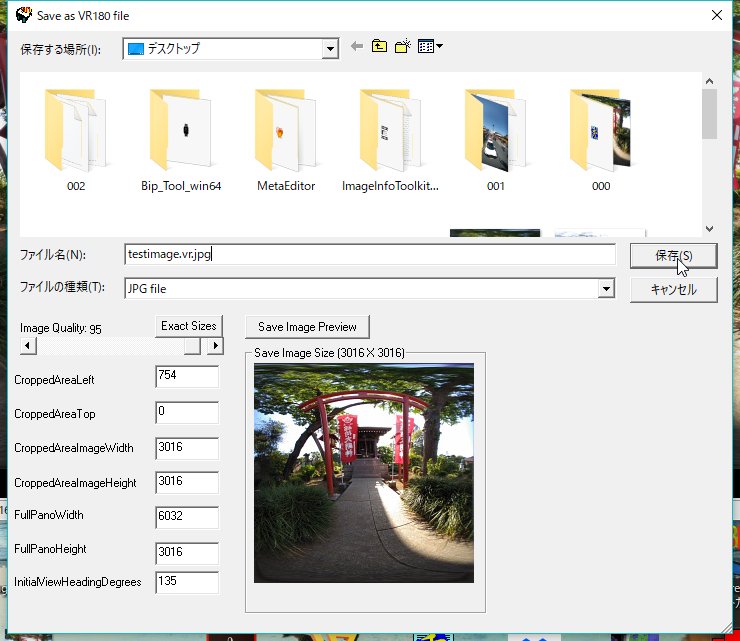 Photo Sphere XMP 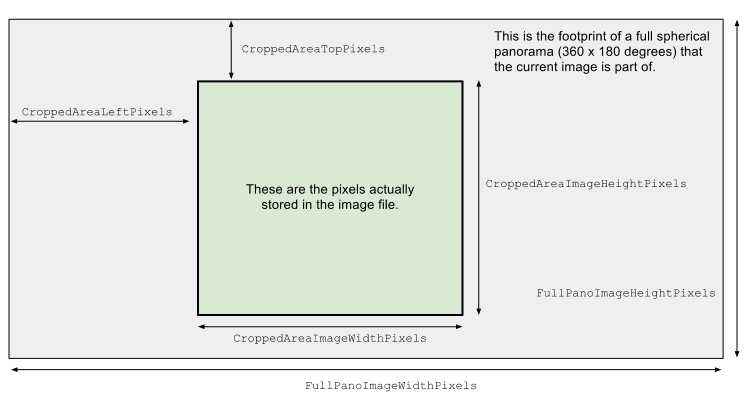 |
| 3. VR180 Image preview Edit -> 360/180 image -> 360/180 Image preview 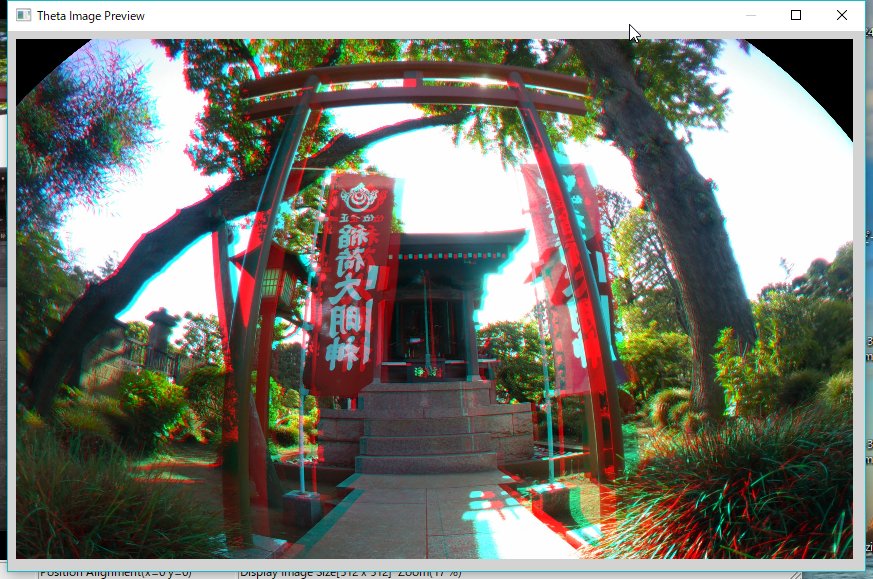 Mouse right button click for changing image preview mode 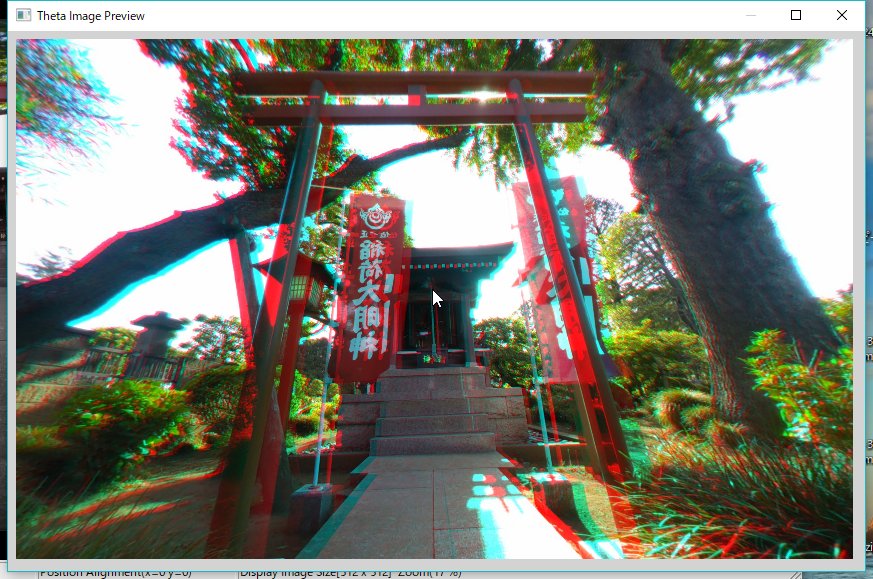 |
| 4. Edit VR180 image Edit -> 360/180 image -> 360 Image level adjustment... When you select this menu, cropping image is resized to full size image. So please re-cropp after editing. 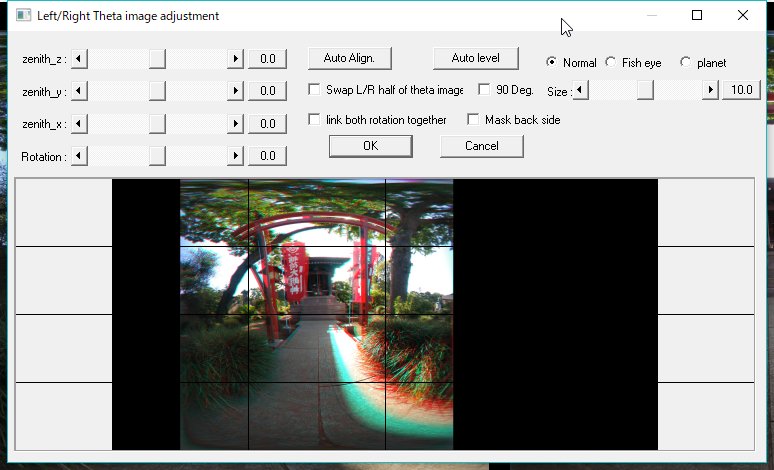 |