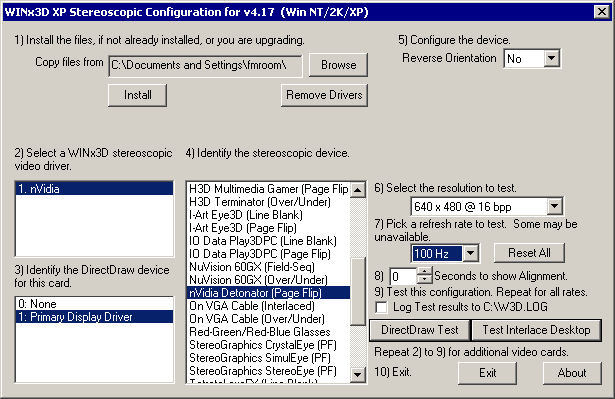
The configuration menu is located at 'Settings/Control Panel/WINx3D
If available, the Winx3D driver will support a greater range of hardware than the NVidia Stereo Driver.
You will not be able to obtain it from the original website.
Be sure you are using the correct version for your operating system .
After installation, test various monitor refresh-rates at the required
resolutions, otherwise the monitor may default to 60Hz which will produce
very visible blinking.
In menu 'Stereo/Page-flip setup', ensure the Winx3D checkbox is selected.
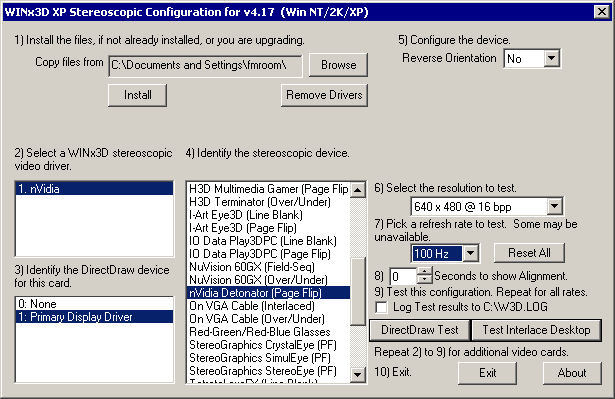
The configuration menu is located at 'Settings/Control Panel/WINx3D