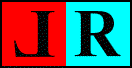
'OpenStereo Image' will open the file in the current viewing mode.
Select 'Above/Below' as your current viewing-mode if you want to display it as saved.
The following shows the effect of the four options that are applied to a single image :-
Mirror-Left (Shift + F9)...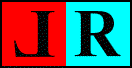
Mirror-Right (Ctrl + F9)...
Both the above may be of use when using certain projection systems or viewing two monitors with the aid of a single mirror.
Mirror-Top (Shift + F10)...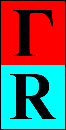
Mirror-Bottom (Ctrl + F10)...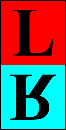
All six options are shown with the images below :-
| Original |
  |
| Left mirrored |
  |
| Right mirrored |
  |
| Both mirrored |
  |
| Original | Top mirrored | Bottom mirrored | Both mirrored |
  |
  |
  |
  |