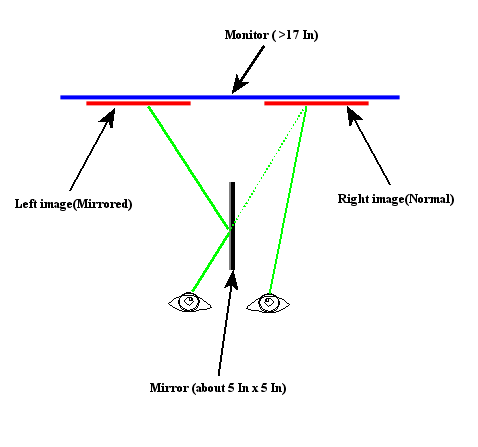Viewing Mirrored Images with Single Monitor
Display your image in parallel mode and click 'SPC' or the 'E' key to set the image spacing to wide.
The toolbar 'SPC' icon will be colored red.
You may wish to share your website stereo images with visitors who cannot freeview and do not have anaglyph glasses.
They can view these using the arrangement below:-
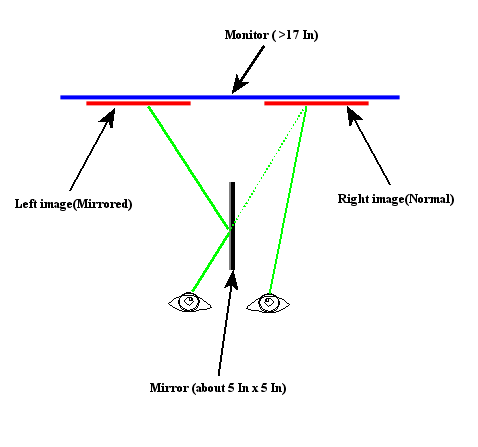
This example has used the menu option 'Mirror Left' to mirror the left-image.
Place a mirror about 125x125mm (5"x5") square against your nose and view the right image with your right eye.
Focus your left eye on the right image but carefully adjust the angle of the mirror until the reflected left-image merges with the right one.
A surface-silvered mirror will be preferred by the stereo-enthusiast but the ready availability of ordinary, back-silvered household mirrors makes this a simple way of encouraging interest in stereo-imaging among the 'general public' .