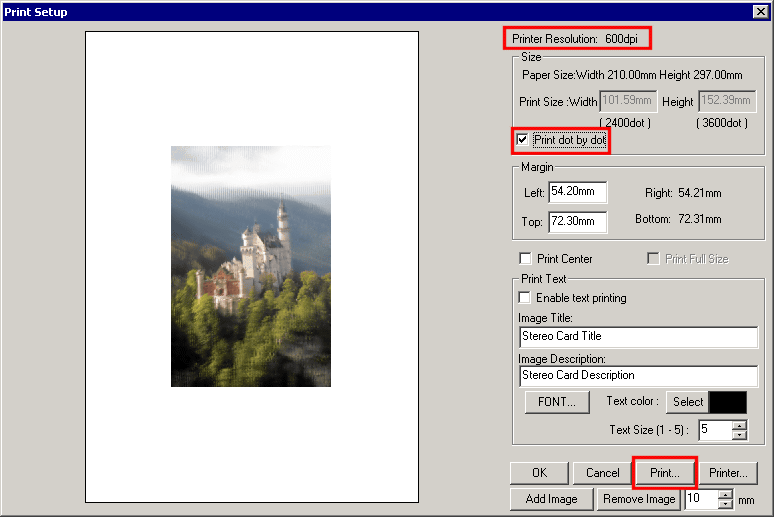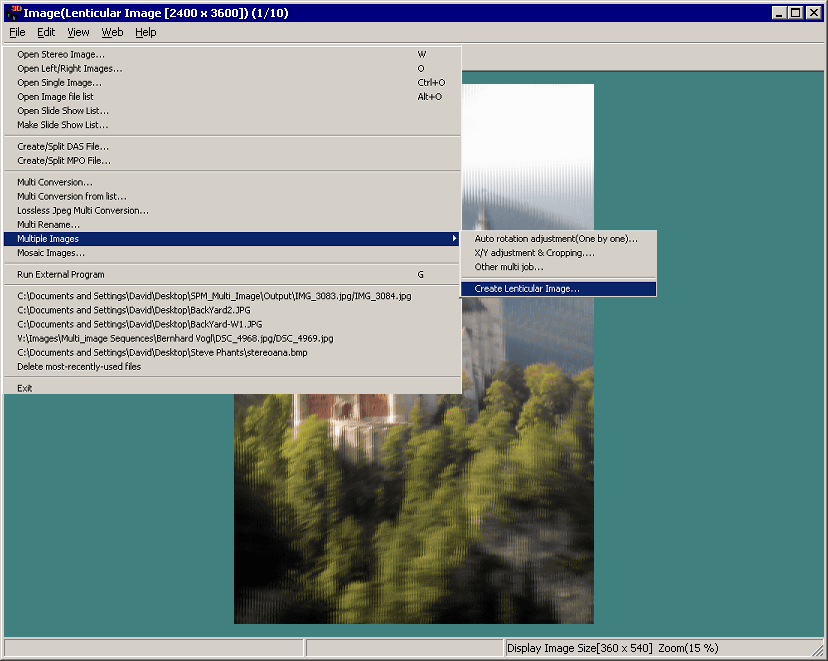
2.Set the following parameters :-
- Lenticular Lens Pitch
- Printer Resolution
- Print Width
If you shot the images from left to right, check 'Image direction' option.
Select the image files, then press the appropriate 'Create' button.
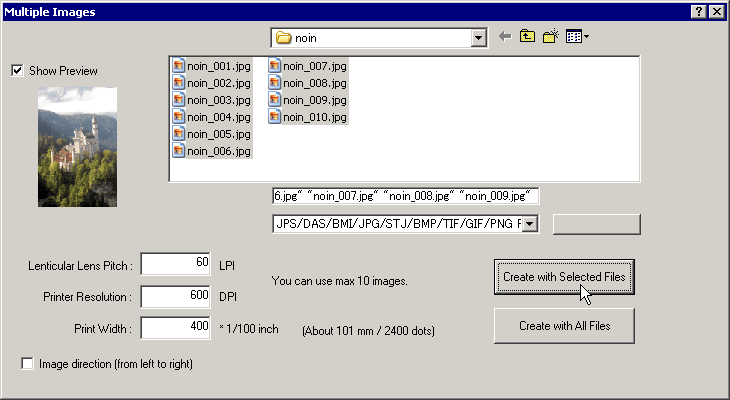
3.SPM will then create the lenticular image.
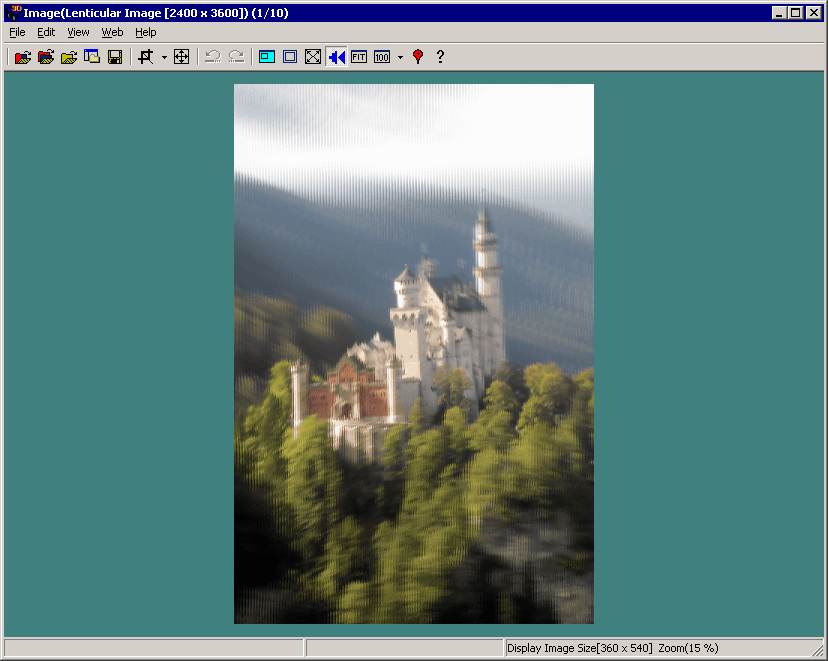
4.Select Menu -> File -> Print Setup...
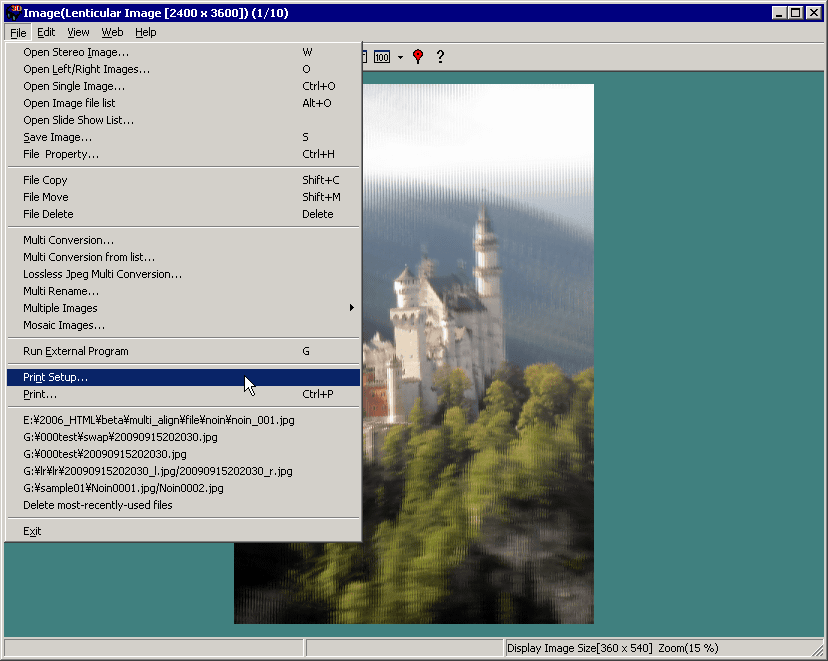
5.Check the 'Print dot by dot' option.(this is Very important !)
and then print the image.