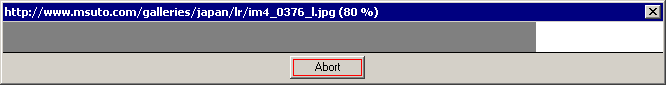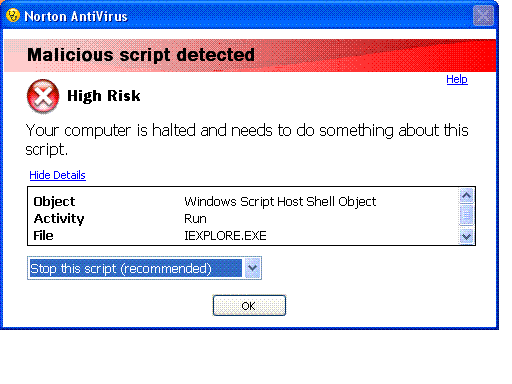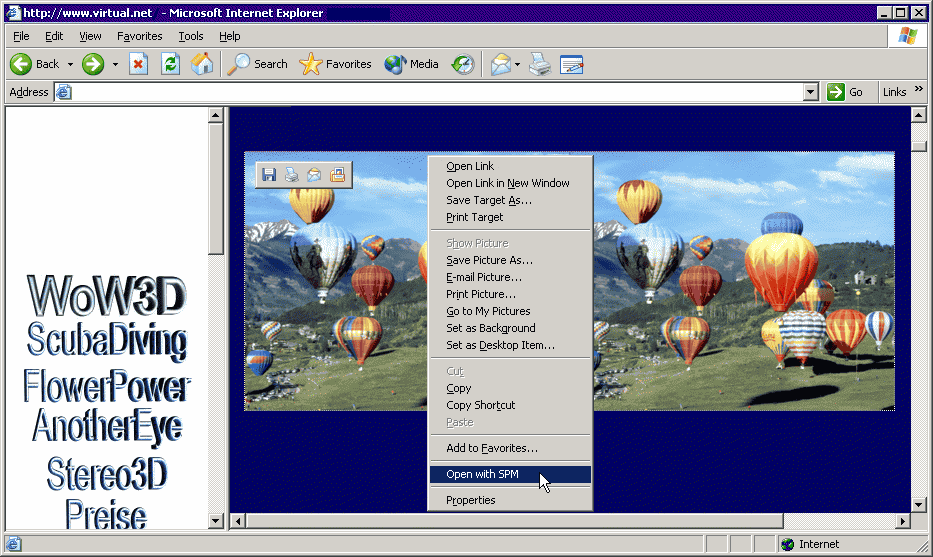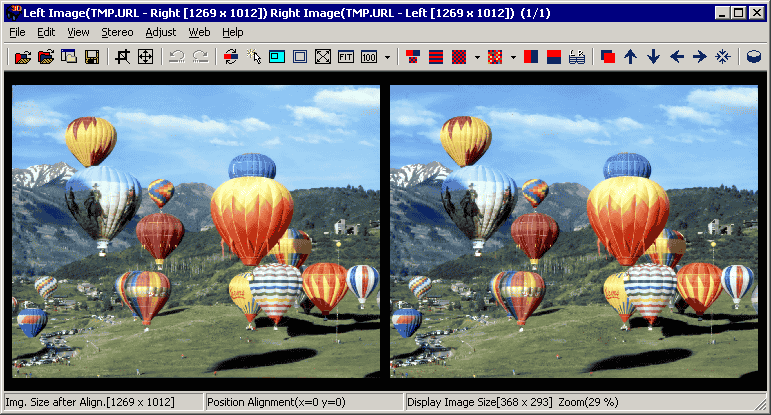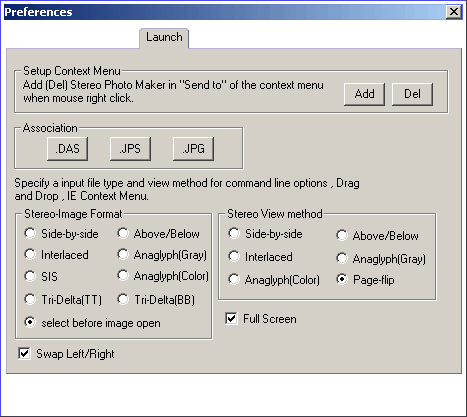Associating with InternetExplorer
SPM may be associated with InternetExplorer's 'Anchor' and 'Images' contexts.
See 'Edit/Preferences/IE Context Menu' to associate or disassociate SPM with InternetExplorer.
Association with IE means that right-clicking on an HTML document's images (typically thumbnails) or links to images, will give you the option to 'Open with SPM'.
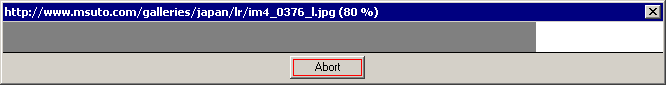
Users of Norton AntiVirus 2003/2004/2005 may receive the following warning :-
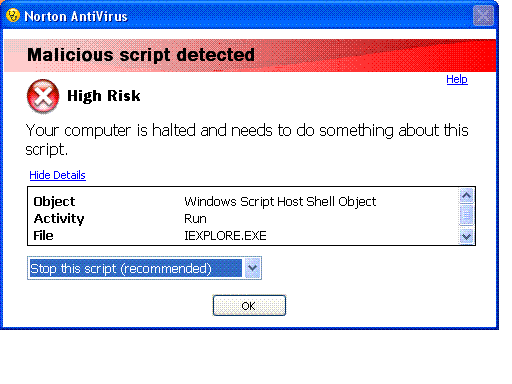
The SPM script is NOT malicious and you should choose the option 'Authorize this script' from the 'Action' dropdown menu.
A progress-bar will be displayed while the image downloads and the image will then be displayed by SPM with the viewing method specified in 'Edit/Preferences/Launch'.
You may cancel the image-download by clicking 'Abort'.
This works with left/right views stored as single images (side-by-side, above/below, anaglyph) or image-pairs.
You may need to specify the image type (image-pair, side-by-side or anaglyph) in 'Edit/Preferences/Launch'
You may visit your favorite website stereo galleries and display the images with SPM in formats that the site might not otherwise support.
The HTML document may be on a website or your local filing system (hard disk).
With the local filing system, you can use SPM's various paging options (space, backspace, mouse) to sequence through a collection of images.
If you use a firewall, you will need to let SPM access the 'Net.
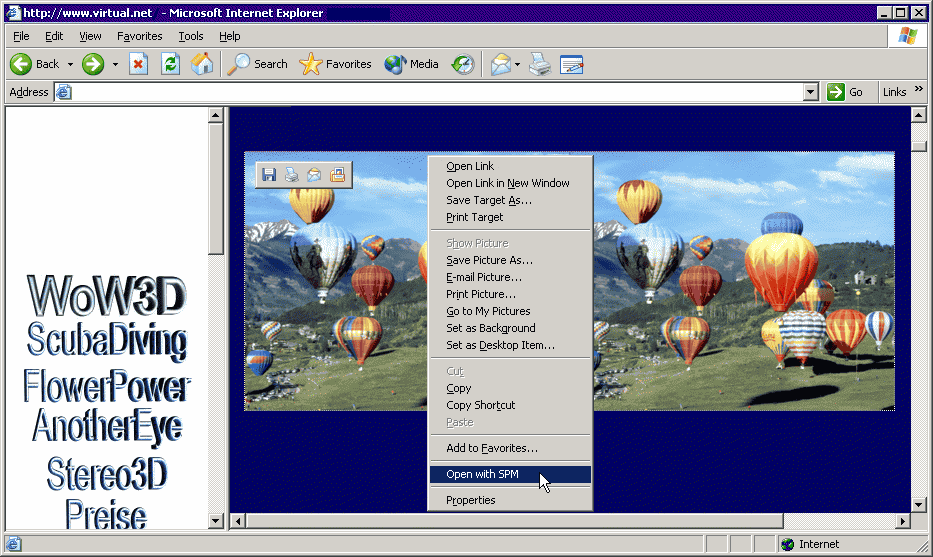
The above screenshot shows the IE context-menu after the user has right-clicked on one of the side-by-side images.
Select 'Open with SPM' .
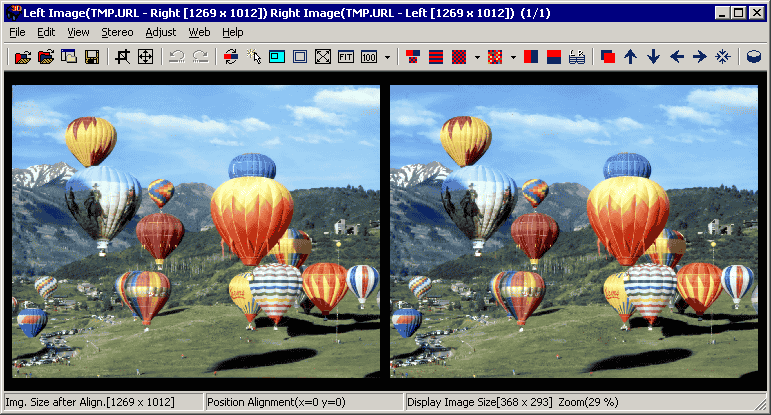
SPM starts and displays the image with the viewing method specified in 'Edit/Preferences/Launch'.
In this case, side-by-side was specified.
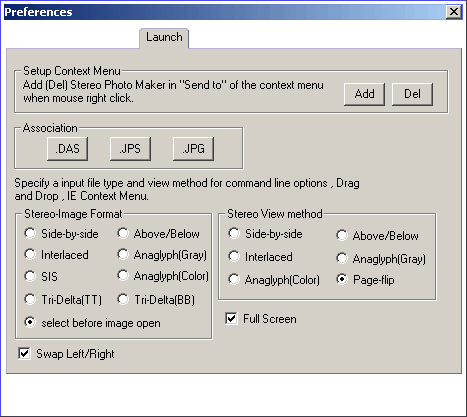
In the above example, the viewing method chosen is fullscreen page-flipping with shutter-glasses.
If the image is not displayed correctly, check that it is the same stereo-image format as currently set in Preferences.
If necessary, change SPM's stereo-image format to suit.
NOTE
If the website is using a slideshow list to display its images with SPM,
the viewing method will be that set in the 'Open Slideshow List' dialog.