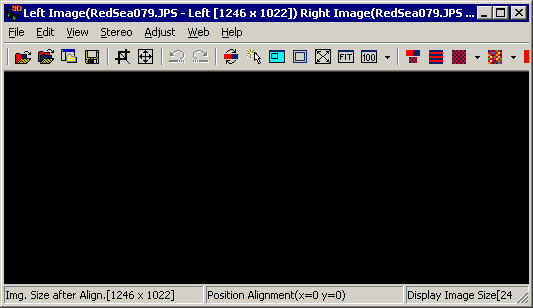

Pressing the <spacebar> sequences forward through an alphanumerically-sorted list of all supported image-file types (JPS,DAS,BMI,JPG,STJ,BMP,TIF) in the most recently selected folder
(e.g. the folder that may have been used with 'File/Open Stereo Image') and displays them using the currently-selected stereo-format.
Alternatively, if the image-width does not exceed the window-width, you may click the right-side of an image or image-pair.
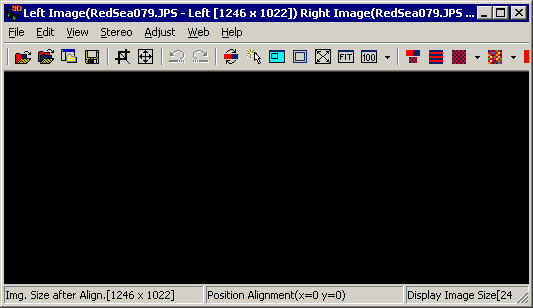

If the image-height does not exceed the window-height, you may also click near the top of an image or image-pair.
Every time <space> is pressed or the visible right or top of an image or image-pair is clicked, the image-sequence advances by two. The left image is displayed 'fitted to window' size and the right image is displayed at the same 'zoom' setting (so only part of it may be displayed).
If the viewing stereo-format does not match the image stereo-format then the images will not be correctly displayed.
For example, if a side-by-side image is viewed with the 'Tri-Delta(BB)' view setting the displayed image will be displayed in the format actually recorded by the Tri-Delta attachment.
If you are interested in what the 'Tri-Delta' and 'SIS' formats look like then you can experiment with these settings and your own side-by-side images.
On reaching the last image, the sequence continues at the first image.