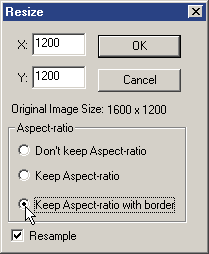
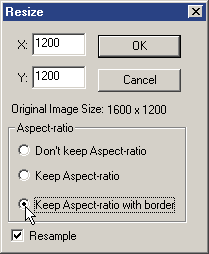
The image may be pixel-resized keeping its current aspect-ratio (X/Y size) or not (distorted).
Aspect-ratio may be retained, taking the border into account or not.
In this case, you may enter the maximum allowable height and width and a suitable output size will be created that retains the aspect-ratio.
For example :-
input image size : 800x600 width:400 height:300
output image size : 400x300
input image size : 600x800 width:400 height:300
output image size : 225x300
input image size : 800x600 width:400 height:400
output image size : 400x300
input image size : 600x800 width:400 height:400
output image size : 300x400
The 'Resample' option performs a bilinear resize which is higher-quality than a pixel-resize but takes longer.
The image may be resized in increments as small as 0.1%.
This is useful when cameras are used in tandem (side-by-side AND one behind the other) to reduce inter-ocular distance.
With large images of a few thousand pixels, a 1% step would be too coarse.