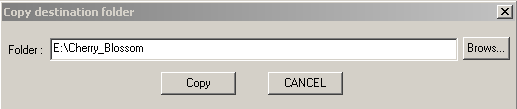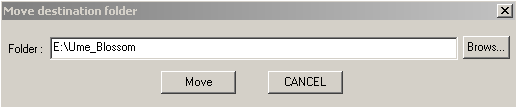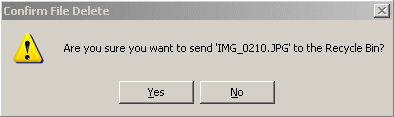File Copy/Move/Delete..(Shift+C/Shift+M/Delete)
Whatever your workflow for stereo images, it is often useful to quickly scan a folder of images in order to decide what to keep or delete.
SPM allows you to do this while viewing in your chosen stereo-mode.
After each operation, the next image in the folder will be displayed.
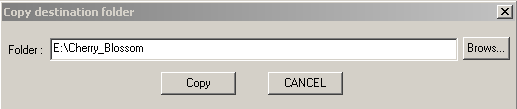
To copy the displayed image to a folder, select File/Copy from the menu or more conveniently 'Shift+C'.
Browse to the desired destination-folder and click 'Copy' with the mouse.
You may manually-edit the displayed file-path to add the name of a new folder.
SPM will report that the folder does not exist and asks if you would like it to be created.
The next time you choose Copy, you can simply press the 'Enter' key.
The original image is, of course, retained in it's folder.
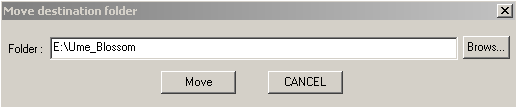
To move the displayed image from it's current folder to a new folder, select File/Move from the menu or more conveniently 'Shift+M'.
Browse to the desired destination-folder and click 'Move' with the mouse.
The next time you choose 'Move', you can simply press the 'Enter' key.
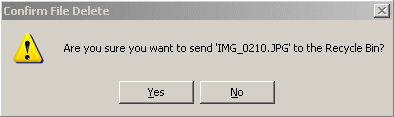
Choose this option to delete an image from it's folder.
You will be asked to confirm the action.