1. Open 3D 360 image or VR180 image to StereoPhoto Maker and select Menu -> Edit -> 360/180 image -> 360/180 Image Preview.

2.The preview screen will appear, and you can set the angle of view as you like.
Mouse drag: Image scrolling
Mouse wheel: Zoom in/out on the image
Enter: Full screen display ON/OFF switching
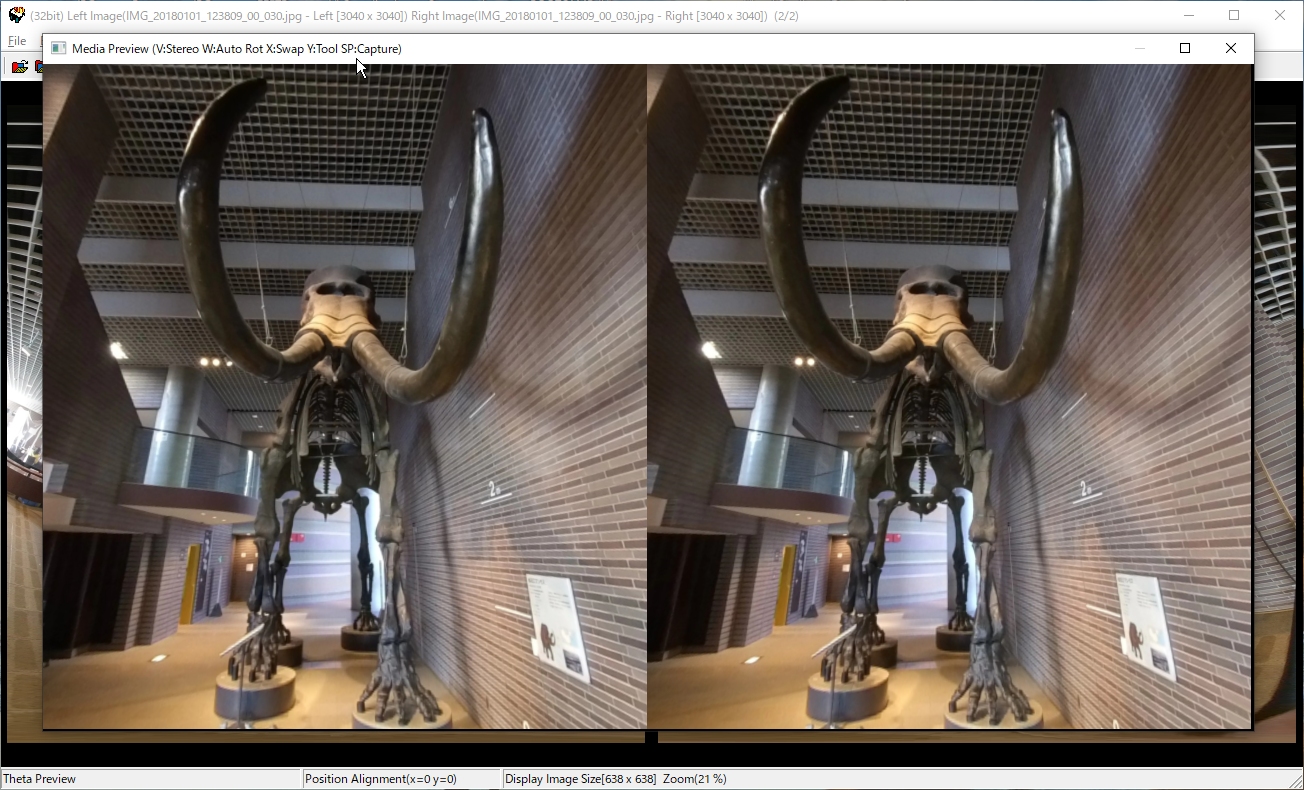
3. When the angle of view is determined, press the spacebar to close the preview screen and import the image with the specified angle of view.
The resolution of the imported image will be the resolution of the preview display, so it is recommended that you import the image by pressing the space key in full screen.
If you want to start over, go to Menu -> Edit -> Undo.
