Multiple Image mode
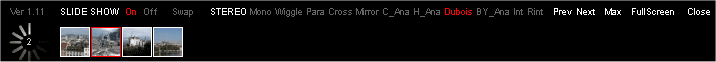
Sibgle Image mode
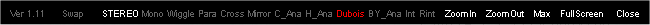
| Button | Key | Mouse | Function |
| SLIDE SHOW | . | . | Slide Show ON/OFF |
| Swap L/R image | [X] | . | Swap |
| STEREO | . | . | Stereo Mode Change |
| Next | [Space] | Left Click on the right side of image | Next Image |
| Prev | [Back Space] | Left Click on the left side of image | Previous Image |
| ZoomIn/Out | . | Mouse Wheel | Zoom in/out |
| Max | [F] | . | Fit to Screen Size |
| FullScreen | . | . | Full Screen Mode |
| Close | [Esc] | . | Close |
| . | [1] - [9] | . | Slide Show interval (Sec.) |
Wiggle mode
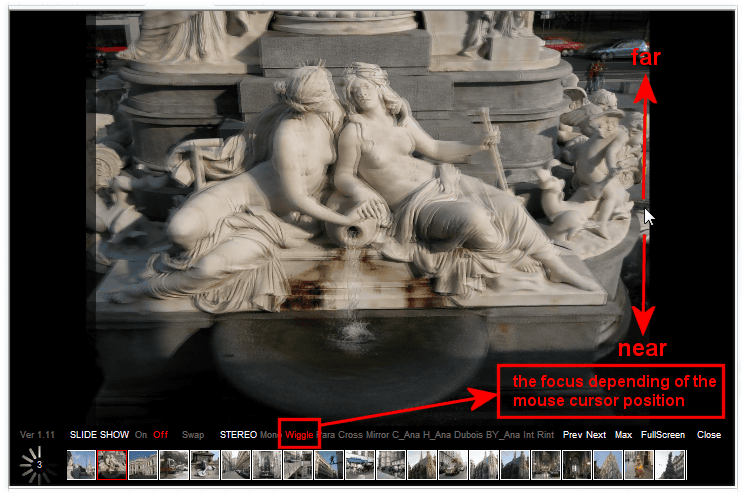
Addition
Flash applet : lines.swf