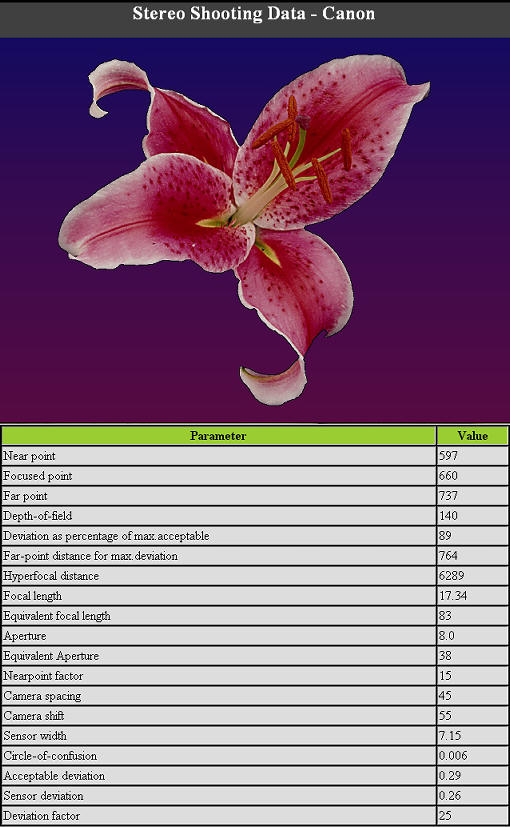
If necessary, move stereo_data.xsl and the image xml files to the same folder as the JPG images.
When you open the XML file associated with an image with InternetExplorer (right click and choose 'Open with' if IE is not your default browser), the display will be similar to that on the left.
In this case, the camera was 660mm from the subject and the DOF was from 597 to 737mm.
A camera separation (or movement) of 45mm gave 89% of our maximum acceptable deviation with those near and far distances.
Maximum-acceptable deviation occurred at 764mm, slightly beyond the DOF limit.
Of course, what is in-focus or out-of-focus and by how much is subjective.
Visible on the camera display was indication that the nearest point in-focus was too near (at less than 15 x 45 mm).
We used the equivalent of an 83mm lens at the very small equivalent aperture of F38.
If you are skilled with XSL, you can provide your own file to display the information how you want.
After auto-correction with SPM, you may like to change the link in the XML file to point to a grey anaglyph, for example, of your corrected image.