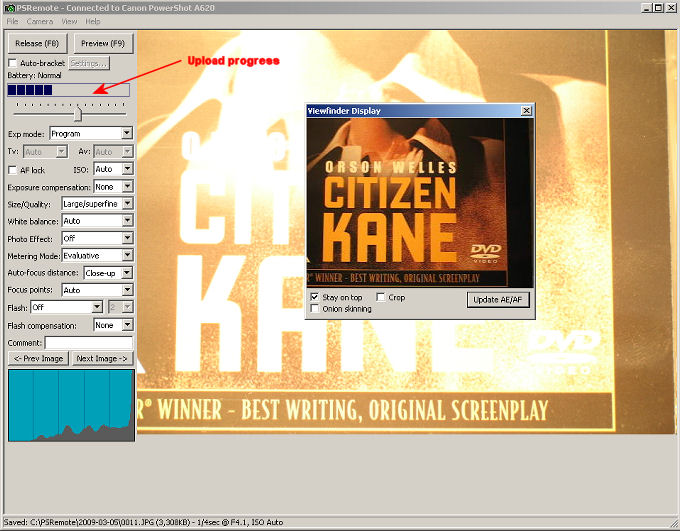Continuous immediate uploading to the PC
Image-capture scripts (such as 'time_lapse.bas') may immediately upload the images to the PC without saving on the camera.
On Windows, this requires the use of the commercial programme PSRemote.
On Linux systems, gPhoto may work but this has not been tested.
Use the uBasic command 'make_usb_connection' to switch to playback mode and enable the usb connection.
PSRemote will start-up and connect to the camera.
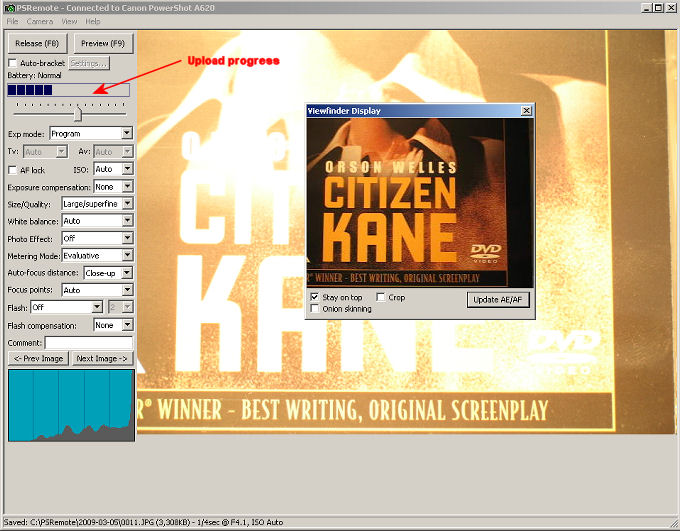
After 'sleeping' for this delay time, your script can simply click "shoot_full" and the image will be immediately uploaded to the PC.
An upload progress-bar is briefly displayed, as shown above.
You can choose to save the image to the camera as well (or even just to the camera !).
It should be possible to upload every couple of seconds.
One limitation is that it does not seem to be able to control focus when in this mode.
Otherwise, SDM can zoom and change exposure settings.
A camera with USB 2.0 is preferred and it must support remote-capture.
This includes the G7, G9, A620, A640, S2IS, S3IS, S5IS and SX100IS.
A list of currently-supported cameras is on the PSRemote website.
Here is an example script that connects to PSRemote (for example), and after a 15 second delay starts the time-lapse function.
The time_lapse takes five images at ten second intervals.
Each image is immediately uploaded to the PC and not stored in the camera :-
@title PSRemote
make_usb_connection
time_lapse 0,15,0,10,5,0,0,3,3,0,2,3,0,50,500,0,0,0,0,0
end