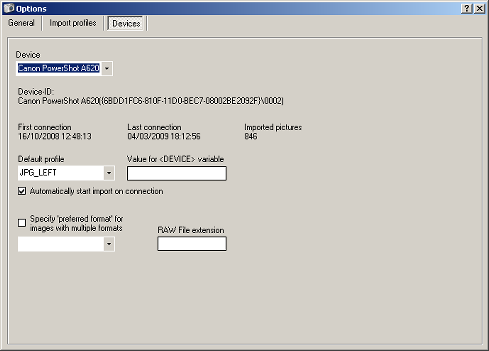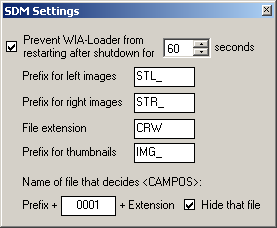Uploading to the PC at regular intervals
At periodic intervals, images may be uploaded to the PC via the USB link using WIA-Loader.
This requires 'WIA-Loader' 1.5.1.0 (or the beta version)or later.
Typically, if a time-lapse interval is one minute, you could upload 15 images every 15 minutes.
If, as is often the case for time-lapse, the images are not full-resolution, you could upload far more in the available time of say 55 seconds.
This would allow a greater interval between uploads, which is desirable because the lens retracts during the USB connection.
From a script, you execute the command 'upload_images_for' followed by the time in seconds.
While in ALT mode and before you run the script, connect the camera to the PC.
In WIA-Loader, disable both preview options, enable the automatic import and the automatic shutting-down on completion.
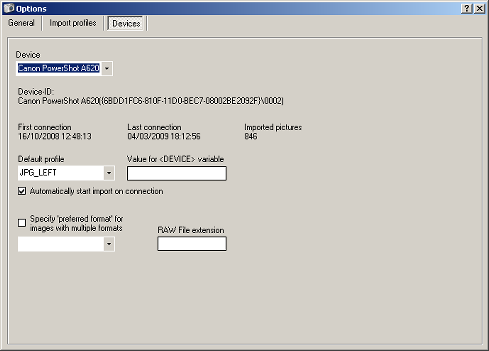
When you run your script, the camera will switch to playback mode, enable the USB connection, turn-on the blue LED and WIA-Loader will start-up.
After a brief delay, the images will be uploaded and saved to the folder specified in the current template.
The images on camera may optionally be deleted.
On completion, WIA-Loader will shutdown and shortly after the camera will disconnect and return to record mode.
In the above dialogue-box, enable automatic import for the camera (or cameras) that you are using.
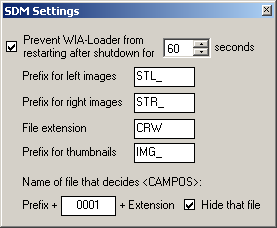
You will not be able to reconnect for the amount of time you have specified in the above dialogue-box.
Without this delay, WIA-Loader will erroneously startup when the camera returns to record mode.
By experiment, you need to determine a suitable connection time to upload the expected number of images.