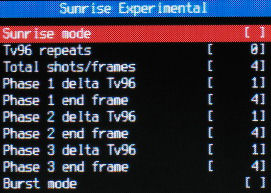Experimental gradual exposure-change time-lapse
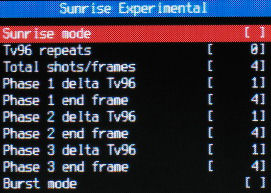
This specialised feature may be found in menu Advanced/Experimental.
The USB remote signal is generated by an external source, such as a microcontroller.
The camera is set to continuous-shooting mode so the interval between pulses should be less than ten seconds.
With continuous-shooting and 'Sunrise mode' enabled, 'SUN' will be displayed on the screen.
There are three shooting phases, each of which can have its own exposure-increment value ('delta Tv96').
Each image is referred to as a 'frame' as it will eventually be part of a movie.
Each image can be captured at the same exposure setting a set number of times by defining 'Tv96 repeats'.
For example, if 'Tv96 repeats' is set to nine, ten exposures will be taken at the same Tv (shutter-speed) setting.
The amount that the exposure changes between shots (or group of shots) is set in the 'delta Tv96 values'.
This value can be as small as '1', just 1/96 EV.
Enter the total number of shots required in 'Total shots'.
After the non-linear phases ('Phase 3 end frame'), the exposures will be constant until the required number of images ('Total shots/frames') have been captured.
Shooting data may be logged to a text file by checking the 'Log value to file' in the Bracket/Override menu.
For planning a shoot, knowledge of brightness and luminance change is useful but these parameters are not updated in continuous-shooting mode.
Instead, use the time_lapse script and enable 'sunrise' mode. Choose CSV file type for recording data that can be imported into a spreadsheet.
To make entry of this value easier for large numbers, 'Data entry step' may be set to 1,10,100 or 1000.
For testing purposes, 'burst mode' may be enabled to trigger the sequence without external USB pulses.
In continuous-shooting mode, the images will be captured as fast as the camera (and the memory card) will allow.
Start the burst mode using your USB remote switch.
The external pulse source should generate a 150 msec low-to-high pulse (equivalent to Ricoh full-press) to start the sequence and leave the capture-sequence in the 'blue led pause mode.'
Images will captured on every subsequent 30msec (equivalent to Ricoh half-press) low-to-high pulse.
After the required number of images have been captured, the pulses will be locked-out, enabling the equipment to be left unattended if necessary.
Before the camera can respond to switch presses again, it will be necessary to power-down.
High-speed capture of a fixed number of images
Enable burst mode and set Tv96 to '0'.
Start sequence with your remote switch.