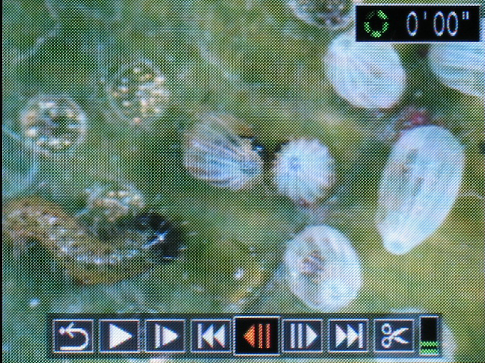Image/Movie playback
In playback mode, press <ALT> in order to display current playback mode.
It will be movie or image and the choice will be toggled every time you briefly press SET button in <ALT> mode.
(a longer press until a beep is heard toggles USB upload on/off).
Press and release the remote switch to synchronously-browse the pair of images on the two cameras.
Use the left/right arrows to change direction.
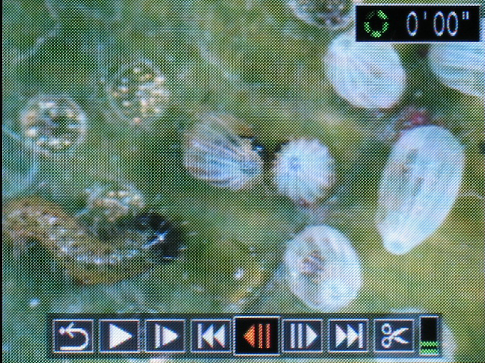
[above movie shows an area 3x2 mm of caterpillars and their eggs]
In movie playback mode, briefly click the switch to display the movie control panel and use the left/right keys to select the same desired option on both cameras.
You may exit the control panel, play the movie at normal speed or a user-set slow speed, advance to the first, last, next or previous frame or edit the clip.
After making your selection on both cameras, briefly press your switch.
The following cameras have a simple auto playback mode that displays all the images and movies on the card with a three second interval between them :-
A530
A540
A550
A560
A610
A620
A630
A640
A650
A700
A710
A720
S2IS
In the Canon 'Play' menu select 'Auto Play'and then press the <ALT> on/off until you are in Movie playback mode.
Exit <ALT> mode and press the switch to start the auto playback.
Press the switch to pause and MENU to exit auto playback.
The following cameras have a more-advanced slide-show feature that includes transitions, the choice of images and/or movies for playback, images with a specified date or in a specified folder :-
- A450
- A460
- G7
- S3IS
- S5IS
- TX1
- All ixus/SD cameras supported by SDM
In the Canon 'Play' menu, select 'Slide Show'.
Select all images and movies, images only, movies only, a date or folder to be played back or individual images.
Select a transition effect (if required)and then select 'Start'.
Press <ALT> on/off until you are in Movie playback mode.
Exit <ALT> mode and press switch to start auto playback.
The playback show will load and start.
Press the switch to pause and 'Menu' to exit auto playback.
With some rigs, you may be able to free-view the image-pair in stereo.
On an inverted camera, still images will be displayed the 'correct' way up.
Another possibility, when travelling long distances or for an important assignment, is to connect the video-outputs to a pair of TFT Tv's and power from the cigarette lighter in your vehicle.