
16:9 (mask)
Grid and mask overlays are provided in the 'Grids' folder in a number of popular aspect ratios for stereo prints or to aid estimation of stereo-depth.
In the CHDK menu you may load a selected grid/mask, hide or display it and force it's colour to another value that better suits the current subject.
General grids are :-

16:9
(mask)
Centre cross-hair
8, 10, 12, 15 and 20 horizontal divisions to aid vertical alignment when using horizontal cameras.
Masks suitable for stereo images taken with horizontal cameras and intended for prints are :-
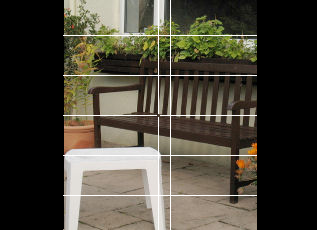
Cabinet
card
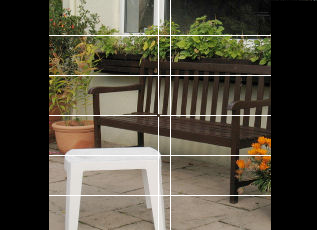
Classic card
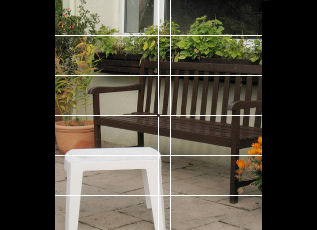
Holmes card
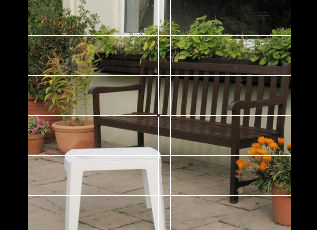
Viewmaster
If vertical cameras are used, the first three of the above simply exclude a small strip at top and bottom so no special masks are provided.
The stereo-print masks, and any other masks or grids that have horizontal and vertical centre lines, may be used to provide rapid visual indication of the stereo depth in a pair of images.
For side-by-side horizontal cameras, use the 'Deviation.grd' grid.
In the Stereo Parameters menu, indicate whether the cameras are horizontal or vertical and, if vertical, whether they are rotated to the left or right.
On the camera that is designated as the right-hand one, a vertical line will be overlaid on the chosen grid at a distance to the right of centre corresponding to your acceptable deviation factor.
If you do not wish this additional guideline to be displayed, select 'Disable Deviation guideline' from the Stereo menu.


First of all, align the single vertical line of the left camera and the left line of the right camera on the nearest subject by toeing-in the cameras.
In the images above, the nearest object is the white table.


Next, align the vertical line of the left camera on a more distant object and observe it's corresponding position on the right camera.
In the above images, the left corner of the house is at the limit of acceptable deviation as it is aligned with the right vertical line of the pair.
Distant subjects should be no further to the right of the centre-line than the second vertical line.


In the images above, the datum reference is the wall of the neighbouring house.
It can be seen that it exceeds the maximum-acceptable deviation.


You may now leave the cameras toed-in or set them parallel.
The keystone distortion caused by the former will be corrected by 'StereoPhoto Maker' 's auto-correction feature (Alt+A).
With parallel cameras, the entire scene will be in front of the window and can be pushed behind the window by cropping a strip off the left-image left-side and right-image right-side.
The final images above are therefore restricted to the immediate near-area and give our full stereo depth as shown below :-

.