Dave has very kindly provided an editor that allows you to conveniently examine or change all the menu-accessible SDM configuration parameters using your PC.
The editor may be used with Windows or Mac computers.
For convenience, the parameters are arranged in the same order as they appear in the menus and submenus and the SDM version number is displayed at the bottom of the listing.
Language files are automatically detected and used if they are present.
To use the programme, simply double-click the JAR file and navigate to the CFG file that you wish to edit.
As from SDM version 1.82, the editor supports standard CFG files and those with a numeric extension that are required for cameras with non-standard colour palettes.
When setting colour option with the editor, the appropriate values will be used for that CFG version.
At the bottom of the window you will see the SDM version that the configuration file applies to.
Certain values (system parameters) are hidden from view until you click the 'System Parameters' button.
To use a language file (e.g 'deutsch.lng') it should be renamed to SDMCFG.lng .
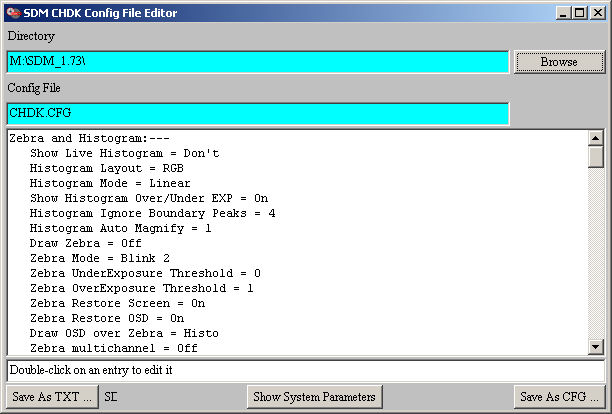
As shown above, the entries are shown indented below the corresponding menu heading.
Click 'Show System parameters' to display values that you are less likely to change.
Double-click on the entry that you wish to edit.
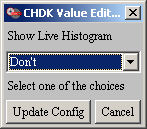 ...
...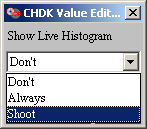
From the drop-down list of available options choose a new option and click update.
When you have finished changing the parameters, you may save the new configuration as as a text and/or SDM configuration file.